|
With over 20 years of web development experience, we often get asked... 'why on Earth did we choose Weebly to build our latest website?'
Importantly -
Here we set out to answer these questions, sharing our own 6 month journey from launching a brand new website to page one rankings. The Rise of Online Website Builders
A topic that regularly has web developers up-in-arms is the debate over using a free or paid website builder versus a custom built website.
Even as recently as a few years back, this debate was much easier to win. But these days, online website builders such as Weebly are more advanced than ever. Even if going with the argument that 'some website is better than no website' - using one of these online builders is often far preferable over paying a freelancer to create a (potential) mess of HTML that could break with the next browser update or get hacked. Even Google agree that these days 'you don't need to know how to code to build a great website'. Along with their latest free 'website builder' offering as part of Google My Business - there are a number of website builders that make it to Google's 'recommended list' on Google Domains: Weebly, Wix, Squarespace, Shopify and Blogger.
Why We Chose Weebly Over a Custom Build
1. It's Fast to Set Up Once we'd decided on the site structure and content, setting up the 6 page Weebly site took less than a day to get up and running (and a fair chunk of this time was spent on custom icons/images and SEO housekeeping). 2. It Just Works Even the excellent Wordpress is far from 'plug-and-play' and requires some developer knowledge to really get the best out of it. If you're only customising one of the base themes in Weebly, it really is difficult to break it. Also massive time savings on cross browser testing and mobile testing here. 3. Security We're targeting Wordpress* again here (perhaps unfairly), since it is often the subject of hack attempts. With builders like Weebly, the security is taken care of since the entire solution is hosted. * It should be noted that there are secure hosted solutions available for Wordpress such as WPEngine that are an option. And the down side... It's not all roses though. There are definitely limitations to using a website builder like Weebly which can be frustrating. Moving the site to another provider isn't particularly easy either if you decide to go elsewhere later, so do consider all options before making a final decision. Weebly for SEO: The Good
So what about Weebly for SEO? Is it any good?
Here are a few of the highlights: 1. Easy to access 'SEO' areas for pages and posts in Weebly allow you to add meta descriptions, SEO page titles, alt tags for images and permalinks. It's also quite simple to drop in header code for Google Analytics or Google Tag Manager (GTM) to start monitoring or tagging your site.
2. URL formatting is mostly quite SEO friendly out of the box and doesn't need much work. As mentioned above you can also tweak the permalinks for internal pages quite easily via the side panel.
3. Weebly automatically adds Facebook Opengraph (OG) code by default - making it more user friendly to share articles on Facebook (though Twitter cards are not automatically added) 4. Load times / performance grade was reasonable with a bit of basic image optimisation. The page loaded in under 3 seconds despite being 1.4MB in size (though this did get worse once we added widgets - see below points) Weebly for SEO: The Bad
Here are some of the areas we found that Weebly fell short:
Our site's pagespeed scores tell the story - not terrible, but 'needs work': Our Results
So what was the end result after 6 months?
Technical challenges and lack of perfect PageSpeed score aside... not many sites make it to page one in Google within the first 6 or even 12 months. BUT - at last count in Google Search Console, machdigital.com.au was showing impressions for around 100+ non-branded phrases on page one and this is improving steadily. One of the most competitive terms is 'digital marketing help'. Is this thanks to Weebly? Or is it due to some solid SEO principles and good quality content applied to a site? From our experience, we'd have to suggest the latter. Weebly SEO Tips: Get Your Weebly Site to Show Up on Google
Apart from some SEO basics (and this article is NOT) an SEO guide, here are some Weebly-specific tips we came across:
Firstly as a minimum - you must upgrade from Weebly's free website builder to the paid version in order to “get search indexing". If you plan to go anywhere with SEO in Weebly, this is a critical step. Weebly also provide some pretty useful SEO tips and suggestions in their Help Center, complete with advice on:
For more general tips on SEO visibility, check out our articles: The Weebly SEO Review: Final Verdict
Weebly is certainly not a magic pill from an SEO point of view. However, if good SEO practices are applied to a Weebly site, along with an understanding of how the website builder works - SEO success is certainly achievable.
Coupled with security and time-saving benefits, Weebly and other website builders are a viable option for those looking to get a decent quality website up and running quickly.
8 Comments
|


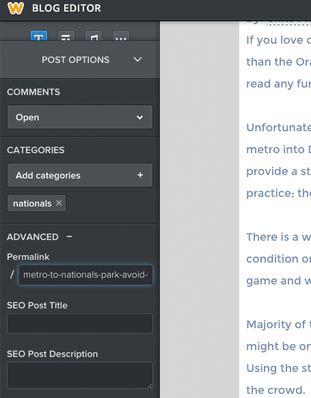
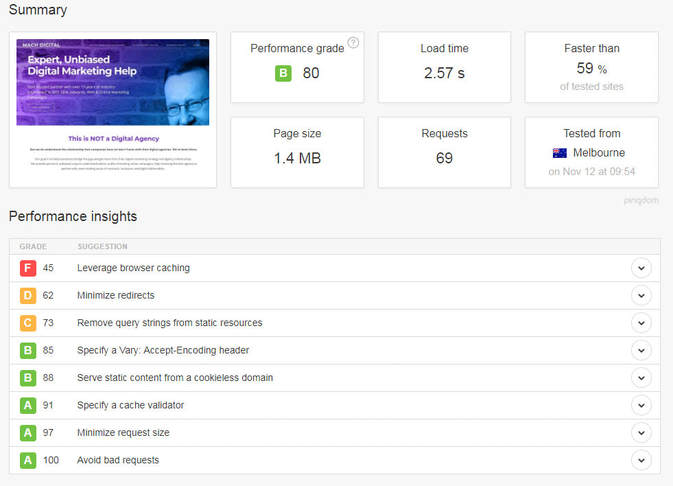
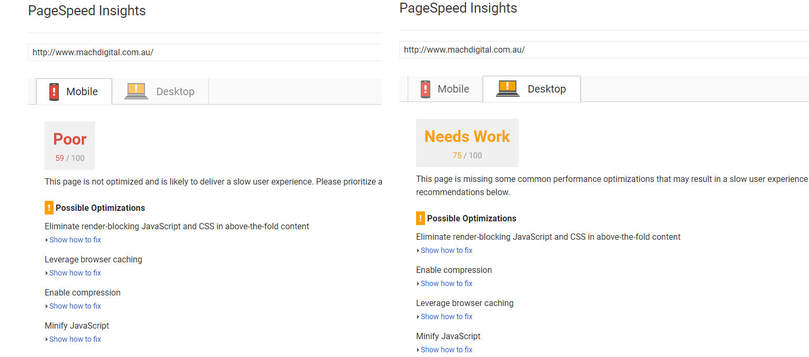
 RSS Feed
RSS Feed
