|
If you've been running Google Ads (Adwords) for months, but the performance has been... underwhelming or you've tried variations of ad copy and you're getting clicks, but none of these seem to be turning into conversions, then read on for some tips...
0 Comments
(1:30 min read)
It's no secret - Digital Marketing moves fast. Keeping up to date can be challenging. Thankfully, there are a number of well respected and (mostly) free digital marketing courses and training resources available online which are both easily accessible and contain highly current and relevant information... To the uninitiated, working with a digital marketing agency can be a daunting idea. Some of us have been burnt by digital/marketing agencies that promise the world but seem to fall short when it comes time to deliver. Read some tips on what to expect and how to get the best outcomes...
What if a customer took the time to search for your business; they found you on Google, confirmed your opening hours, looked you up on on Google Maps and drove to your store...
... only to find out that you were closed?
With over 20 years of web development experience, we often get asked... 'why on Earth did we choose Weebly to build our latest website?'
Importantly -
Here we set out to answer these questions, sharing our own 6 month journey from launching a brand new website to page one rankings. The Rise of Online Website Builders
A topic that regularly has web developers up-in-arms is the debate over using a free or paid website builder versus a custom built website.
Even as recently as a few years back, this debate was much easier to win. But these days, online website builders such as Weebly are more advanced than ever. Even if going with the argument that 'some website is better than no website' - using one of these online builders is often far preferable over paying a freelancer to create a (potential) mess of HTML that could break with the next browser update or get hacked. Even Google agree that these days 'you don't need to know how to code to build a great website'. Along with their latest free 'website builder' offering as part of Google My Business - there are a number of website builders that make it to Google's 'recommended list' on Google Domains: Weebly, Wix, Squarespace, Shopify and Blogger.
Why We Chose Weebly Over a Custom Build
1. It's Fast to Set Up Once we'd decided on the site structure and content, setting up the 6 page Weebly site took less than a day to get up and running (and a fair chunk of this time was spent on custom icons/images and SEO housekeeping). 2. It Just Works Even the excellent Wordpress is far from 'plug-and-play' and requires some developer knowledge to really get the best out of it. If you're only customising one of the base themes in Weebly, it really is difficult to break it. Also massive time savings on cross browser testing and mobile testing here. 3. Security We're targeting Wordpress* again here (perhaps unfairly), since it is often the subject of hack attempts. With builders like Weebly, the security is taken care of since the entire solution is hosted. * It should be noted that there are secure hosted solutions available for Wordpress such as WPEngine that are an option. And the down side... It's not all roses though. There are definitely limitations to using a website builder like Weebly which can be frustrating. Moving the site to another provider isn't particularly easy either if you decide to go elsewhere later, so do consider all options before making a final decision. Weebly for SEO: The Good
So what about Weebly for SEO? Is it any good?
Here are a few of the highlights: 1. Easy to access 'SEO' areas for pages and posts in Weebly allow you to add meta descriptions, SEO page titles, alt tags for images and permalinks. It's also quite simple to drop in header code for Google Analytics or Google Tag Manager (GTM) to start monitoring or tagging your site.
2. URL formatting is mostly quite SEO friendly out of the box and doesn't need much work. As mentioned above you can also tweak the permalinks for internal pages quite easily via the side panel.
3. Weebly automatically adds Facebook Opengraph (OG) code by default - making it more user friendly to share articles on Facebook (though Twitter cards are not automatically added) 4. Load times / performance grade was reasonable with a bit of basic image optimisation. The page loaded in under 3 seconds despite being 1.4MB in size (though this did get worse once we added widgets - see below points) Weebly for SEO: The Bad
Here are some of the areas we found that Weebly fell short:
Our site's pagespeed scores tell the story - not terrible, but 'needs work': Our Results
So what was the end result after 6 months?
Technical challenges and lack of perfect PageSpeed score aside... not many sites make it to page one in Google within the first 6 or even 12 months. BUT - at last count in Google Search Console, machdigital.com.au was showing impressions for around 100+ non-branded phrases on page one and this is improving steadily. One of the most competitive terms is 'digital marketing help'. Is this thanks to Weebly? Or is it due to some solid SEO principles and good quality content applied to a site? From our experience, we'd have to suggest the latter. Weebly SEO Tips: Get Your Weebly Site to Show Up on Google
Apart from some SEO basics (and this article is NOT) an SEO guide, here are some Weebly-specific tips we came across:
Firstly as a minimum - you must upgrade from Weebly's free website builder to the paid version in order to “get search indexing". If you plan to go anywhere with SEO in Weebly, this is a critical step. Weebly also provide some pretty useful SEO tips and suggestions in their Help Center, complete with advice on:
For more general tips on SEO visibility, check out our articles: The Weebly SEO Review: Final Verdict
Weebly is certainly not a magic pill from an SEO point of view. However, if good SEO practices are applied to a Weebly site, along with an understanding of how the website builder works - SEO success is certainly achievable.
Coupled with security and time-saving benefits, Weebly and other website builders are a viable option for those looking to get a decent quality website up and running quickly.
Plenty of digital agencies out there offer free audits for PPC (Adwords), SEO, social media and other areas in digital marketing.
Add to the mix other options such as a number of free audit tools online and questions begin to arise -
Here we explore both approaches (paid vs free), provide a few tips on what to look out for and how to get the most value from your PPC strategy. Free Vs Paid Audits: Understanding the Difference
What do you get for a paid audit?
Engaging with an Adwords certified professional or digital marketing agency for an audit should give you thorough results and recommendations or an action plan to improve your Adwords campaigns. The agency or individual should spend reasonable time to really understand your business, your budget and your conversion goals. These steps are particularly important - subtle differences in the way keywords are targeted can be the difference between an effective campaign and burning a lot of money on poor quality visits to your site which may never convert into actual leads. A manual audit will usually require you to grant at least 'view' access to your Adwords account. More detailed audits can typically include keyword / display research and competitor research. What do you get for a free audit? It varies.
You Get What You Pay For We're big proponents of this as a blanket rule when it comes to digital marketing - ultimately you get what you pay for - Adwords/PPC audits are no exception. Arm yourself with these words of caution along with an 'if it's too good to be true it probably is' mentality and trust your gut in these cases. If still in doubt, you could consider a third party agency audit. The Agency Side
Data is great (and readily available), but how your agency interprets the data is the real test.
Insight is what holds the real value and this is still a key component that can easily separate a seasoned PPC professional from many great online tools. There are a number of these tools, some which agencies will use to provide a 'free audit' as mentioned above. Be mindful that most tools will allow you to run your own test for free* and produce the exact same data. *some have free trials or quota caps on the free version Some of the more popular tools available:
Tip: Any of these tools online will show up some errors in a report - no website or campaign is 100% perfect.
What to Look Out For
With all of this in mind, here are a few things that we still come across quite often and consider as possible red flags - be warned.
Doing it Yourself
Adwords is a challenging beast when you first start out.
There are guides online which can point you in the right direction to give the PPC audit or management of your campaigns a red-hot go yourself, but be warned - mistakes can be costly. DIY Vs Working with a Certified Professional Often, Adwords professionals will have worked on hundreds or even thousands of PPC accounts. You don't get that sort of experience by reading a couple of guides online and hoping for the best. The type of insight that a good certified Adwords Professional can gain in a couple of hours of an audit could be more than someone less skilled might do in several weeks (or months). Adwords Express More recently, there is Google's 'Adwords Express' option. This is AI-based and essentially like setting the campaigns to autopilot. AI then attempts to do most of the hard work for you. Even with that, there is always a risk of wasting budget (which Google doesn't seem to usually mind so much :) Here's more info on how it works: https://www.google.com.au/adwords/express/how-it-works/ In Summary
Be mindful of the available options and what's involved.
Adwords is a great tool, but simple mistakes can add up. If not done correctly, Adwords can also be a great way to lose a lot of money.
'Getting more visible in Google' is firstly a case of changing old thinking away from 'ranking for keywords' and more towards maximising a 'Page 1 share of voice', or 'share of SERP'.
(Check out our recent blog post to better understand why this is becoming so important). Just to be clear - we're not saying that keywords aren't an important part of an earned strategy... But in the world of SEO, where even Google suggests that it can take at least 4-12 months to start seeing tangible results and the competition is increasing every day - starting with a focus to improve Share of SERP makes sense. Improving visibility and Share of SERP can give small businesses (and large ones) 'quick wins' and more opportunities to be in front of your most relevant customers when it's most relevant. What are The Benefits?
Take Up More of the Room
One on-the-front-foot way of thinking about Share of SERP is as this SMX presentation puts it:
Don't Miss Online Opportunities
Or for the risk-averse, it's also a case of getting the basics right so that your business isn't potentially leaving leads on the table - or even worse - throwing them away. 11 Things You Can Do Right Now to Improve
How can you work towards more 'share of SERP'?
In a number of ways - some of which you can implement easily and right away: Note: we're assuming in this article that you've covered the basics such as submitting your site and XML sitemap to Google Search Console to ensure there are no errors and are now looking to take the next step to earn more visibility. 0. Don't Waste the Space You've Already Earned
Step '0' is to consider the very basics of on page optimisation and the bare minimum info Google displays in a search result:
Make sure these are well-written, free from typos, descriptive, relevant and ideally include a 'call to action' in your meta description. Most modern web content management systems should allow you access to these things either by default or with the help of a plugin. In short - Don't waste the space you already have. 1. Google My Business
It might seem basic, but - ensure your Google My Business ('GMB') listing is optimised, completed, up to date and appears when you search for your business name .
I.e.: If you want people to be able to use the 'Call' and 'Navigate' options from the search results, you need to have the 'phone' and 'address' information filled out. Makes sense, right? Get started at: https://business.google.com/ While you're there, try the brand new Google Posts feature in Google My Business to publish your events, products, and services directly to Google Search. 2. Add Structured Data
Implement and maximise your structured data (especially if you are a museum, movie theatre, musician or sports group).
Get noticed, potentially appear in the knowledge graph or even just to help your business stand out in the organic search results. One example of structured data is starred reviews:
How?
There are a number of ways to add structured data and countless articles online, so we won't go into detail here. Some of the most common ways are:
3. Consistent NAP Details
Ensure your NAP details (Name, Address, Phone Number) are up to date and added to any high quality, relevant directory sites that rank for your search terms.
Consistency also helps Google and other search engines 'see' your different business listings as the same business. This strengthens your presence rather than diluting it. Again, this one might seem obvious - but we see it all too often. A quick word of warning:
If you have a large number of location listings to manage, or need some help claiming listings, you could consider a third party service like Yext or Moz Local to make things easier. 4. Get Creative
Check the search results for other creative avenues that appear alongside your search terms.
Think along other lines such as...
5. Look to The Community
Get active on Social Media
Participate on industry group sites and relevant online communities, aim for a citation or link. Again, this one comes with a big 'take care' warning. For example - Old spammy back linking techniques are high risk and mostly don't even work these days. In short - your guest post should of quality and provide value in it's own right or be highly relevant... not simply a reason to back link to your own site to 'get more links'. Here's a video from Google's Matt Cutts which addresses the question of guest blogging (even back in 2012 it was getting into a grey area).
And here in a more recent 2017 video - Google's Marie Haynes discusses which type of links you can get that do/don't comply with Google's guidelines:
6. Buy it With Adwords
The phrase "if you can't beat 'em, join 'em" comes to mind. But in reality, ads take up more space on SERPs than ever before... especially on mobile.
A few thoughts:
7. Match Content to User Intent
Don't become blinkered and optimise content for single keywords (or broad topics) - try to anticipate and solve user's needs.
In general - Write naturally, match content to the intent of the user who is searching for the page and provide a solution. An example of keywords matched to user intent: 8. Give the Best Answer
Taking point 7 a step further...
Strive to create the very best answer to the question or solution to the problem that the user may be looking for with quality content – a great response that truly deserves to rank on page one organically. As a bonus result, possibly earn a spot as a featured answer directly on the SERP: 9. Think Beyond Text on a Page
Google also displays info such as Videos, Images, News, Maps, Books, Products and Twitter feeds on the search results page.
Could your great answer from point 7-8 be better served as a how-to video, infographic or a PDF e-book? 10. Hijack The Knowledge Graph
Think of other ways to (respectfully) hijack the knowledge graph...
Perhaps build a glossary page or aim to achieve a '#0 ranking' in Google for answers
Here is a possible result:
11. Wear a White Hat. Don't Be That Guy...
Lastly (it needs to be said) - don't try to game or trick the search engines.
Most of those techniques have long been marked as black hat and if they aren't, it's probably not long before they end up on Google's radar. Even if you're winning now with black hat, you might be one algorithm update away from getting a slap down and losing all of your hard work.
(12) What we haven't covered here ('other stuff')...
We'd call these separate topics in their own right and there is plenty of info online that covers these in detail:
In Conclusion
We still see many small, medium (and some large) businesses missing the basics when it comes to visibility online, when it's more critical than ever to start from a solid foundation.
This does leave opportunities on the table for those who can adjust their thinking and start considering the way the modern SERP works and looks - ultimately, maximising their share of SERP. We hope this guide offers some practical, actionable steps to improve your business' visibility online and improve your share of SERP. Get the Infographic
Additional reading:
This article on PPC Hero expands further on 'share of SERP' and this SMX post on Slideshare gives further tips (including some more advanced ones on implementation and optimisation.
Google's ongoing commitment to education in digital marketing is significant and hard to miss. Their list of online courses and digital marketing training partnerships keeps growing all the time.
This list is expanding so rapidly that (in addition to our recent article 8 (Mostly) Free Digital Marketing Courses & Training Resources Online) we thought it was worthwhile to expand out on Google's online course offerings in one place. The list is below. Short Form Courses and Certifications
4. The Digital Garage (by Google)
5. Primer (by Google)
Longer Online Courses
6. Squared Online
We'll aim to keep this article updated as the list undoubtedly continues to grow. Feel free to message us or comment with any other Google Online Courses to add or if any of the information above changes.
Related Posts:
Working in an industry like digital marketing, where the products are intangible and there's a knowledge gap so wide you could drive a bus through certainly has it's share of challenges.
These comics are a light-hearted look at what it might be like if Plumbers had to work like Digital Marketers. We hope at least that it gives digital marketers out there a bit of a laugh (you are not alone!).
Client: Can you also fix my light switches while you're here?
Plumber: No, sorry. You need an Electrician for that, not a Plumber. Client: Aren't they the same thing?
Client: Can you meet me for a coffee?
I want to pick your brain about plumbing for an hour. I'm not ready to pay you for your services, but hopefully the $4 coffee will serve as adequate compensation for your time.
Client: A stranger rang me out of the blue and said they can do my plumbing work for cheaper.
I appreciate your services for the last 4 years, but I'm thinking of going with them, even though I've never met them, don't really know who they are and have no evidence of the quality of their work. I don't even know if they are a real plumber (or a real person), but they sounded good on the phone.
Client: Thank you for your advice about plumbing, but I think I'll ignore it.
I know you apprenticed for 4 years and have been working as a professional licensed plumber for 15 years, but I fixed a tap once back in 1996 and read a couple of articles online, so I feel that I have a complete grasp of all aspects of plumbing and can make a better call myself.
Client: Hey, I just saw a 3 hour online course on plumbing basics for $19.
Do you think that I can take the course, then start my own plumbing business full time?
Client: So, tell me... How does it all work?
Plumber: How does what work? Client: This 'plumbing' thing... I've got a few minutes, can you explain it to me?
Client (calling in the middle of the night): The pipe under my sink has burst! water is everywhere!
It's 3am but I need you to fix this right now. I'm not willing to pay you any extra and feel like this should be included as part of the job you did unblocking my toilet a year ago.
Client: I decided I don't need you to fix that broken shower tap after all.
I went out and bought a Jacuzzi. I think it solved the problem. Actually... I'm not even sure if I need water really...
Job ad: "Plumber wanted. Must have 4+ years experience and also have a relevant degree as well as be a qualified electrician, carpenter, auto-mechanic, an accredited architect and have experience with bookkeeping. Dental experience would be a plus. Salary: AUD$40-49k depending on experience."
Disclaimer: This is intended as a humorous account of semi-fictional 'experiences' only. Any similarity with clients past or present is not intended and purely coincidental. 'Plumbing' was chosen as a random industry for illustrative purposes only. Some credit also due for the article we read many years ago that inspired this post.
(7 min read)
Taking a real example from our own website not long after launch we wanted to share a few tricks and techniques to stand out from your competitors in Google, no developer required!* * Tips provided here can mostly be done by small or medium businesses through a combination of your website content management system ('CMS') if you have one, plugins and Google Tag Manager. Disclaimer: This is a basic level introduction to search engine visibility and not an SEO guide - these are tips to improve visibility in SERPs (not rankings). Individual experiences may differ depending on your website and situation. Lastly - Nothing can be guaranteed with Google. Step 0: Google Search Console (formerly Google Webmaster Tools)
We're calling this one 'Step 0' because before moving to the other steps you should first:
Step 1: Google My Business
'Google My Business' is free. For almost all businesses, this is an essential place to start.
You can see below that we even had some difficulty ranking for our own business name initially (more on that later). A Google search of 'mach digital' returned over 14 million results. Position 1 was initially held by the Facebook page of an unrelated printing company. The red box on the right is where our Google business listing should have been.
Step 1
Hey presto! Almost immediately after verification our business map listing started to appear:
*Note that appearing in the map/business results is different to appearing in the main/organic results of Google.
This is a common confusion point. This article explains the difference in more detail. Step 2: Social Media
Next mission - push down that competitor's Facebook page.
We were having some issues initially verifying our business Facebook page. Since we're primarily a web-based business and don't have a phone number publicly listed, Facebook wouldn't allow us to verify the page by this phone method. We would tackle that later. Note: Facebook states in it's page settings "Verified Pages show up higher in search results." Step 2
Google+? What? You're crazy! We're hearing some people say.
For anyone who's generally lost faith in Google+ and doubting it has any effect on web results, check out Mike Blumenthal's excellent local SEO video here.
Step 3: Structured Data
As a bit of extra housekeeping, we added structured data to our page, at this stage focusing on our business details, reviews and social media pages.
There are a number of guides online for adding structured data to your site, so we won't cover it in detail here. As a quick mention, here are some ways to go about it: Step 3 1. Via Google Tag Manager using the JSON-LD method. This one may not be best in all cases, but it is particularly good if you already have GTM code installed on your side and/or don't want to hassle a developer every time you need something implemented. In the case of some CMS' like Weebly where things are a bit 'locked down' at times, using GTM can also be good as a workaround to add schema to blog posts etc. 2. If your site is on Wordpress -
3. Or you can try Google's Structured Data Highlighter within Google Search Console (formerly Google Webmaster Tools) to apply structured data to page elements without any coding needed.
The social media structured data is to tell search engines that the social pages are the same business/entity as the website.
The social media 'sameAs' data looks like this when implemented (partial code shown only):
"sameAs" : [ "https://plus.google.com/+MachdigitalAu", "https://www.linkedin.com/company/17988833", "https://twitter.com/machdigitalAu", "https://www.facebook.com/MACHDigitalAu" ] Step 3.5: Reviews / Ratings Data
Working towards positive Google (and other online) reviews is important for any business online. Users rely on social proof more than ever before making a purchase decision.
Being mostly white labelled, we found that we had a number of positive reviews from other sources but couldn't directly display these online or ask our clients to post these in Google. Note: The method below is NOT a substitute or replacement for getting real, authenticated user reviews, but it can help as a start. The code for products looks a bit like this when implemented (partial code shown only). "@type" : "Product", "name" : "Digital Marketing Consulting", "image" : "http://www.machdigital.com.au/uploads/9/8/2/3/98239458/icon-fix-digital-skills-gap-1_orig.png", "description" : "Fix your digital skills gaps - Digital Marketing Help on Demand - Training, Strategy, Consulting", "aggregateRating" : { "@type" : "aggregateRating", "ratingValue" : "4.7", "reviewCount" : "13" } The Results
In the space of only a couple of weeks, there was quite a dramatic change:
After a bit of time we also noticed our LinkedIn page appearing in search results. Our Next Action/s
Getting that Facebook page verified and showing about the competitor
At the time of writing, we're still fighting to get our Facebook business page verified. Once we do, we'll post further updates. Since it's almost impossible to get much organic visibility in Facebook these days unless you have at least a few people following you, along with micro-boosting, we ran a small Facebook paid ads campaign to increase likes and thereby reach and engagement of our Facebook posts. It's also perfectly fine to invite a few friends and colleagues to like your business page. This campaign resulted in around 60 page followers in 5 days for a spend of around $100. We're now getting some good engagement with our posts which is starting to work as another channel. Once you've created some valuable content on your site, hopefully you will start to see some of this get amplified and shared via social media, which all helps. Other Things You Could Do
The list goes on.
Most steps from here on will depend on your own business goals, the type of business you run, your industry and a number of other factors. For example:
If you're at this stage and wondering how to get started or take it to the next step, check out our free 35 point digital marketing checklist we hope this gives you a start. Or, check out more detailed tips and strategy around gaining more 'Share of SERP' here. As a final note: When Googling your business name like this (or other keywords), results can vary based on a number of factors such as user location. Also, if you're logged in to Google, preferences and web history can affect search results if this is not turned off, so for better accuracy and less skewed data ideally:
Take Charge of your Digital Marketing with this 35 Point Checklist
No, this isn't another washed-out guide spouting trends like 'social media will be big in 2017'. Yes, this is a real, step-by-step digital marketing checklist. How do I use it?
Most importantly, we want to help you answer this question:
"We're an [insert company] selling [insert products] in [insert location].
How do we go about digital marketing?"
* The checklist is based on 15 years' working with clients digital-agency-side and similar to the kinds of questions you might get asked in a typical 'client brief' or 'discovery' meeting.
A) To Start... Housekeeping & Prep
Whether engaging with a digital agency for the first time or changing agencies (or even if you aren't), it's always good to have your house in order.
1. Get prepared. It will save time and effort later. For example, a digital agency will often need access to:
This might seem basic at first. But, if we had a dollar for every hour spent chasing down login details over the years... well, you know how it goes...
Also give some thought to: 2. Nominate one key stakeholder This is a primary contact to act as a liaison between your business and the agency. That person should be a filter for any internal conflict and only relay the final decision and comments to the agency as well as acting as a conduit with other service providers to keep information flowing. B) Your Current Marketing Strategy
Take stock of your current strategy:
3. Which providers do you already work with and how will they work together moving forward? (will there be any conflict of services?) 4. What other domain names / apps / online assets do you own and how are these related to each other? 5. If considering SEO... Has any previous SEO work been done on the website(s)? Is there any risk that dodgy techniques were used or could your website be penalised? 6. What is your current marketing mix and spend? What's working and what isn't? How are things connected? Radio, TV, Print, Directory, Website, Adwords, SEO, Social Media, Direct Mail, Other? C) Be Clear on Your Goals
Before you get to the 'marketing' part, it's essential to be clear on the basics.
7. List 3-5 primary goals of your digital marketing efforts.
Be specific. Don't just list 'more sales'. They should also be measurable, agreed upon and achievable (especially if working with a digital agency), realistic, relevant and time-based where possible (SMART). 8. Define what success looks like - what metrics do you plan to track and use to gauge success? 9. In what time frame do you hope to see these results? 10. Which conversion goals do you want people to take? 11. How much is a good conversion worth to you? Consider one-off sales and also the lifetime value 'LTV' of a customer. Some example goals:
D) Your Company
Be consistent in how your company is represented online:
12. Ensure your NAP ('Name', 'Address', 'Phone') and Industry details are consistently formatted, complete and clear on all online portals. *This not only helps people find you online, but it's a local SEO tip too.
13. What's your grand vision / story / purpose? Why does your organisation exist? Don't underestimate the importance of starting with the 'WHY' of your organisation.
14. What are your Unique Value Propositions (or 'Unique Selling Propositions')?
What are the main benefits of your products or services that are unique to your business?
15. Is your business (or products) seasonal? Are sales heavily influenced by the time/season of year or during specific holidays? 16. What is your main business model? How does you business work? For example: Online / offline sales? Retail or wholesale? Physical purchase or mail order? 17. How many staff do you have? What skills or qualifications do they have that are worth highlighting? 18. What memberships or associations is your business part of? Give thought to what logos etc. you need to display and also how you can connect with these groups online. 19. Opening Hours As with point 12 - be clear and consistent with these, including your holiday opening hours. E) Your Products & Services
Understand your highest value products and services:
20. Is your website up to date with your current products/services? Are any of the products listed no longer available? 21. What are your 'hero' products (your most profitable products or services to promote)? 22. How many of these products/services do you sell in a year? How many would you like to sell? 23. What (according to your customers) makes them choose your products or services? 24. Why do clients come back to you/repeat purchase? F) Your Audience
Get to know your audience.
25. In which geographic areas do you operate and where could you expand to? 26. Are your current customers your ideal customers? Why (or why not)? 27. Who do you most want to reach? 28. 'Personas' - What do your most valuable customers look like? Personas are semi fictional representations of real customers. ** Repeat points 28 a-t for at least 2-3 'ideal customers':
Digital Marketing opens up many opportunities to identify and target your customers. Take advantage of this: understand your customers, go where they are and make your marketing investment count. G) Your Competitors & Industry
We're not suggesting you 'copy' your competitors, but you should understand what they are doing and how your audience is used to receiving information in your industry
29. Who are your 3 biggest direct competitors? 30. Which channels do competitors typically use to compete online in your industry? (Video, SEM, SEO, Social Media, other) 31. What's the size of your industry and your current Vs desired market share? 32. Is your industry price-sensitive? Are there any other specific ways competitors compete in your industry? Seasonal discounting, value-add products, free quotes etc. 33. How are you currently positioned in your industry? Are there any opportunities or threats? 34. Are there specific words or phrases (or 'industry jargon') people might search for ONLY in your industry? 35. Are there specific promotions you would normally run? When and how could you run these on digital/online channels? Who would you target and why? Putting It Into Action - AKA 'The Marketing Part'
Now, what do you do with this information?
Hopefully you've already had a few light bulbs turn on during this process and some ideas are flowing. If not, then engaging with a digital marketing consultant or digital agency can certainly help you kick start things, avoid any costly mistakes and set you in the right direction. If you still want to give it a try yourself first, here are a few tips:
What works for your business and customers will not be the same as someone else, even if they are in the same location and industry. The diagram below gives an example of what you could focus on at various stages of the customer journey, and which channels may be effective. But this is only a guide; always start with your business goals first.
A few thoughts and ideas:
a) If you need more awareness or are looking to influence buyers during the consideration stage you could:
b) If your goal is more activations or purchases, perhaps:
c) Or are your customers likely to make repeat purchases or refer friends?
And don't forget - d) In all of this, it's important to make sure your website:
You don't want to be 'pouring water into a leaky bucket'! Get the 35 Point Digital Marketing Checklist PDF
Free PDF version available for download.
No annoying popups or email address required!
(2:30 min read)
"We've launched a new website. It's disappeared from Google search results pages." There are a number of reasons why this can happen and to what extent it can happen. Here are some important points to keep in mind when launching a new website - to have a fighting chance of keeping your Google rankings and 3 things you should never do if you want to avoid a bigger fallout. SEO Planning For A New Site
It's always best to start with proper planning.
This SEO planning should start way before getting ready to 'push the button' and launch a new site. There are some excellent articles online that explain the reasons why in more detail, so we won't cover it here. There are also plenty of technical checklists online such as this one from SEO Powersuite and SEO migration checklists like this one from Moz designed for web design teams to follow when they launch a new site.
But if you're reading this article, we'll take a bet that ship has already sailed and things are now at the 'holy s**t, what's going on?' stage...
How Bad Is It? A Few Things to Consider First
Keep in mind that it's natural for the rankings of a site to change when a new website is launched, even if the domain name stays the same and things might seem relatively 'unchanged'.
This is especially true if the content, sitemap/structure, page URLs or CMS platform are different. Even in cases where the sitemap and content is the same, this 'bump' in rankings still occurs if URLs and structure are different. * Note: You can minimise the severity of 'the bump' by following some of the steps below. Why? Google 'sees' the change and will re-index the website. But Google isn't smart enough to immediately understand that your old site is your new site and which specific pages have changed - it needs some help. 3 Things You Should Never Do
"No, it's more than a bump. My website really has disappeared completely from Google."
Ok. There are number of (sadly) quite common reasons that could be to blame: 1. 301 redirects not properly set from old content to new content Remember we said Google needs some help? Redirects are set to help Google and other search engines understand that the old content has moved to a new URL. This is even more important if the domain name has changed.
2. Forget to 'Unblock' the Website from Search Engines
One line of code can hurt so much. At a code level: Your developer may have left a line in the robots.txt file that looks like this: User-agent: * Disallow: / Or this meta information might be left behind in the html head tag of the pages: <META NAME="ROBOTS" CONTENT="NOINDEX, NOFOLLOW"> The result in both cases... No Google ranking. Or, in your CMS: Sometimes it's a configuration setting in the website content management system (CMS) which someone has simply forgotten to 'turn off'.
3. Put Large Blocks of Important Text Flattened in Images
Don't do it. Ever. Google as of yet is still unable to recognise text in images and use this information in it's ranking algorithm. Resist the temptation to shortcut CSS for design's sake and flatten important text into images. What Can I Do Right Now?
Confirm the points above, then you can also add the site in Google search console (previously Google Webmaster Tools) and check the following:]
While you're in Google Search Console you can also:
Any other good points to add? We'd love to hear from you.
2 min read
We read a job ad for a 'Digital Marketing Manager' today and laughed. Not in a good way.
'This needed to be shared', we immediately thought.
We've written at length about why true Digital Marketing Specialists don't exist and how important it is to understand the real scope of digital marketing when hiring and building your digital marketing team. This is why a job ad that lists an exhaustive range of digital marketing skills as a requirement attached to a mediocre salary package does 2 potentially damaging things: 1. Devalues Digital Marketing Skills in general 2. Risks spreading and creating a precedent that the expectations are acceptable and/or reasonable To someone who has been in the industry for 15+ years, it can sometimes feel a bit like this is the expectation of what's possible:
We won't name the employer or post the full ad, but here is an excerpt of the listed abilities required:
Key Abilities
The Salary Expectation? AUD $40,000 - $49,999 plus super* In Conclusion
We hope this serves as an education piece for businesses to consider when hiring for digital marketing skills.
For job seekers in the digital space, understand that digital marketing knowledge gaps exist and most importantly, don't underestimate your worth. There are many salary reports online with useful data. One tool (for Australia employees) Hudson's salary calculator gives up to date salary information to help you get a better understanding of what you're really worth. * For a comparison, 'Digital Campaign Manager' in Perth is listed in Hudson's calculator as AUD $85,000-120,000
7 min read
Stop judging your Google ranking performance by a few isolated keywords alone. No, seriously... Just stop it. If you've seen Google's search results pages recently, you may have noticed that a bit more than only 10 organic listings show on the page. It's a fact: Google is providing more information than ever on it's Search Engine Result Pages ('SERPs') such as reviews, menus, recipes and event times; the goal is to provide answers to users questions quickly and effectively. Yes, that's providing answers before users even hit your website. In 2017 and beyond it's more important than ever to take an '800 foot view' and be thinking about earning and maximising your share of space on page one of Google, rather than only focusing on one small section of the organic (or paid) text listings. * Even though we first wrote about these concepts back in 2015, this is a topic that still comes up regularly. Below is the 2017 update with new mobile and desktop heat map data hot off the press. So, What is Share of SERP?
'Share of SERP' is the share of available space on a search engine results page (or 'SERP') that can be earned by a single entity or web page through SEO and other website optimisation techniques.
Improving share of SERP is therefore about earning and maximising your share of space on page one of search engines (such as Google). Understanding 'Traditional SEO' Vs 'Share of SERP'
No, SEO is not dead, it's just changed.
Most importantly - it's not done like it was 5 or 10 years ago. The fundamental change being that Google is no longer simply about ranking web pages for keywords; it's about providing answers to peoples' questions. This is often done in the way that is of highest value (and shortest time) to the user. This means that sometimes the answer is provided directly on the SERPs. And Google is becoming smart. VERY smart. Not only does the search engine try to predict what the searcher is typing is as they type it, there has also been the introduction of more complex AI into Google search (aka 'Rankbrain'), improvements in semantic search (so that the keywords you enter aren't even what comes out the other end any more), universal search and a host of extra structured data which now appears alongside standard text results, not to even mention changes to Adwords ads.
Google is improving the data present on the SERPs, changing and growing all the time.
Below are just a few examples of how the SERP can look on any given search, complete with heat maps of where people are paying the most attention. Have any trouble noticing the organic listings? Your #1 Organic Listing Is Weak
So what's the effect of all of these changes? That there really is just so much 'extra stuff' on the page for people to click on?
According to a recent 2017 WordStream article, the value of a #1 Google Ranking is down by 37% in the last two years. Are you still clinging to those #1 organic listings you have for a handful of keywords?
The effects of this are even more prevalent on mobile devices where screen real estate is so limited.
When the SERP is stacked out with knowledge graph results and ads, it's quite a lot of scrolling that users have to do to even get to the first organic results. According to a recent Mediative study -
The findings from the study suggest: What About When More Ads Appear On The Page?
The #1 organic listing still gets most of the clicks (according to the same study), but this is greatly reduced, especially for mobile - down to around 30.4% when 3 sponsored ads appear on the page.
Comparatively, the #1 PPC Ad on mobile gets as much as 18.3% of the clicks: What Can You Do Right Now to Improve?
If you haven't already done so... it's a case of changing your thinking away from 'ranking for keywords' and more towards maximising a 'Page 1 share of voice', or 'share of SERP'.
Check out our recent blog post which gives 11 tips and quick wins for small (or large) businesses to get more opportunities to be in front of your most relevant customers when it's most relevant: In Conclusion
It's quite surprising how many businesses (and even some SEOs) have been slow to act in this area and start thinking 'Share of SERP' rather than focusing solely on ranking for keywords.
This does (for now) however, still leave opportunities and quick wins on the table for those who are proactive to do more than just the bare minimum and more importantly, can adjust their thinking towards 'Share of SERP'. Google is now more than ever about providing the most relevant information to users, understanding their intent and answering their questions. The more businesses that start following this lead will ultimately start winning the battle for Share of SERP. Other potential good side effects include improving ROI from earned online channels, along with ROI from their overall multi channel digital marketing strategies.
2 min read
We find this question comes up a lot. Here's one answer; we hope it helps. The scenario... You've recently created a local Google My Business listing and added your business details to Google Maps, received the code and verified the business. Then this happens - "It's been nearly three weeks and the business still does not show when searching for 'Dentists in Sydney'. I've checked my profile to make sure there are no errors and everything is correct. Why isn't my business showing up in Google search results?" Displaying Google Results: Two Possible Cases
Broadly, there are two possible cases with this:
1. If your business listing has been verified and you search for your exact business name or phone number, your listing should appear. 2. If you search for a business category or keywords related to your business - such as category, location (for example 'Dentists Sydney') your business listing may not appear. How Google determines which businesses appear in the map listings in the second case is decided from over 200 ranking factors. The Basic Idea of How Google Displays Results
It's important to note that Google's algorithm to determine what shows in the map listings and the standard 'organic' listings is slightly different.
When general keywords are used, the results displayed are decided from over 200 Google ranking factors, some of which (in the map display, especially since Google's Possum update) may be more heavily weighted towards location. And as far as we're aware, simply having a high number of reviews does not mean you will rank higher - though it may contribute to other improved website engagement metrics (click through rate, time on site etc.), so could indirectly impact website rankings. Beyond this - exploring ways for your business to appear higher in the organic search results listings in Google is definitely moving into the realm of 'SEO'. If high organic rankings are a requirement for your business, it might be worth discussing your options with an SEO professional in your area. Check this article for more info about what's involved with SEO - including costs, as well as additional explanation and tips on choosing SEO providers.
The video below from Google (as well as this support article) give a detailed explanation and cover some of the other possible reasons why you may not be able to find your business on Google.
7 min read
Whether you are in a large or small business; engaging with an SEO provider can come with it's share of uncertainty, as well as a minefield of SEO myths to navigate. This continues in part because the industry remains unregulated and also because of a significant knowledge gap - leading to the perception by many that SEO is a type of 'black magic' (when really, it isn't). Even Google has recently released a video about the topic in an attempt to help businesses choose an SEO provider and steer clear of the pitfalls. This article covers top level detail about SEO as well as aiming to answer the question 'how much does SEO cost?', for both small and large businesses. Understanding What's Involved (the short version)
Unlike many things, SEO is an intangible product and few people understand it really well.
Hence the dilemma. A recent SEJ article mentions a survey in which 38% of small businesses believe investing less than $100 a month will net them major SEO results. Another 33% believe it's very likely that their businesses will rank on the first page of Google results. To us, this is a clear (and somewhat alarming) illustration of the knowledge gap that exists. The short explanation of what's involved: In terms of SEO - everyone is climbing to the top of the same pile. And, this 'pile' keeps changing as new competitors enter the ring and invest in their own SEO; at last check a new website goes live about every 1.6 seconds. To add to it, Google keeps refining their search algorithm (read: 'changing their mind about how they rank websites') and shifting the goal posts. SEO therefore, is NOT a 'set and forget' solution. It requires regular checks and constant vigilance to have any chance of keeping up, let alone making it to the top of the pile. So...
Furthermore, nobody knows 100% 'what needs to be done' for SEO; nobody knows Google's 'secret sauce' (don't listen to anyone who tries to convince you otherwise). Even though there are guidelines, the most you can ever do is to put your best foot forward and see how Google responds and ranks your site. Most of SEO then is educated trial and error. It's not one-size-fits all, and it's never guaranteed to work. So... How Much Does SEO Cost ?
A comprehensive industry survey by Moz and AYTM Market Research (albeit a little old now, from 2012) covered 490 respondents in 10 countries - USA, UK, Canada, Australia, New Zealand, Germany, France, Italy, Netherlands, India - and had the following findings.
Most agencies will work and provide services and pricing either packaged/per-project usually based on deliverables, or a monthly retainer model usually based on hours:
The thing to keep in mind for most agencies is that it all comes down to hours one way or another; pricing will based on hours, which is indicative of the amount of work being done. Client side, it's important to be clear on the scope of work and expectations (as per points above). Pricing model and deliverables aside, at very least the agency should be able to show 'we did this many hours, carried out X tasks with Y results' (and explain the reasons WHY they did those things). How Cheap is Too Cheap?
With SEO more than some things it really is a case of getting what you pay for. Good SEO providers can deliver great long term results and achieve positive ROI for your business - small or large.
Armed with a thorough understanding of what's involved and realistic expectations based on your budget and competitors/industry, it's also fine to go searching for value for money. But how cheap is too cheap? Keep in mind the points raised above. Ask questions. Check contracts and be clear on what work is being done. Also, consider some of the risks of going 'too cheap':
A good rule of thumb is that if it seems too good to be true, it probably is. * This Forbes article discusses these points and goes into more detail. Then, Is SEO the Wrong Tool for Some Businesses?
Yes,it certainly can be.
Factors such as complexity, longer time frame to see results/get ROI and uncertainty can mean that SEO is not the best (or ONLY) tool for all business cases. Remember: SEO is not easy. You won't get anywhere for $100 a month. It takes time to work. Other examples:
As always, bring it back to:
Briefly... on Choosing an SEO Agency
We thought this point was important to include. However, since there are many great articles online which cover this, we won't go into detail here.
In short:
Some of the best articles we've come across for 'How to Choose an SEO Agency':
In Conclusion
SEO is not black magic, but it can be challenging and it takes time and effort to do properly.
The Upside If it's done well, the rewards and ROI from SEO can be great - but it's important to be aware of what's involved, choose an SEO/agency partner wisely and be clear and realistic with expectations. Keep in Mind... Due to the longer time frame, complexity and uncertainty, SEO may not be the best solution for all businesses. In almost all cases, it's worth considering SEO as one part of a holistic digital marketing strategy which may include other channels such as paid ads. We'd love to hear your comments and any personal experiences.
2 min read
Anyone who regularly visits the Google Analytics login page will have noticed their navigation bar has grown rapidly over the past 12 months. Along with a subtle name change from 'Google Analytics' to 'Google Analytics Solutions' and a swathe of new offerings to bulk out their Analytics 360 suite, it's fair to assume that Google has been lining up for a big swing at Adobe' Marketing Cloud suite for a while. * Adobe Analytics was formerly called SiteCatalyst - the flagship web analytics product by Omniture, which Adobe acquired in 2009. So what's next? Is Google's Analytics Suite ready to tackle Adobe in the Enterprise space? The Navigation Changes
Visually it's clear to see Google's new expanded products and scope of offerings:
Note: Google's 'Adometry' (or was it 'Adobetry'?) was also renamed to 'Attribution 360'.
Google Makes a Move
If it looks like things happened quickly - it did. Of course, Google is not exactly known for being slow. Before the navigation changes - around mid last year a host of new offerings aggressively appeared as beta products.
These have now taken their seat as fully fledged products in some shape or form.
Why the move?
It's no secret that digital marketing is becoming more data driven by the minute. It makes sense for Google to expand a wider selection of familiar, easy-to-use (and some completely free) products and tie these in with their existing Analytics suite. It certainly seems that larger/enterprise companies who currently use a disjointed collection of software - for example, Optimisely for A/B testing or Qualaroo for user surveys - have at least one all-in-one alternative to Adobe's Marketing Cloud for consideration. What's Next?
The secret of Adobe's success to date seems to be in it's enterprise users.
While Google Analytics has 7x more users, Adobe Analytics sells to bigger companies. This would appear then, to be the ground that Google needs to make gains on. Is Google ready to tackle Adobe yet? It's hard to say. We'd love to hear your feedback. One thing for sure - it will be interesting to see how thing continue to play out over the coming months. Further reading: Why Google Analytics Has Not Killed Adobe Analytics (…Yet)
(9 min read)
Marketing, Sales and Web Development... together in harmony? Data based decisions being made, with information being fed back via closed loop reporting to keep departments aligned, informed, agile and working collaboratively towards common goals? Yes it is possible. And it's already happening. Growth driven design (or GDD) is relatively new as an 'official' methodology and continues to gain traction amongst web developers, sales professionals and marketers alike: perhaps because GDD just seems to make sense. This article explores some of the core concepts around GDD and it's alignment with growth marketing. We'll go on to suggest how marketers can apply a growth mindset to tie together and drive effective customer centred digital strategies in an increasingly data-driven environment. What is Growth Driven Design? (the 2 minute version)
Growth driven design (or 'GDD') was born from the idea that the process of traditional website design is broken.
You may have experienced this 'broken process' first hand in your organisation if you've ever had to build or rebuild your company website. When you think 'website', do any of these issues and risks sound familiar?
Growth driven design not only sets out to solve these common issues, but it's also tightly integrated with marketing and sales. What analysts learn about website visitors and behaviour helps to inform and improve marketing and sales strategies and tactics (and vice versa).
In addition, there is a phase of 'continuous improvement' built into the process. Continuous Improvement follows a 'launch pad' site which is aimed at being the minimum viable product to go live with. This launch pad site is still a complete site, but is made live with the understanding that it isn't perfect (websites in general, by the way, are never perfect). With traditional web design, going live is usually considered the end point - break out the champagne and move on. However, with GDD - the launch pad website forms a starting point to work from and begin collecting the valuable user data which will guide future decisions around features, pages, design and content. ** There are plenty of resources online that cover growth driven design in more detail. For a deep dive, check out Hubspot's own excellent GDD certification course and growthdrivendesign.com What is Growth Marketing?
Another logical extension of these concepts comes in the form of Growth Marketing (and just quickly - we do mean growth marketing here, not growth hacking).
A Growth Marketer, in a basic sense, could be any data driven marketer whose goal is attracting more engaged customers, leading to growth. Typical efforts may be towards running experiments such as A/B testing, digging into user data to derive meaningful insights and focusing around conversion rate optimisation. As this article on Drift puts it - the key difference between growth marketing and traditional marketing is: "traditional marketing focuses on the top of the funnel, the growth marketing job description requires focusing on the entire funnel." Fundamentals of a Growth Driven Mindset
As we then look at both Growth Driven Design and Growth Marketing, we start to notice some convergence in the core values of both mindsets:
Notice anything similar?
Since we're starting with a (somewhat) unified mindset, let's next take a look at tying together three of the core principles and putting things into practice... 1. Everything Starts with the User / Customer
It's no secret businesses are realising the importance of putting the customer at the centre of marketing, sales and service efforts.
According to Adobe's recent 2017 Digital Trends report, 71% of respondents considered 'optimising the customer experience' to be 'very important' for their digital marketing over the next few years. Both growth driven design and growth marketing share a similar user-first philosophy:
Hubspot goes a step deeper on this last point to suggest this comes even before business needs. This makes a lot of sense when you realise that there is often a gap between what a business wants and what the business' customers want. When you focus on solving for the user first, solutions immediately become more meaningful and less time is wasted on building 'solutions' that nobody actually wanted in the first place! 2. Focus on The Whole Funnel
Customer experience should not be the responsibility of one individual or department; it is the responsibility of the entire organisation. Therefore, it makes sense to consider the entire funnel (not just sales, marketing or customer support) when focusing on growth driven initiatives with the customer at the core.
... many different parts of the organization are responsible for delivering the ultimate customer experience. Providing a seamless customer experience thus begins with the customer’s perspective at the center of the organizational structure and requires all parts of the organization to work together in lockstep.
Once you have adopted a user/customer first approach and identified your highest value customers, it's important to:
For business operations - the aim should be to unify the organisation around these goals.
Only a basic understanding of the modern purchase funnel is needed to realise how important this full funnel mindset and approach can be and how critical it is to long term business success: 3. Continuous Learning & Improvement
Be willing to measure everything; be willing to admit failure; always be learning; get stuff done. These core principles all ring out in support of an agile, experiment-driven approach to marketing.
In new businesses this is particularly important, because:
Though even in well-established businesses where the consumer environment is changing at a rate faster than ever before, the principles are valid. Besides, with so much access to data and software and tools such as A/B testing so readily available, why wouldn't you test, measure, learn and grow? Lastly - close the loop and make sure the data from customer service is flowing back to sales, vice versa and all the way through the funnel. Say no to silos. Putting It Into Action
Now you've got your 'grown driven hat' on and you're ready to tackle the whole funnel.
Where do you start? How do you prioritise? Conveniently, Growth Driven Design suggests an 8 Step Framework for prioritising the changes and attention/focus areas for websites (or 'website hierarchy'). The two interconnected pieces of this process then are the 'GDD Website Hierarchy' and the 'Continuous Improvement Cycle' (Plan > Build > Learn > Transfer). In order of priority/hierarchy:
We're assuming in the example above that a company website forms the central point and conversion funnel of the overall sales and marketing efforts. Credit for the 8 points above to Hubspot.
For more help on implementing the steps above, or for in house training sessions on growth driven concepts, you can speak to one of our experienced digital consultants.
In Conclusion
Concepts like growth driven design and growth marketing reinforce a convergence towards a customer first, data driven mindset. Whilst some organisations find this shift easy, others are still struggling to adopt this approach and move towards customer experience excellence.
Even in 2017 a number of challenges still exist around this, such as navigating data, cultural challenges, strategy and creating momentum within the organisation, as well as digital marketing skills gaps. McKinsey&Company suggest a three tiered approach to tackle these challenges at an organisational level. For marketers, the movement starts with the right mindset, then considering the key actions:
We hope this article has provided some ideas to light that 'fearlessly creative' spark. A footnote:
An article first published in 2012 from the IPA (with Thinkbox) demonstrates the importance of and improved effectiveness of pairing short term, data driven campaigns with long term creative ones. The report examines the business effects of 1,000 advertising campaigns from over 30 years of IPA Effectiveness data. Of particular note - it warns about the danger of using very short-term metrics as primary performance measures for long-term success, since short term and long term effects work differently. We felt it important to reference the article here: https://www.thinkbox.tv/Research/Thinkbox-research/The-Long-and-Short-of-it
** Last updated 29 May 2017 - Now '13 of the Best' **
(5 min read) Since 'best' is a subjective term, let's first quickly clarify that the list below is a selection of digital campaigns that we personally found to be innovative and interesting over the past 12 months or so. Most importantly, we've focused on campaigns and products demonstrating a creative, marketing application of modern digital technology in a unique and/or specific way. Were all of these campaign examples successful? We're not entirely sure. Are there others that deserve a spot on this list? Most definitely. We'll try to keep the list up to date as we move through the remainder of 2017. Let's dive in, in no particular order. 13. Air New Zealand AR to Read Customer Emotions
May 2017
Augmented reality (AR) could one day be used by flight attendants to immediately get information about your favourite drink, destination, loyalty status, meal preferences and even figure out how you are feeling. A collaboration between Air New Zealand and Dimension Data, the project is currently in beta but there's room for further AR experiments. Read the full story here. 12. Coca-Cola Targeted Ads Based on People’s Facebook & Instagram Photos
May 2017
Coca-Cola wanted to nudge users to consider its 'Gold Peak' brand of iced tea. To do so, they trawled through people's photos on Facebook, Instagram and Twitter and served them hyper-targeted ads based on images they shared on those social media platforms. To make this a reality, they tapped into an image recognition engine to identify people who posted images that:
Talk about specific targeting! Read more here. 11. Blippar: Augmented Reality in Banner Ads
8 May 2017
What's the next logical step from Pokemon Go? How about augmented reality in digital ad placements. Enter Blippar. From their Youtube page: "Introducing the world’s first augmented reality digital ad unit - augmented reality digital placement (ARDP). The new technology enables rich media units to leverage a user’s smartphone or desktop camera to bring brand experiences to life in AR without the need for a separate app or a special device." Watch the full video here. 10. New Zealand Fire Service 'Escape My House'
22 Mar 2017
'Escape My House' is an interactive experience that takes place inside a real house fire, demonstrating in a very tangible and immersive way the need for households to be prepared for a fire and why they need an escape plan. FCB New Zealand has used a combination of interactive 360 video (with a virtual reality (VR) option) in a technology first in partnership with the New Zealand Fire Service. The experience is of an actual house fire, which the user is challenged to escape. What looks like a manageable fire is, in fact, already out of control and you have only seconds to get out safely. 9. King Kong Movie Google Maps 'Skull Island'
Feb-Mar 2017 (approx.)
A fictional location as part of the upcoming King Kong movie release, for a limited period of time 'Skull Island' was added to Google Maps by Google in partnership with Legendary and Universal Pictures. It appears as an 'archaeological site' off the west of the coast of Peru and near the equator. Users can post their own photos and 'fantasy reviews' of Skull Island. 8. Audi Q2 #Untaggable Hashtag Generator
Mar 2017 (approx.)
Audi's statement for the campaign is: 'We have a hashtag for everything. What should be the hashtag for Audi Q2? That's #untaggable'. Users are encouraged to create a hashtag for the new Q2 crossover SUV. The campaign is tied in with an interesting 'hashtag generator' on Audi's site, which on the mobile version let's you shake your phone to generate random hashtags. Watch the full Audi video ad here. 7. Ikea Renamed Products After Frequently Googled Problems That Those Products Solve
Dec 2016 (approx.)
In a clever play on user intent and how this is used by search engines like Google as part of it's algorithm to display search results, Ikea not only came up with an interesting campaign, but also one with a very solid grounding in SEO principles. Apparently 'unrequited love' can be solved for just $14.99. 6. 'Alice Through the Looking Glass' Wonder Mirror
Early 2016
In a high budget use of complex facial recognition and 'real time augmented facial transformation', Part IV delivered a creative, interactive experience for Disney that 'hadn't really been accomplished before'. Users could transform their faces in real time to look like characters from the movie. Instagram-sized videos and a photo were then emailed to users as soon as they completed the experience. Check out the full case study here. 5. The Banner Ad that 'Can See What You See'
Early-Mid 2016
In this example, one of Europe's largest energy companies Vattenfall combined real time user data from Sweden's largest real estate website with sophisticated real-time image recognition to show custom, dynamic creative and call to actions to around 2 million users per week, personalised based on the image that they are viewing at the time. The end result: a dynamic banner ad that can adapt it's messaging to millions of images, all in real time. Read the full case study here. 4. UNICEF's Hidden Banner With a Strong Message
Early 2016
According to the case study, 25% of online users in Sweden use ad blockers to prevent banner images (ads) from showing on websites. In this example, UNICEF had an important message for the campaign to deliver and they needed as many people as possible to sign an online petition for children's rights. The solution: to turn this technology around and target a message specifically to these 25% of users. A 'disguised banner' was created that would get past the ad blocker software and delivered a simple message that earned it’s space: “Children’s rights should never be blocked. Sign up for children’s rights to complain.” Read the full case study here 3. Virgin's Push for VR
Early 2016
It's great to see many creative examples of VR emerging and being used in digital marketing campaigns. It's a bit sad then, that at the same time, many sources are reporting a slower-than-expected adoption of the new technology in 2017 - a year that was touted by many as 'the year of VR'. The biggest hurdle seems to be a stalemate between content producers that are waiting for more advertisers to come on board and advertisers who seem hesitant due to a lack of content producers. Hopefully we see this hurdle overcome soon. Virgin has been one of the first to embrace VR with considerable gusto. Virgin created a unique solution where customers in stores could be entertained while they waited with a virtual tour of Virgin Holidays’ destinations, allowing them to ‘try before they buy’. The content was filmed from a first person perspective, 'so everything captured, at every angle, was the sensation and visuals a customer could experience themselves.'
*The last two mentions are more 'products' than 'campaigns'. However, they certainly satisfy the criteria of being innovative and were just too awesome/weird not to include in this list.
2. Pizza Hut 'Pie Tops' - Order Pizza From Your Shoe
March 2017
Yes, really. Whilst they may not be the future of shoes, the interestingly named 'Pie Tops' are part of a Pizza Hut ad campaign starring retired basketball player Grant Hill. The shoes feature built-in bluetooth that syncs to a mobile app. 'When a user squeezes the right tongue once or twice (this can be adjusted in the settings to avoid accidental activation), it places an order for whatever style of pizza the wearer has saved in the app.' Read the full article here. 1. Google and Levi's 'Project Jacquard'
Early-Mid 2017
It might look (or sound) like a gimmick at first, but Google and Levi's seem quite serious about their next swing at the wearables market. Slated to release in the US in Spring for around $350, the technology is much more than just adding wi-fi connectivity to a jacket. According to the official site, the technology actually 'makes it possible to weave touch and gesture interactivity into any textile using standard, industrial looms.' This means that 'Everyday objects such as clothes and furniture can potentially be transformed into interactive surfaces.' Excited yet? The jacket is even planned to come with it's own API for app developers. Get the full story here
Check back for updates to this article. Feel free to share other examples in the comments section.
(7 min read)
There are differing schools of thought on whether the idea of a 'full service digital marketing agency' is actually a good idea in reality. Many feel that a full service agency simply doesn't work in practice - the digital marketing skill set is far too varied and becoming more so all the time. So why do some agencies claim to be 'full service providers'? Is the concept itself flawed as they set out to 'specialise in everything'? Is it all just a myth? This article sets out to answer these questions along with helping you to decide which type of agency to partner with and why. The Amazing Agency That Does Everything, Really?
What is really meant by 'full service' when we talk digital marketing?
'Digital' in itself is a massively broad area (what isn't digital these days?) ... so where do you draw the line when talking 'full service'? Web hosting? IT services? Print? Or, even if we focus solely in the marketing direction, different digital marketing disciplines are highly specialised in their nature - such as SEO, SEM, Social Media, Content Marketing - and only becoming more so (we discussed the different areas of digital marketing with infographics in a recent blog post). It's a LOT for one agency to handle. Is it realistic then for an agency to refer to themselves as a 'full service agency' in the first place? (and what is the actual definition of a 'full service agency'?) Is this similar to saying 'we specialise in everything'? *shudder* The Challenge - Putting it All Together
If agencies then aren't truly 'full service', but there is a strong need for cohesion and alignment between marketing efforts, how do we put everything together?
As service offerings get added on and snowball there is the risk that a digital agency seeking to become too large or provide too wide a range of services simply becomes bloated, or diluted in some areas - such as 'a web design company who also does digital marketing'. Yes, the agency might physically have staff filling the roles , but the calibre/skill level can vary considerably - or as this article suggests, in some cases even ending up with junior staff handling parts of the project. Clients want specialists, not lightweights. This then leaves two other options for the agency: 1. Partner up with another provider(s) / outsource to provide a 'full service' experience 2. Choose a niche to specialise in and focus on that The Outsourcing Debate
There are many agencies that choose the outsourcing route. Whether an agency outsources can sometimes be a sticking point question (especially in Australia), when it probably shouldn't be.
Outsourcing should not, in itself, be a bad thing at all. If work is being outsourced to specialists then it can certainly be:
... and it should come at no compromise to quality. For the digital agency, the real challenge then is how well they can maintain the outsource relationship/s to ensure a minimum level of service to their clients. It's also worth noting that sometimes the 'outsourcing' can come in the form of a strategic partnership with another agency of a different skill set or speciality. If this experience is seamless, then there shouldn't actually be any problem with outsourcing. Which is Best? 'Full Service' Agency Vs Specialised?
Looking from client side, is it better to go with a 'full service' agency, or manage a number of smaller, specialised agency relationships?
This can vary depending on needs and situation. It could also depend on what resources you have available in house. It's always important to start with your marketing goals first. The 'Full Service' Agency Experience Above limitations considered, the convenience of having 'everything' in one place can still certainly be an attractive option, especially for smaller businesses. Depending on your needs, this might be the best arrangement for your organisation. However, do consider the points raised in this article. Be realistic on expectations (you may need to compromise a little in one or more areas for the sake of convenience) and generally try to avoid an overly 'one-stop-shop' mentality. There are limits to the definition of 'full service agency', as explained above.
Specialised Agency/s
If you already have a strong team or resources available in house, or already work with one specialised agency, it might make good sense to partner with a specialised agency (or a second or third one) that offer different or complimentary services, each focusing on their strengths to get the best overall result. On the flip side, over-diversifying and trying to manage too many separate agency relationships can create silos, impede communication and cohesiveness of strategy, be difficult to manage and create a risk of agencies 'stepping on each others' toes'. Managing several specialist digital marketing agencies can definitely take time and require specific skills. 'Boutique' Agency Vs 'Large' (Huge) Agency?
Closely linked to the previous point, this question is focused on 'size', and there are arguments for both sides.
Small / Boutique Agency An oft-referenced study from the Horn Group and Kelton Research in 2011 concluded that "two-thirds of chief marketing officers preferred agencies with 50 or less staff". Reasons cited for preferring a boutique/smaller agency included:
In the same study, 80% of respondents also mentioned that 'integrated services will be more important in 5 years' (2016). This prediction certainly seems to carry some weight. With so many available digital channels these days, it's becoming increasingly important for different teams to coordinate and work together to seamlessly align marketing campaigns, work towards unified goals and learn from each others' experiments and experiences. So, does this leave smaller agencies at a disadvantage?
It should be made clear at this point that there is a distinction between a 'full service' agency and a small, agile group of experts under one roof.
A smaller team that can provide integrated services but still remain light and agile may have the upper hand in many cases. Large / 'Huge' Agency Large agencies might come with more clout, an intimidating swathe of case studies and client experiences to draw from, formidable buying power and ample resources to get s**t done quickly. Though bigger isn't always better. Increased size potentially comes at the cost of agility. Especially in an industry that moves as fast as digital marketing, large agencies can take longer to turn, adapt, or implement the latest practices. Though top digital marketing companies may be able to leverage their industry relationships to manage this more effectively, shed weight when needed and keep much-needed momentum. There are also the corresponding counter-arguments to the pros raised above for choosing a smaller, boutique agency to potentially consider with larger agencies:
Depending on what your goals and values are, these points may or may not be as important. Creativity Over Experience
Have you ever seen an amazing-looking website, only to immediately realise that it takes 5-6 years to load? Or that the company can't be found anywhere in Google?
Creativity, without a question, is an essential part of marketing planning - just proceed with caution and don't become blinded by it. Creativity does not immediately equate to technical competence in digital marketing.
Depending on your situation and goals , it might make more sense to partner with a 'creative digital agency' or a 'digital creative agency'. If in doubt, always bring it back to your business goals and ensure that the agency has the ability to deliver on those. I.e. you don't want wonderfully creative and entertaining content that nets you new Facebook followers when your business goals all along were to drive conversions on your website. In Conclusion
Despite contention over the term 'full service', both full service agencies and smaller, specialised agencies can be effective, acting as an extension of your existing team and add tremendous value to your company's digital marketing efforts.
What matters most at the end of the day is that you find an option that works best for your situation, and partner with an agency (or agencies) that understands your needs and works with you to achieve your business goals. An agency should be large enough to be able to service your needs, but also specialised or creative enough to deliver excellent results in the key areas most important to your business. Need Some Unbiased Advice?
Chat with us and get advice on working with your agency or choosing your next digital agency partner.
Or... 'Where did my little green box go?'
(2 min read) Along with recently adding the ability to use code-based 'IF' functions in Adwords, Google has made another more immediately noticeable change to their Adwords platform in the past week.
We first noticed signs of this being rolled out/tested last Friday 24 Feb and it now seems, from our testing, to be officially rolled out on all searches (at least in Australia).
Here is the change: What Does The Latest Change Mean?
The real core of the change is that the Ads now look less like Ads and more like the organic results in Google. By making the ads less obvious as 'being ads', the logical conclusion is that the goal from Google here is to raise CTR (Click Through Rate) for Adwords ads.
Yes it's a small change. Though it has a number of possible side effects: 1. Better results for advertisers? 2. More revenue for Google? 3. Increased incidence of 'accidental clicks' from less savvy users? 4. Less intentional click fraud? (an interesting result that happened last year after Google changed the colour of the [Ad] box from yellow to green). It will be interesting to turn to the data over the next few months to see what the real impact of the changes are. The Evolution of Adwords Display Results
Over time the way that 'Ads' have been represented on Google search results pages has evolved.
Any change could be called a natural progression, though it often causes a stir amongst industry professionals. For example, there was quite a hubbub amongst the digital marketing community in June last year when Google made their last most recent change - replacing the long-standing yellow [Ad] label with a less prominent green background. The diagram below is a visual representation of the evolution of Adwords visual changes from 2001 to 2017:
* Original concept from Search Engine Academy Texas, guided by this Advia article
And The Other Side...
Some might immediately jump to the conclusion here that the recent Adwords change is purely about Google increasing revenue.
But, it is worth noting that the visibility of ads in Google search results is actually far more apparent than competitors Bing and Yahoo and has been for some time, suggesting that Google has taken a much more iterative (and fair?) approach to the process. See examples below from both Bing and Yahoo.
Yahoo Ads Example:
Bing Ads Example:
What do you think about the recent change? Please leave comments below.
(9:30 min read)
Digital marketing is becoming more complex; lines between marketing and IT are blurring; in the midst of it all, we're faced with a looming digital marketing skills gap. This article provides background and 5 strategies for businesses to effectively tackle digital marketing and build their own highly effective digital marketing team, whether it's in-house, outsourced or a combination of different options: 1. Build a Digital Marketing Team Internally 2. Upskill Existing (traditional) Marketing Staff 3. Manage Your Agency Relationship/s As Best As You Can 4. Hire a Full Time Digital Marketing Manager 5. Outsource or Contract Services Bridging the Digital Marketing Skills Gap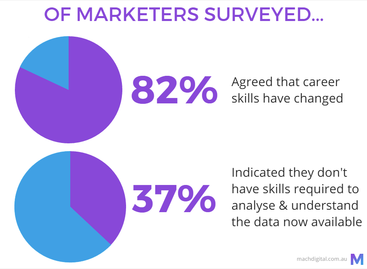
Digital marketing moves fast.
How many features do you use online today or see in Google search results that you didn't use 5, 2 or even 1 year ago? It's no surprise that marketers are having trouble keeping up. A number of sources are predicting a digital skills gap in the near future. 5 years ago, Gartner forecasted that by 2017 CMOs would be spending more on IT than CIOs (such is the requirement for analytics software, reporting tools, automation and personalisation software and more). It looks like the prediction might come true this year. So, where does this leave marketers and businesses? It means (at very least) that your marketing manager is going to need some help, and soon. Which Digital Skills? Where to Start?
There is a broad range of skills these days that fall under the umbrella of 'digital marketing'.
A couple of our favourite graphical representations of these are below: 1. The graphic below from Unbounce titled 'The Noob Guide to Online Marketing' gives a great representation of the scope of tasks involved and current 'digital marketing' skill set.
2. The one below from Gartner is one of our personal favourites that shows how Digital Strategy is interconnected, represented as a subway map, built from real data taken from over 1,800 businesses.
In-House Vs Outsourcing: Start with Your Core Strategic Goals
It's the million dollar question - in-house Vs outsourcing?
The truth is that there are pros and cons to both of these arrangements. But before we deep dive into the different strategies available, it's worth starting at the core of your strategy. Your business' core strategic goals should form one of the main deciding factors on whether you outsource or build/hire the resources in-house, where you start and how heavily you invest into each area. For example -
Core competencies and focus of your digital strategy can be guided by:
Now to our 5 strategies... Strategy 1: Build an Internal Digital Marketing Team
Team Roles
As the Gartner Map above illustrates, there are key areas or 'zones' of digital marketing skills to narrow in on. For the purpose of this article, let's assume we're building a smaller cross-functional team of 3-5 staff at an SMB level (rather than a specialised or enterprise level team focused on one of those digital marketing 'zones'). A typical 5-person cross-functional digital marketing team ('pod') could consist of the following roles:
There might be overlap between some of the roles depending on particular skill sets. I.e.: Your social media manager might also be skilled at content creation, in which case you might consider subbing in a designer or UX specialist (as an example). Hubspot suggests an example 5 person pod structure for "an agency that works with small businesses and does a lot of website redesigns" as:
Larger organisations may still start with this core structure, but expand by create additional roles and teams based around functions and objectives - for example, teams specifically built around acquisition, growth, engagement or retention/loyalty.
The key consideration for any cross functional team is that the team should have all the skills required to complete the project*
* the cross-functional team could be made up of a combination of internal and external resources - see section 5 on outsourcing or contract services.
Team Structure
Principles of Scrum suggest that an optimal size for a cross functional team (or 'pod') is between 3-7 staff and no more than 9 staff. Research suggests that communication significantly declines past this number.
Hubspot takes this a step further and suggests two different 'pod' configurations for a cross functional, 'growth driven design optimised team' - one of 3 staff and one of 5 staff which also keeps an inbound marketing skill set in mind:
Image credit: Hubspot.
Strategy 2: Upskill Existing Marketing Staff
For smaller businesses with a more restrictive budget, or where there is a strong opportunity to upskill existing 'traditional' marketing staff, there are a number of resources online, both free and paid, which can make this a good option.
Due to the fast moving nature of digital marketing, these online resources from reputable organisations are often kept more up to date than offline sources. Where to get started upskilling?
Strategy 3: Manage Your Agency Relationship(s) as Best as You Can
Working with a good digital agency can be a highly rewarding experience and even feel like working with members of your own team, all whilst proving more cost effective and less risky than hiring the same full time resources in house.
Then, some other times, things don't go so well... There are some key considerations to keep in mind when working with a digital agency that can help you achieve great outcomes together: Be Prepared
If choosing a digital agency...
Know What to Expect
Strategy 4: Hire a Full Time Digital Marketing Manager
For organisations with larger budgets, hiring a full time digital marketing manager can be a worthy option to either:
1. Lead an internal digital marketing team 2. Manage the relationships with your existing agency/s 3. Do a bit of both Again, this can be very much a case of 'you get what you pay for' in terms of skills and depth of experience. A quick aside - take Care When Hunting Unicorns Remember the Gartner transit map at the start of this article? If you're hoping to find a real person with a full skill set like that (who isn't lying to you), you could be searching for a long time. Strategy 5: Outsource or Contract Services
This can be one of the most agile and flexible solutions. In some ways, it can even be a combination of all 4 options above.
Once you've decided on the requirements for your core competencies, your goals and budget - engaging with a professional for a flexible hours agreement can give you the extra punch you need, just when you need it, to ensure that things are getting done right and you're not wasting money.
Some of the best ex-staff are out there running their own consultancies, broken free from the agency world and brimming with knowledge from both sides of the fence. A good digital marketing professional can:
In Conclusion
There are a number of effective strategies for building a highly successful digital marketing team in 2017 and beyond. Which is best really comes down to your business needs and budget.
Here's a quick checklist:
Be sure to prioritise and remember that you can use a combination of strategies to spread your risk rather than going 'all-in' in any one area. We hope this article is useful and would love to hear feedback or any other points from your own experience.
(3 min read)
The start of each new year these days hails the inevitable onslaught of predictive online posts of trends for the year ahead. There are few, however that hold as much weight as the 2017 Digital Trends Report from Econsultancy in association with Adobe. Published in February 2017, this year's report is based on a survey of more than 14,000 digital marketing and ecommerce professionals from across the globe. Below are some of our key takeaways from the report. Takeaway 1: Customer Experience Remains Key
22% of client-side respondents ranked 'optimising the customer experience' (CX) as the most exciting opportunity in 2017, ahead of 'creating compelling content for digital experiences' (16%) and 'data-driven marketing' (12%).
71% of respondents also considered 'optimising the customer experience' to be 'very important' for their digital marketing over the next few years. This topped the list ahead of 'ensuring consistency of message across channels' (66%), 'training teams in new techniques, channels and disciplines' (58%), 'understanding how mobile users research/buy products' (50%) and others.
A quick aside...
Defining 'Customer Experience' (CX) - How Is It Different to UX?
Takeaway 2: Navigating Data Still Presents Challenges
On the negative side, the report suggests that whilst marketing analytics are vital, organisations still seem to be struggling with data - especially bringing together offline and online data which is a goal for many organisations, though still presents one of the largest challenges.
Data capabilities in general don't seem to be developing fast enough to keep up, the report continues. It makes sense that if organisations' top priority is optimising the customer experience, then an appropriate investment in marketing analytics software and resources should be made to gain the necessary insights to understand those customers throughout the user journey." Takeaway 3: What Are the Top Priorities for 2017?
According to the report, marketers' priority wish lists for 2017 are topped by:
'Brand building', 'video content', 'customer journey management', 'multi channel campaign management' and 'search engine marketing' rounded out the top 8. Focusing on Customer Experience Excellence
Customer Experience (CX) continues to appear as top priority on these types of reports and lists as we move into 2017.
Then how do we move towards Customer Experience Excellence? (...CXX?) It's important above all else to consider that the responsibility for customer experience in an organisation is not the role of one individual or department, it is everyone's responsibility. Excellent customer experience permeates the entire company's culture - right from the CEO to the sales team and through to the customer service desk and across all touch points. Master Your Culture, Master Your Customer Experience It's interesting on this note that 'Culture' was second on the list of 'elements of customer experience that organisations found most difficult to master' (second only to 'Strategy') - in fact, 14% of respondents rated 'Culture' as 'most difficult' to master. It would seem then that 'Culture' is the logical place to start. Have a clear vision and purpose, then live it and breath it.... the rest will start to flow from there.
You can download a full copy of the 2017 Digital Trends report from Adobe's website. There is also a 3 part webinar series running from 28 Feb 2017.
(11:30 min read)
Google's Adwords are one aspect of Search Engine Marketing or 'SEM'. Running an Adwords campaign can be an involved process and a little daunting if you're new to it or starting to wonder what your digital agency is doing each month.
Grab a coffee and let's dive in. Starting With A Relationship of Trust
A good Adwords agency or consultant can become an invaluable member of your team. The relationship ideally could be a long one - growing and changing with your business' needs over time.
Your Adwords consultant should care about your business and goals and should ask appropriate questions to really try to understand what you do and what you are trying to achieve. If in doubt, interview a few possible agencies or consultants - it's good to compare and the exercise of doing so might immediately make some of the differences between providers more apparent. Some businesses just want the cheapest option. But most people realise that what seems cheap can end up costing you more in the long term. With Adwords more than anything, it's so easy for someone inexperienced to blow your budget on the wrong type of keywords which lead to bad traffic and poor conversions, or keywords and strategy that is way too broad and just won't give you the ROI that you could be getting in the hands of an experienced, certified Google Adwords consultant. So, Can I Do Adwords Myself?
It might be tempting to dive in there and have a go.
Though as mentioned above, setting things up wrong or going the cheap route can end up costing you a lot more in the long term. This being said... yes, there are a lot of resources online on the subject. You can even go ahead and get Adwords Certified yourself if you really want to. Though, you could perhaps ask the same question about doing your own bookkeeping, or servicing your own car; ultimately - is it something you really want to get your hands dirty with, or would you be better to focus on running your business and leave it in the hands of a professional? Some clients we've worked with like to monitor* their own accounts after the initial set up period (see below info about phases). This is sometimes a good way of reaching middle ground with your Adwords agency or consultant. *Notice we said 'monitor' here and not 'tinker with' :) Don't Forget Your Website
Before you start with Adwords, it's important to ensure that your website is optimised/designed for conversion AND aligned with your Adwords goals.
This has two massively important outcomes: 1. It ensures that the traffic coming to your site from the Adwords ads is more likely to convert into a lead/enquiry. 2. Your landing page experience and relevance directly affects your Adwords quality score and (along with your bid amount), your resulting Ad Rank.
In short - higher 'quality score' means that ads could be more likely to show and you can pay less for the clicks that you do get.
Get it wrong and the opposite could be true.
Google in particular has been focusing for a while now and more than ever on user experience. It's not enough just to get people to your website, you also need to give them a good experience when they get there.
Just How Important Is Quality Score? According to a recent article from PPC experts Wordstream, 'very important': "accounts with quality scores of 6 or higher are granted a 16-50% decrease in CPC, whereas accounts with a 4 or lower Quality Score see a 25-400% increase in CPC."
* Image source and credit to Wordstream
What's Actually Involved in an Adwords Campaign?
The process can be broken down into two general stages:
Stage 1 ‘Audit / Setup’ Is usually the most labour intensive stage. This can sometimes involve 'fixing up' another agencies mistakes or taking an audit and 'resetting' a campaign based on new/current business objectives. If the campaign hasn't been touched in a while - giving things a good clean out and update in line with current Google best practices might be needed. An example of work that could be done during the 'setup or audit' phase:
Stage 2 ‘Maintenance’
Can vary in terms of involvement. Adwords campaigns can be relatively low effort to maintain if the goals of the campaign seldom change, or high maintenance if the client/campaigns are highly varied, seasonal and constantly updated.
An example of work that could be done during the 'maintenance' phase:
Additional services and more complex campaigns:
Think of working with Google like trying to kick a goal, but the posts keep moving and occasionally the size and shape of the ball gets changed." How Do Agencies Bill for Adwords?
Whether you’re working with a digital agency or certified Adwords consultant, it usually all comes down to the hours spent and how this then translates to billing (the agency/consultant should have your best interests in mind and be working towards building a long term relationship, but they do still need to get paid).
Hourly Rates A typical hourly rate in Australia could vary from around $80-150 per hour for an Adwords certified individual, or around $120-180 an hour as a ‘blended rate’ for an agency. Who Gets Paid What? The pie is usually broken down into:
This 'management fee' covers a real human's time to monitor the campaign and is important; your agency should be checking the campaign regularly and analysing the data to make improvements and changes as needed.
Whilst work usually reduces after the first 2-3 months, Adwords is certainly not a 'set and forget' solution (See earlier discussion around ‘setup’ versus ‘maintenance’ phases). Adwords Billing for the 'Management' Component This can arrive wearing a few different hats. Most common practice these days seems to be either to be charged a percentage of the media/ad spend on top (+10-30% which can vary depending on the size of the campaign), pay by the hour or a flat monthly fee/retainer. Some other billing models also include CPA billing, percentage of profit/sales, number of keywords in the campaign or being charged per click (note: avoid this last one!) this excellent article dives into more detail about Adwords PPC billing models.
Overall - transparency is the most important thing here. Regardless of what SEM/Adwords billing model your agency chooses to use; they should be able to explain how they are billing you and justify their reasons for doing so.
Packages Vs Custom Quote Solutions
Agencies will often package their Adwords offerings into different levels with set deliverables. This can make things more easy to digest for the uninitiated or speed up the initial consultation process, but can come at the cost of flexibility.
Packages Rely on 'fitting' your business into a pre-determined package / solution / level (for example: 'bronze', 'silver', 'gold').
Custom Quote The Adwords Consultant or Agency takes time to understand your business and recommends the solution to best fit your business needs. This option is strongly recommended for mid-large size or more complex campaigns. Pros: More flexible. Get and only pay for what you need. Cons: Could be more time consuming initially (compared to just signing a package brochure). Then, Should I Stop Paying After 3 Months?
In Short: No
It's true that Adwords campaigns usually require less work after the first 2-3 months once things have shifted into 'maintenance' mode, but there is still work to be done (as mentioned above). To be competitive, in some cases the agency might even make a loss during the first few months to prove themselves, then rely on the long term relationship to actually get paid. Considerations over a 6-12 month campaign:
Even then, if 6-12 months still seems like a long time... You should -
You could -
Ultimately, you should be satisfied that the amount of maintenance work being done is consistent with what you are paying, your expectations and the agreements in your particular contract. Important Things to Look Out For
The 'size' of the campaign (number of keywords in the campaign or monthly spend) can possibly equal more work but not always, so take care.
Is my digital agency or Adwords consultant Google Certified?
Google will never charge an 'admin fee'. Invoices from your agency or consultant should be clearly separated to show the media/ad spend and any admin/management costs. Automation software is becoming more popular with bigger agencies that manage a large number of campaigns. Do take some care with these arrangements as they rely on the data and campaigns being set up correctly from the start and the occasional human check still doesn’t go astray (don't be scared of AI though :) It's really not new - Google has been using ‘AI’ or ‘Machine Learning’ on it’s Adwords platforms since around 2008. Where do you think 'automated bidding strategies' come from? ) How To Measure ROI?
Again, it's important to be clear on your business goals and expectations.
Google Keyword Planner and Display Planner both have prediction modelling to give you a rough idea of how much traffic to expect from a campaign (there's that AI again), BUT the landscape is always changing; new competitors are starting up with Adwords every week and trends in what people are searching for changes over time. AND even if traffic is delivered to your website, even if someone fills out an enquiry form... it might still be up to your sales team to convert them into customers. Some of the responsibility is still on your side. Not every person that walks into a shop buys something, right? Goals should always be clear and specific (SMART) to most effectively measure ROI. Some example goals:
Also ensure that conversion tracking is set up wherever possible to properly record and attribute these.
In summary, you usually want an advertising exercise to be cashflow positive, so: Cost of spend to Google + cost of your Adwords Professional or Agency < $Sales Profit from the Campaign* *The exception to this rule could be a very focused display or social campaign where the goal is increased brand awareness. This is traditionally very hard to measure, although Google are making strong inroads in this area and are certainly getting better at measuring ‘Brand Lift’. Of course there are other areas of 'added value' that are also difficult to measure precisely. In Conclusion
Google Adwords can be a highly effective tool for many businesses, large or small.
Take the time to set goals, do some due diligence and be clear on what to expect in order to avoid any pitfalls and get the best results. How much you should pay your agency for Adwords may vary depending on your goals and the size f the campaign you're running but general rules of thumb are:
If something doesn't seem right, don't be shy to ask questions - a good agency should be able to answer them for you. And if still in doubt, consider seeking a certified, expert third party opinion. |







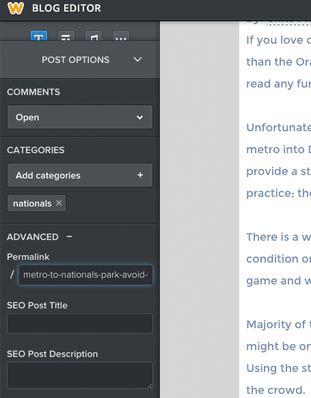
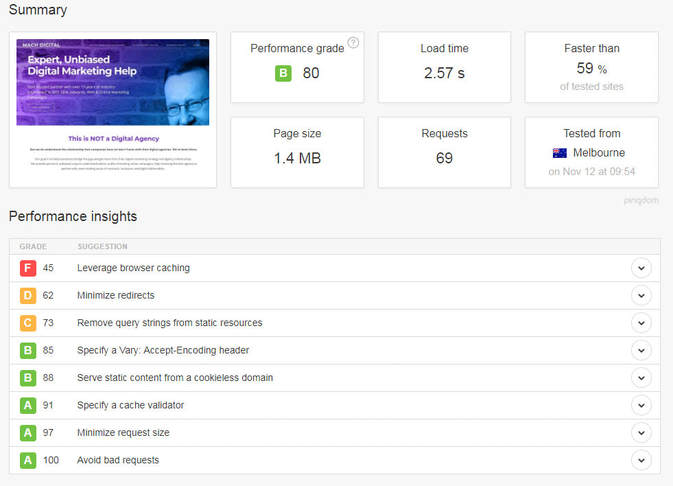
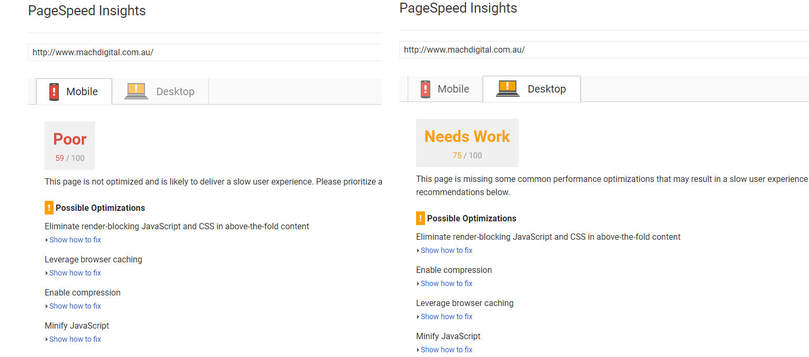



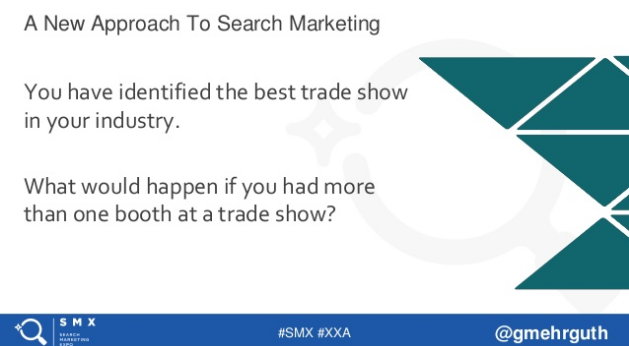
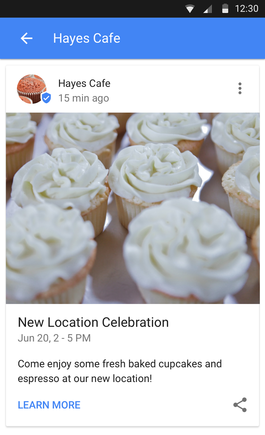
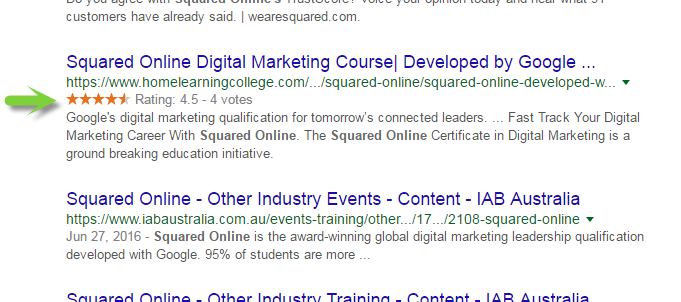
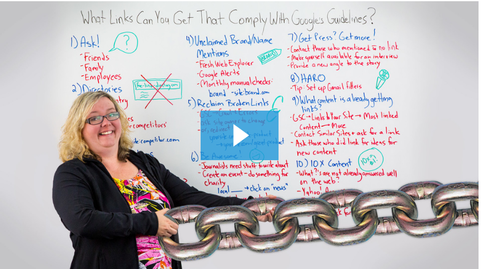

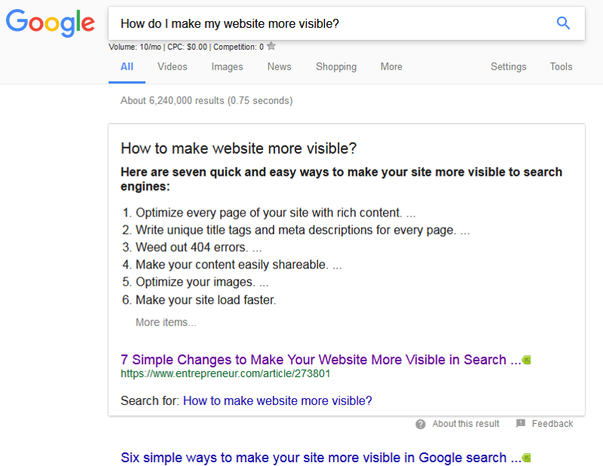
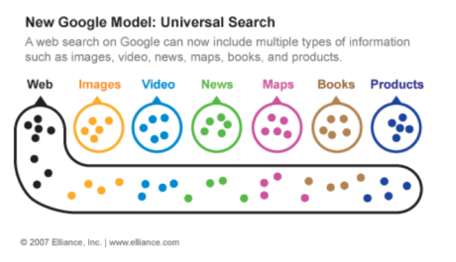
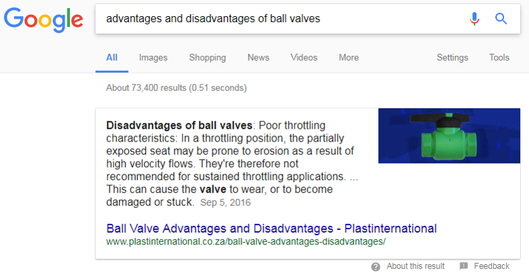
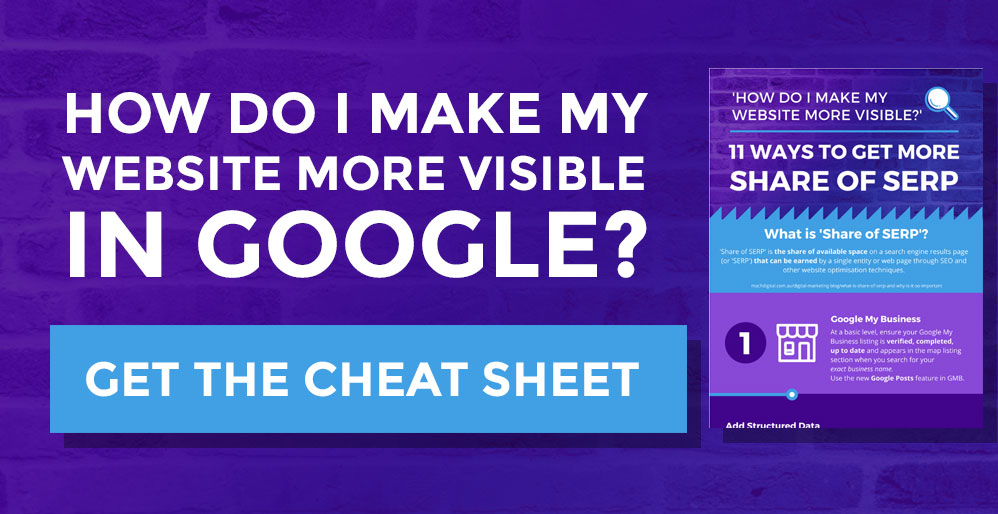



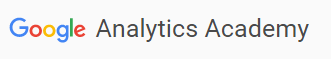


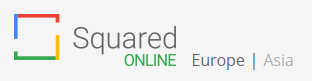

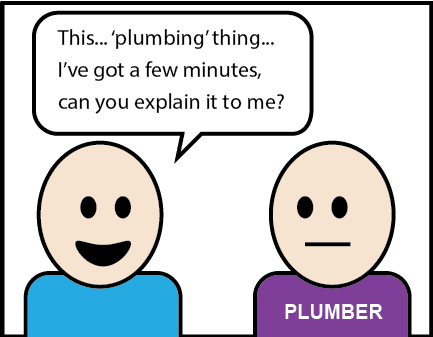
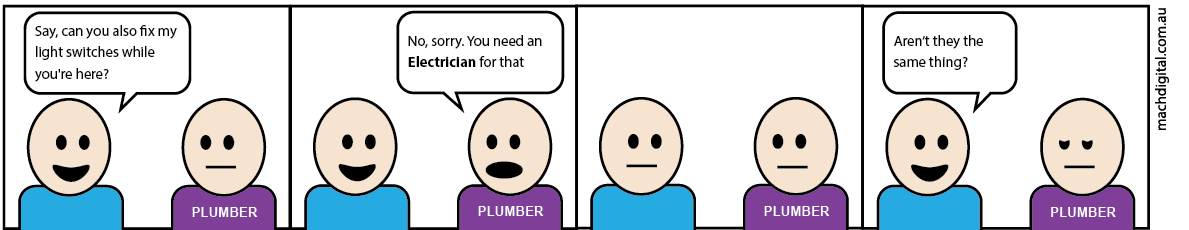
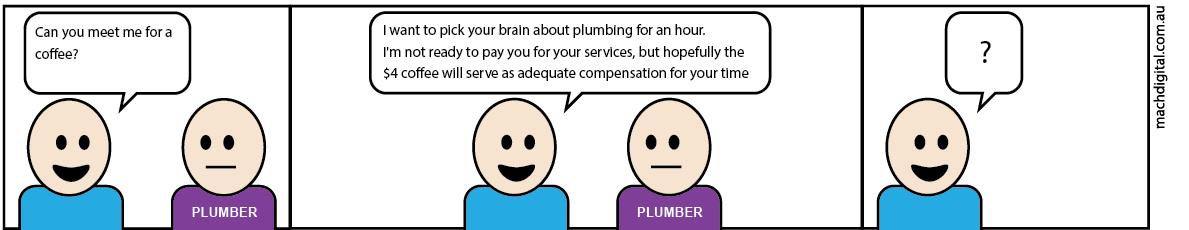
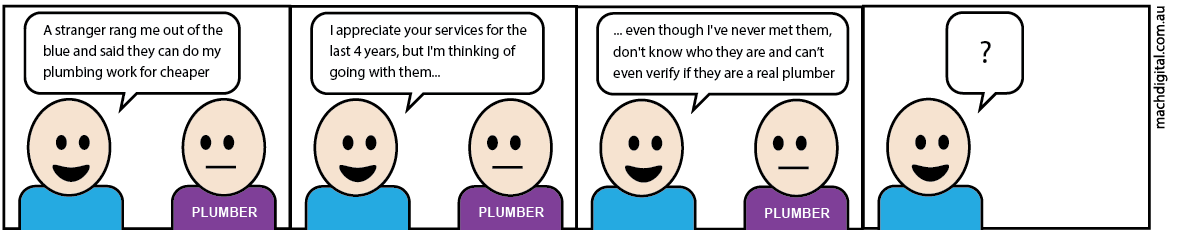
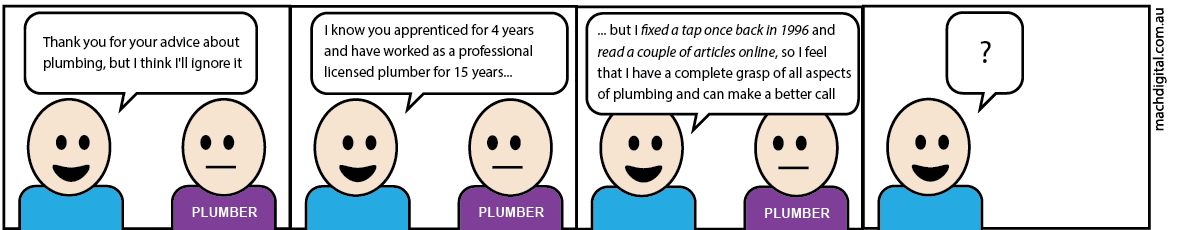
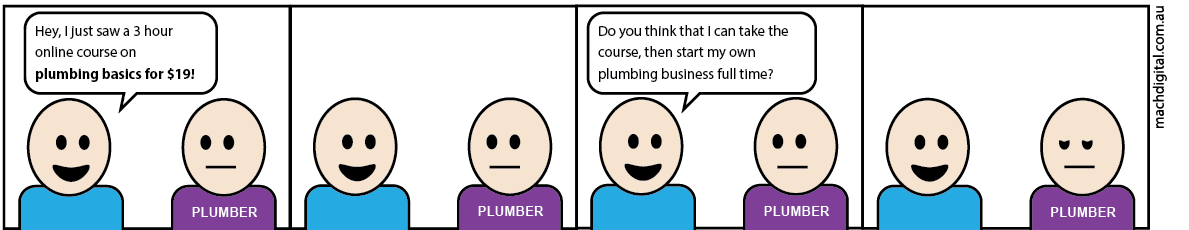
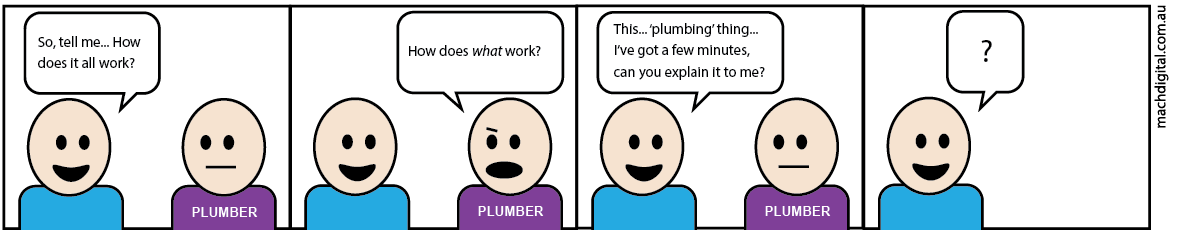
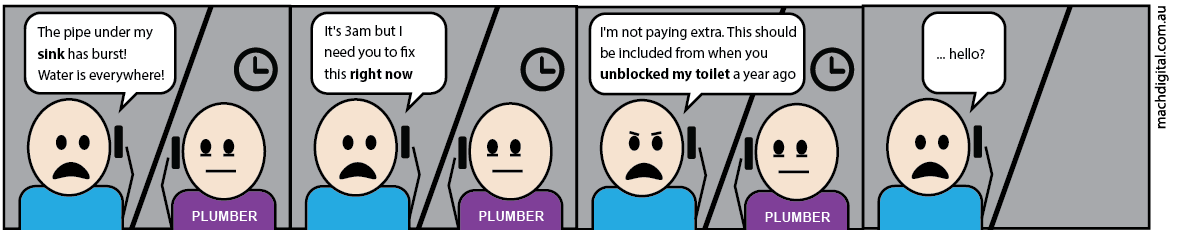
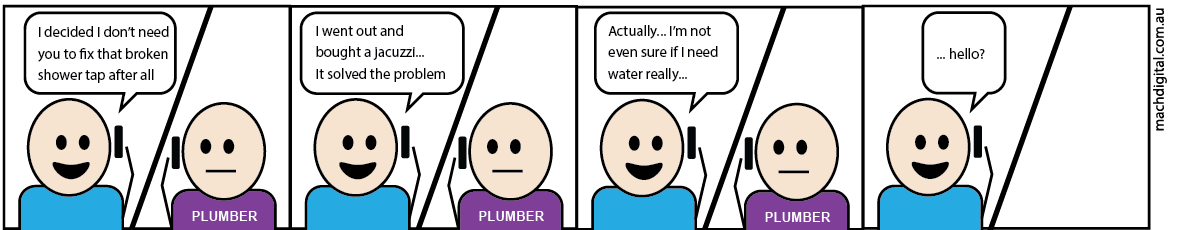
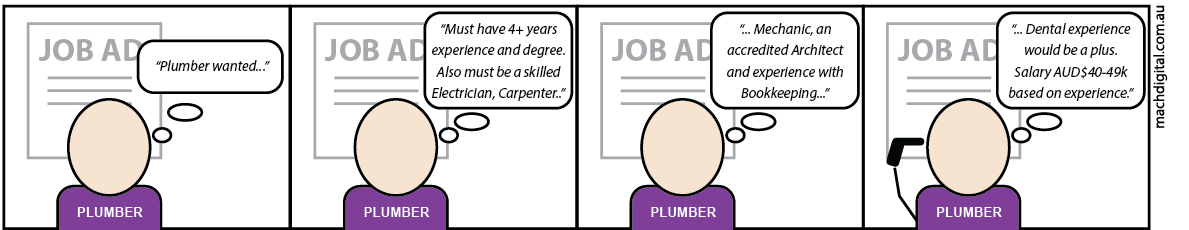

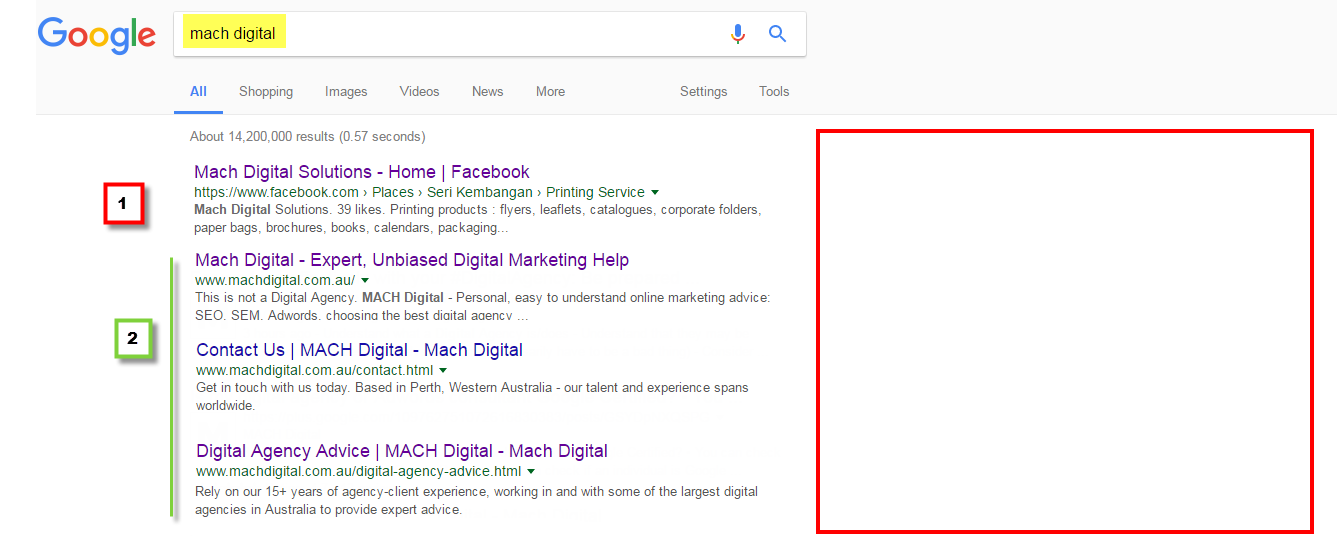
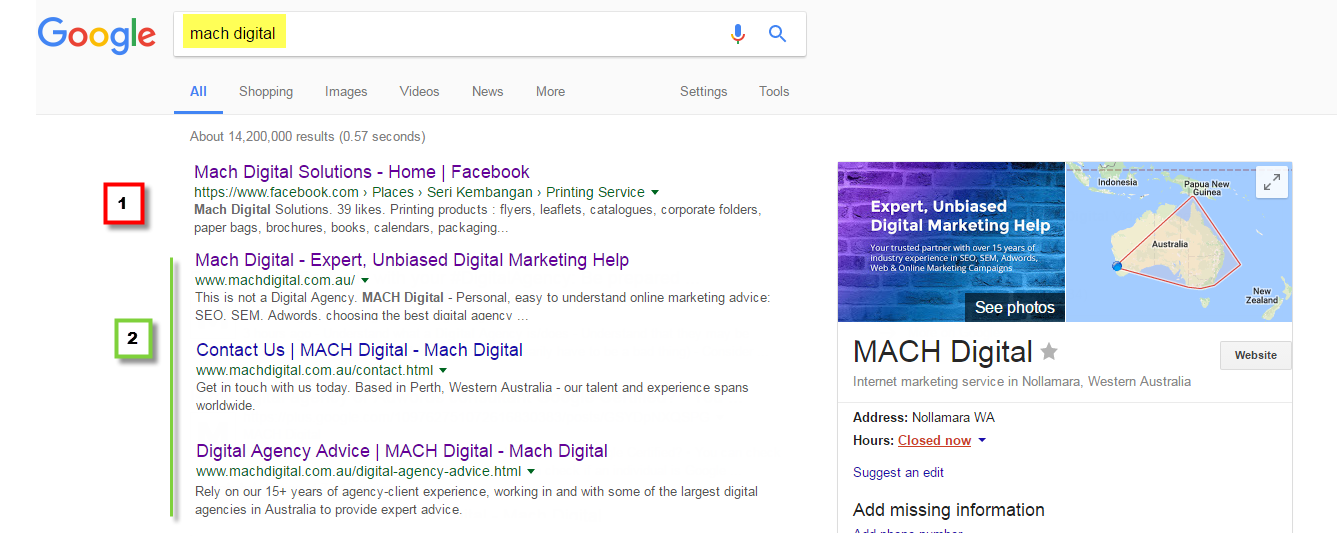
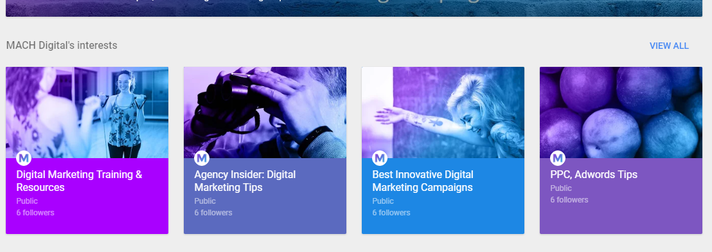
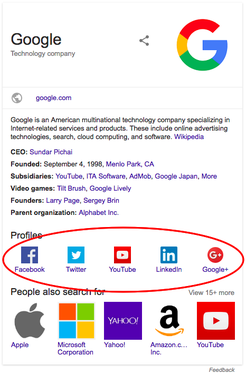
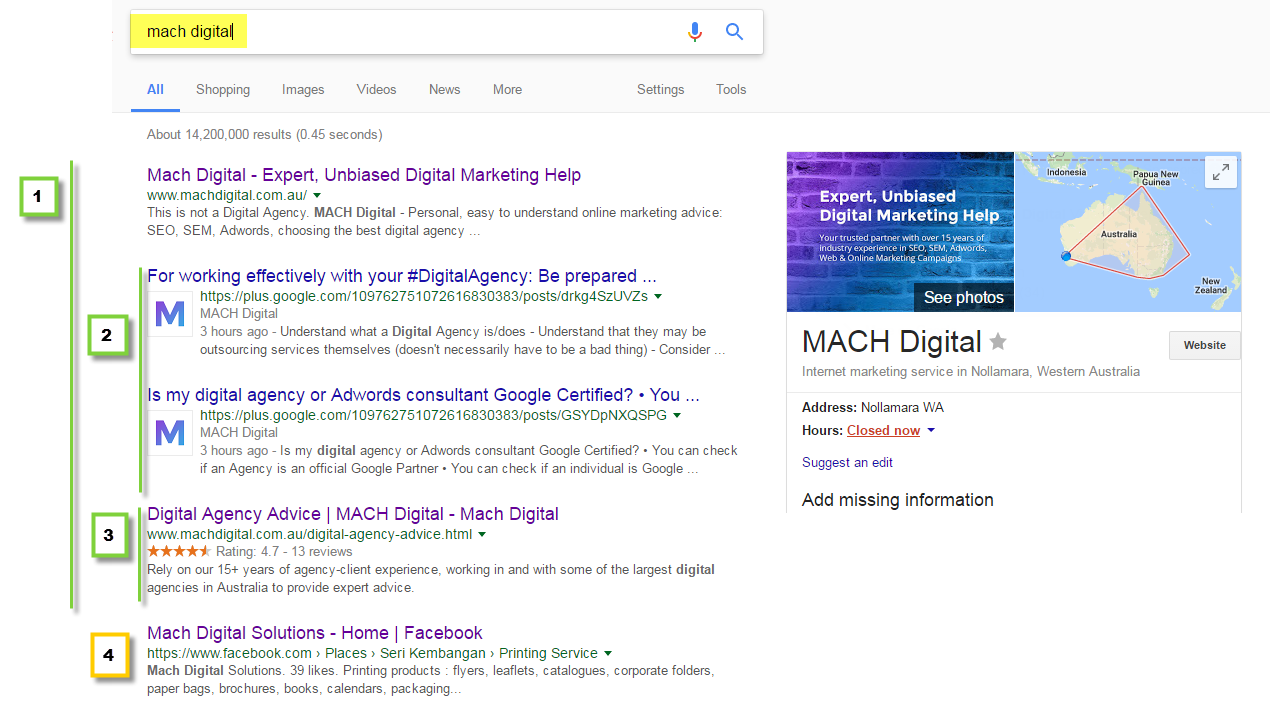


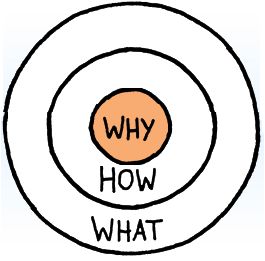


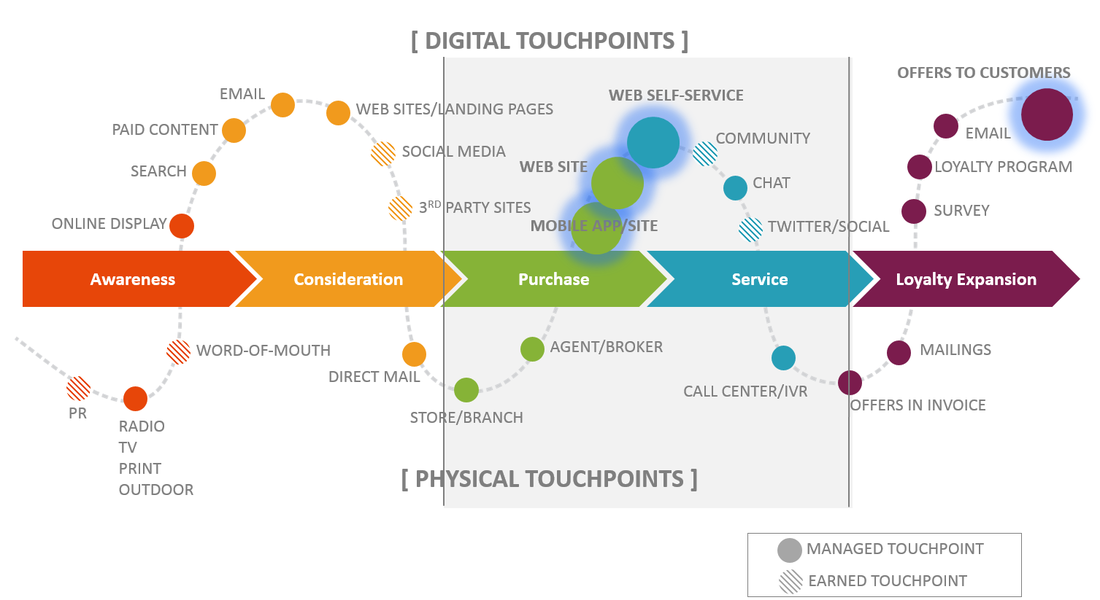


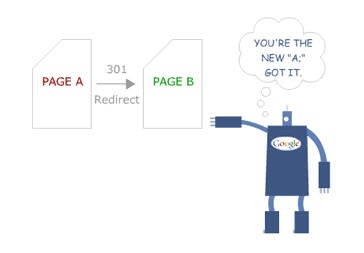
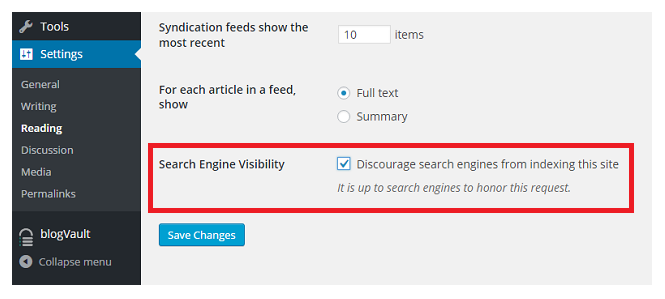
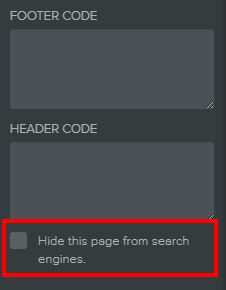
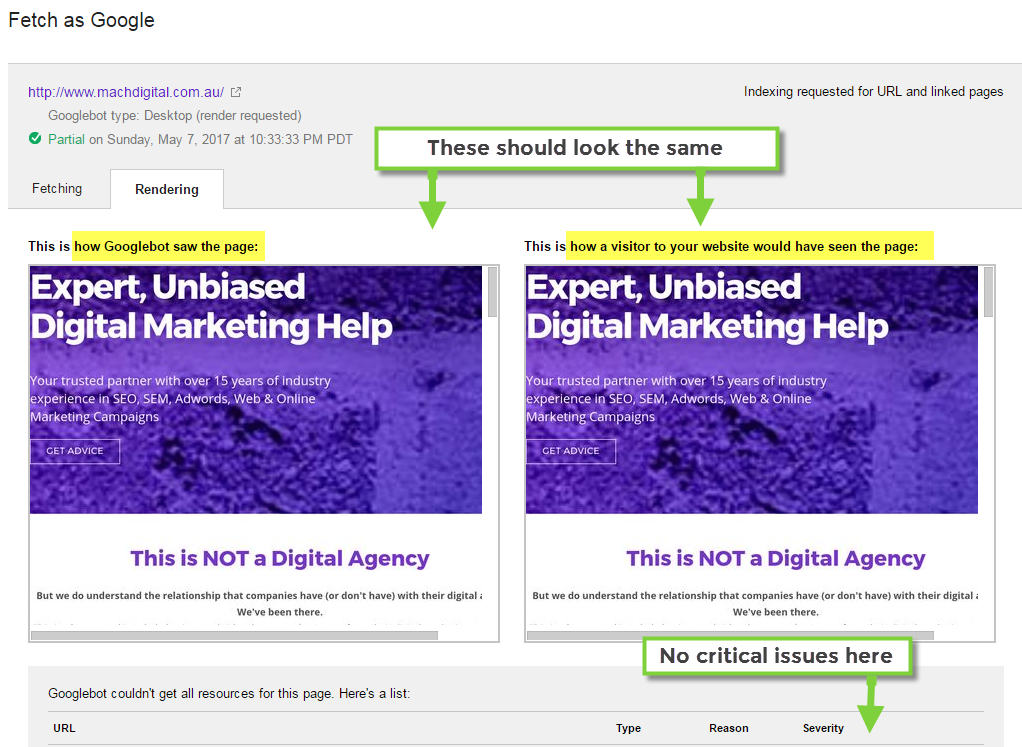



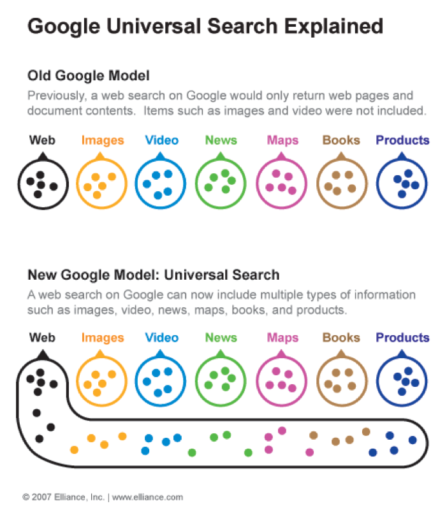
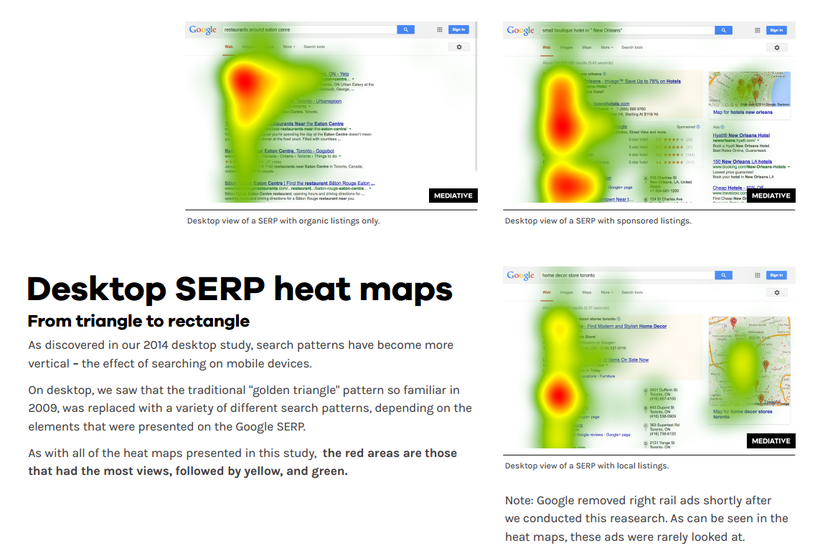

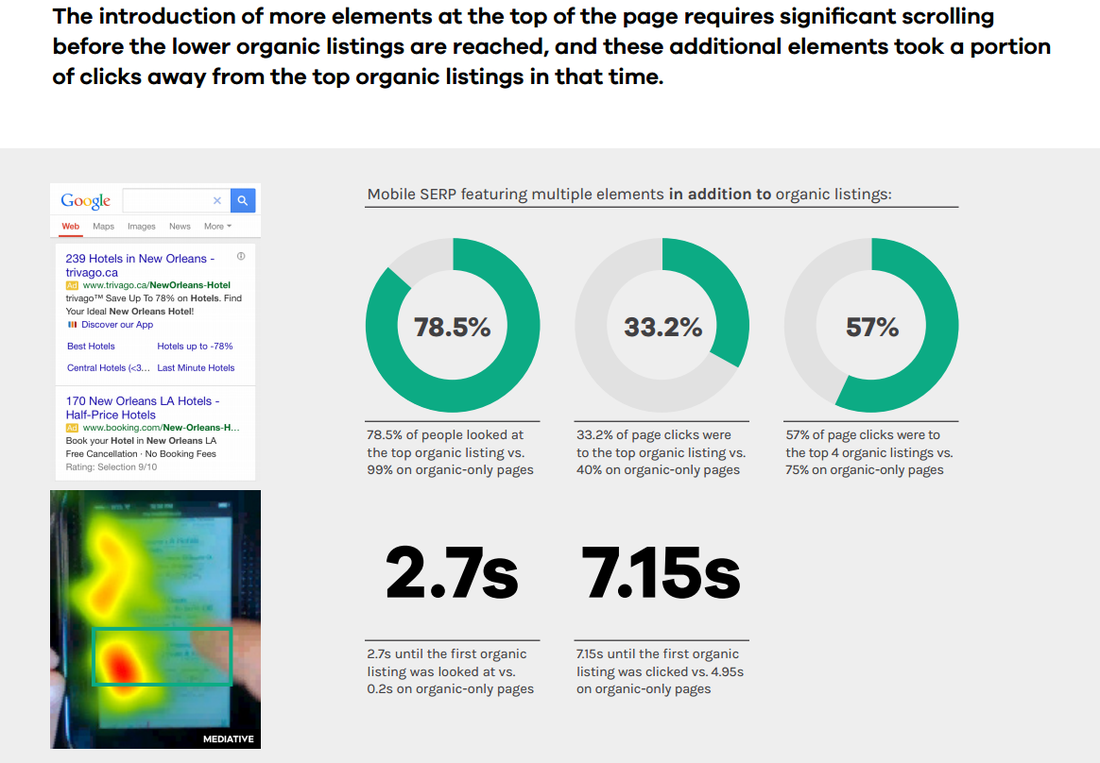
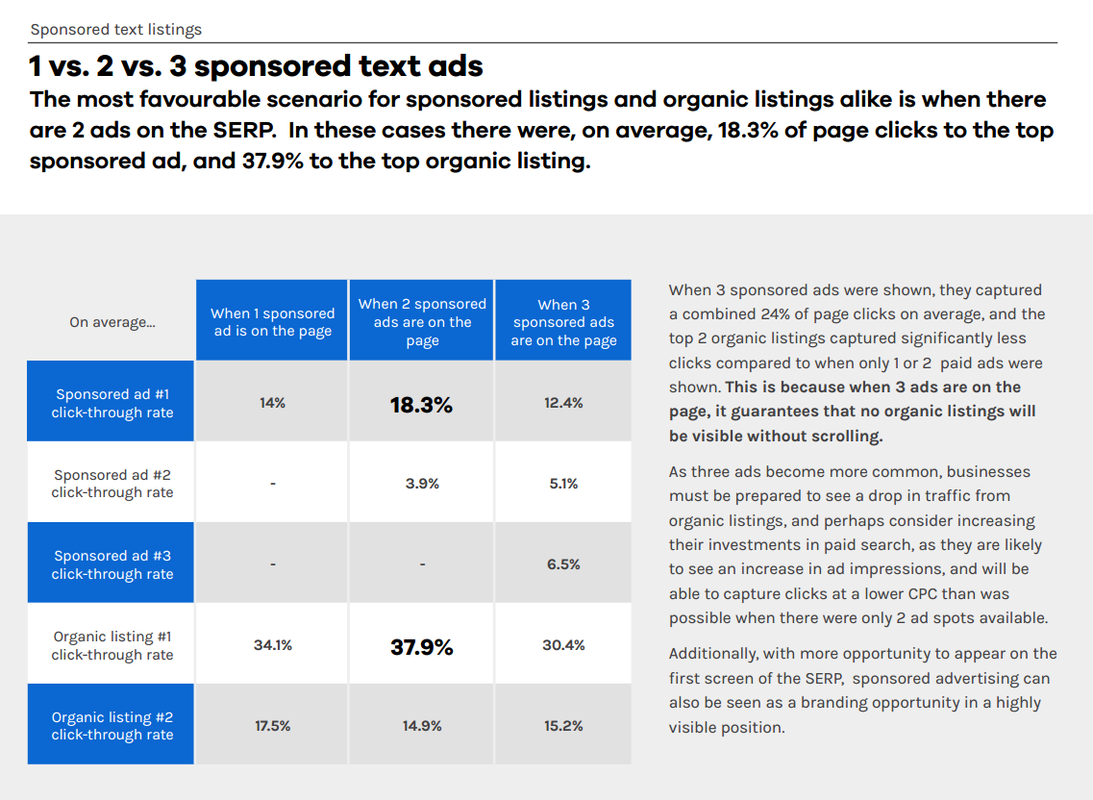




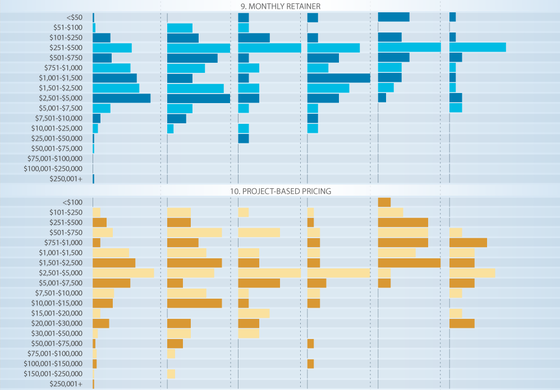



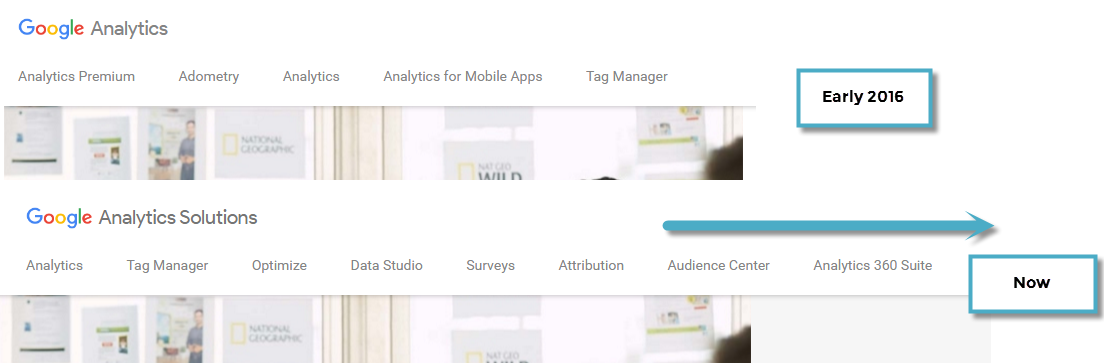
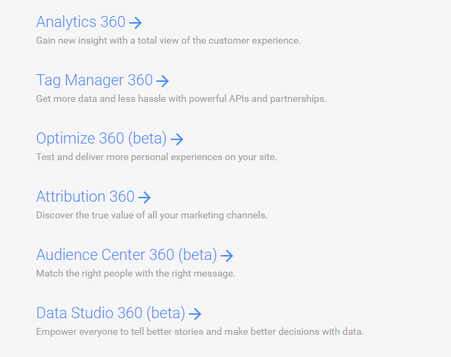
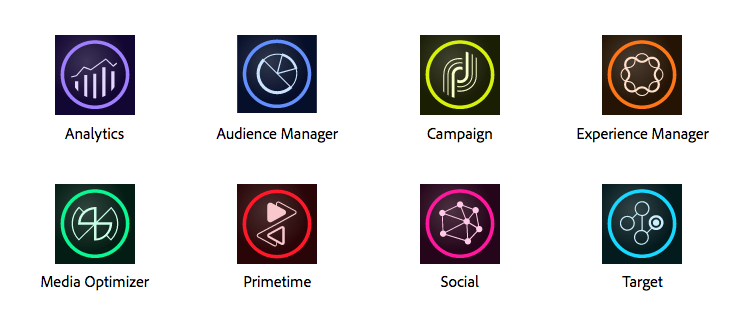
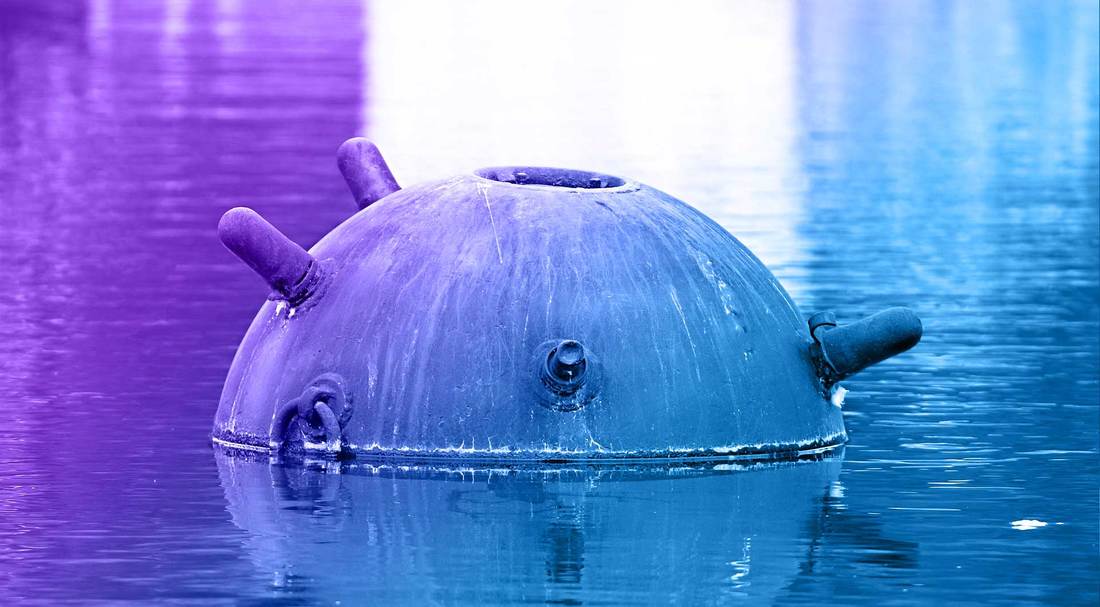
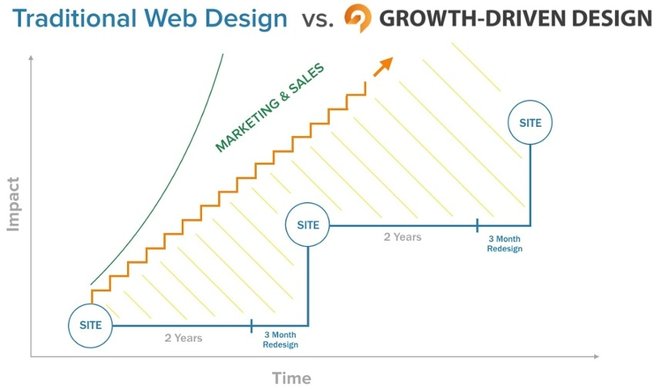

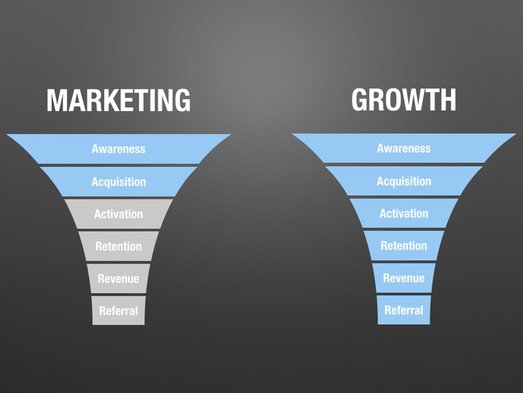
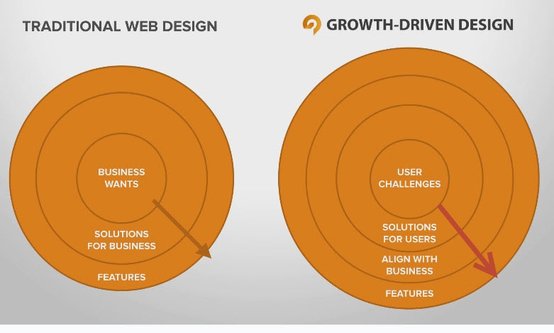
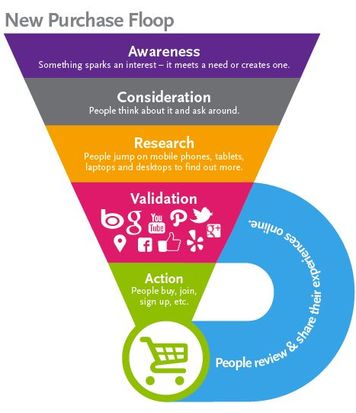



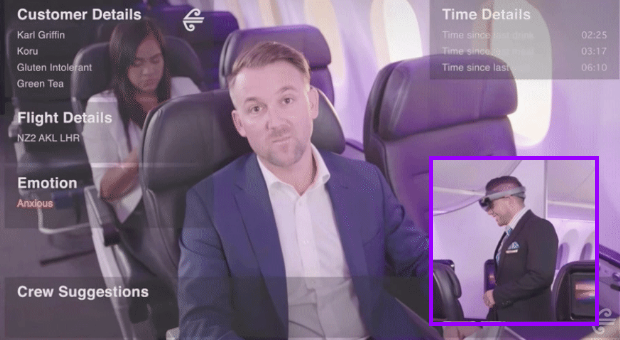



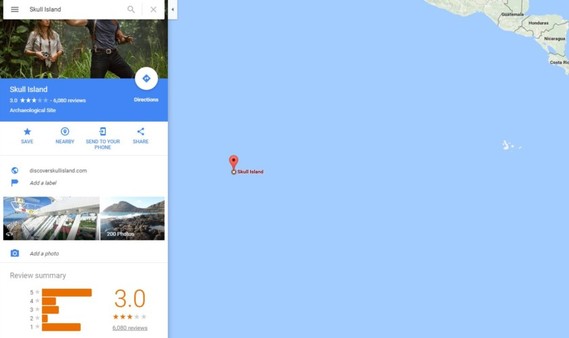

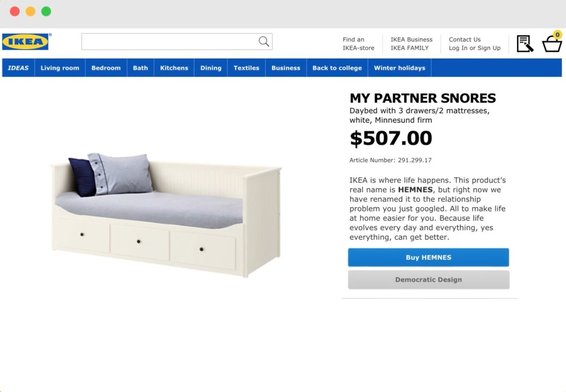

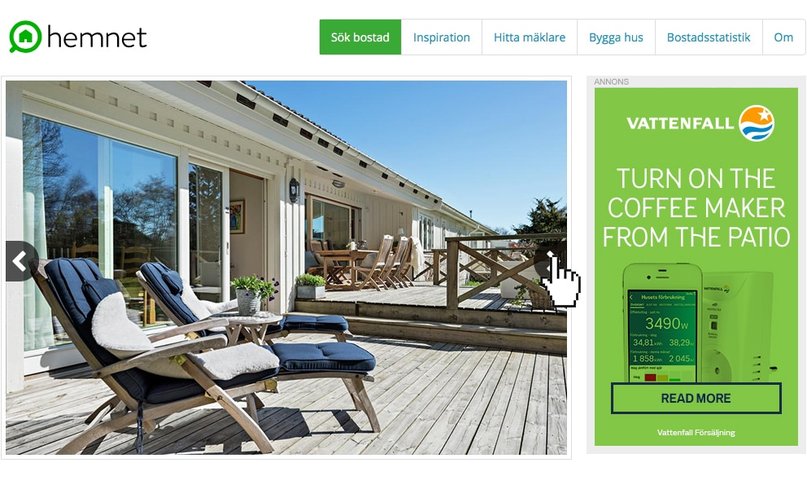
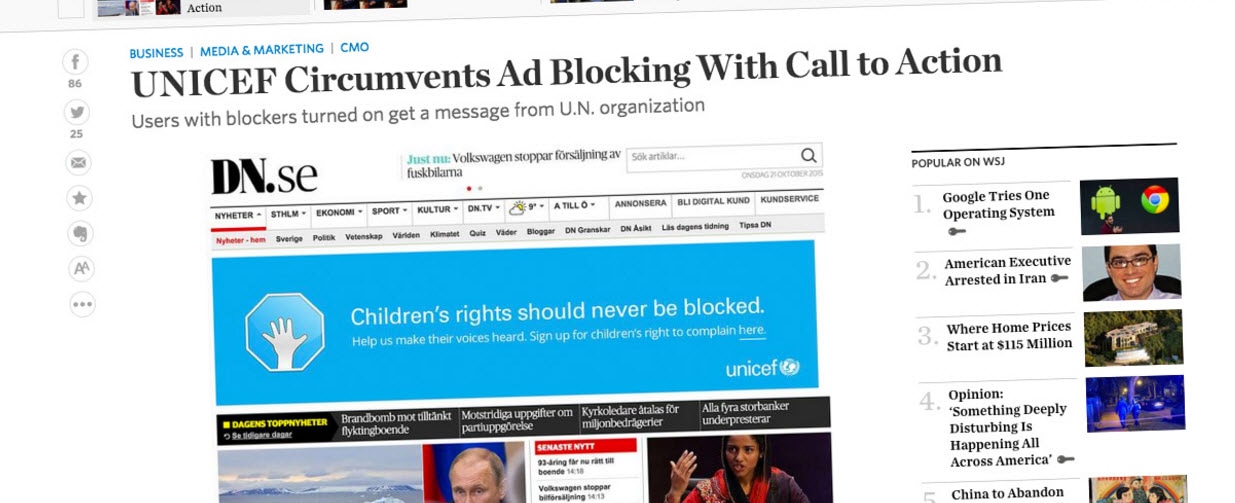



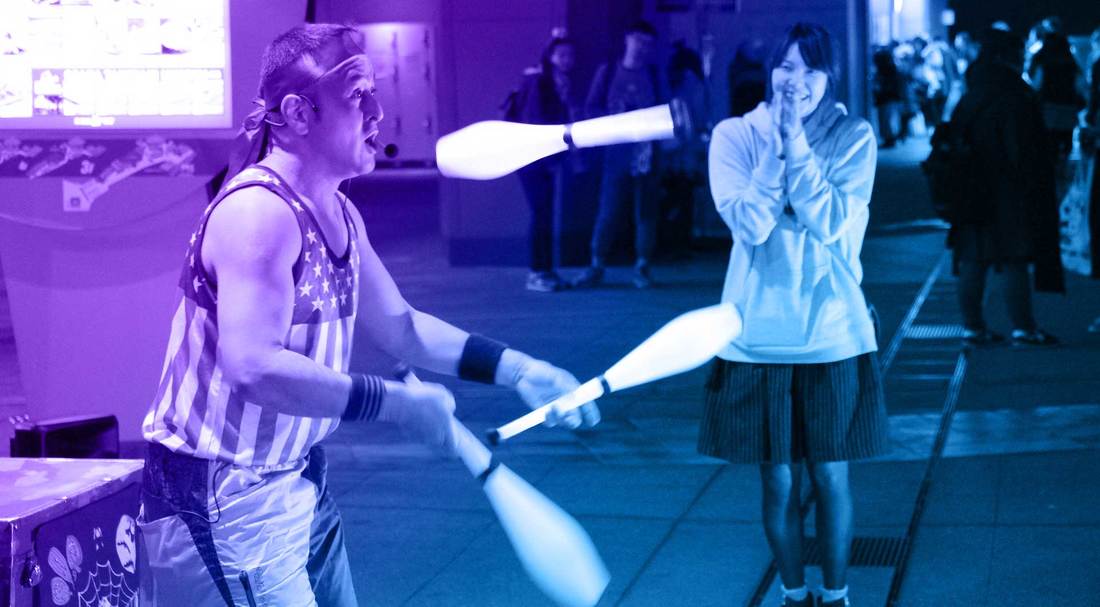


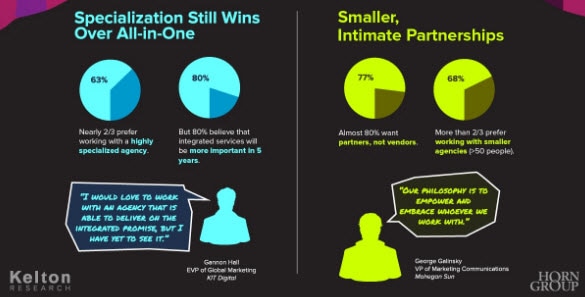


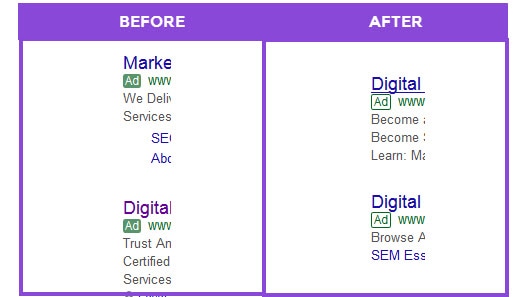
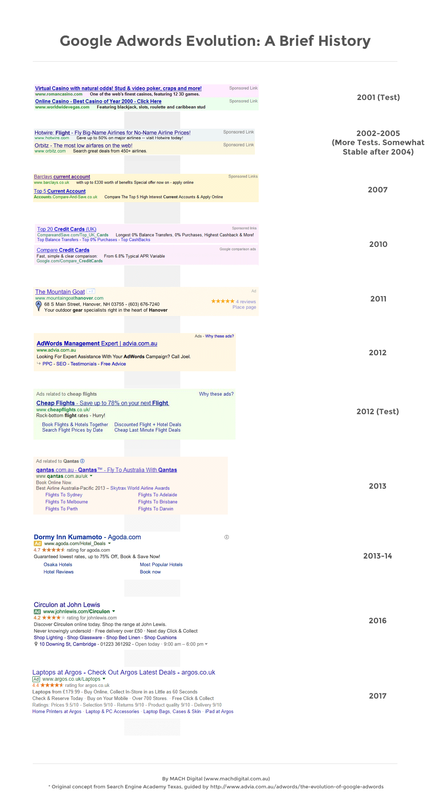
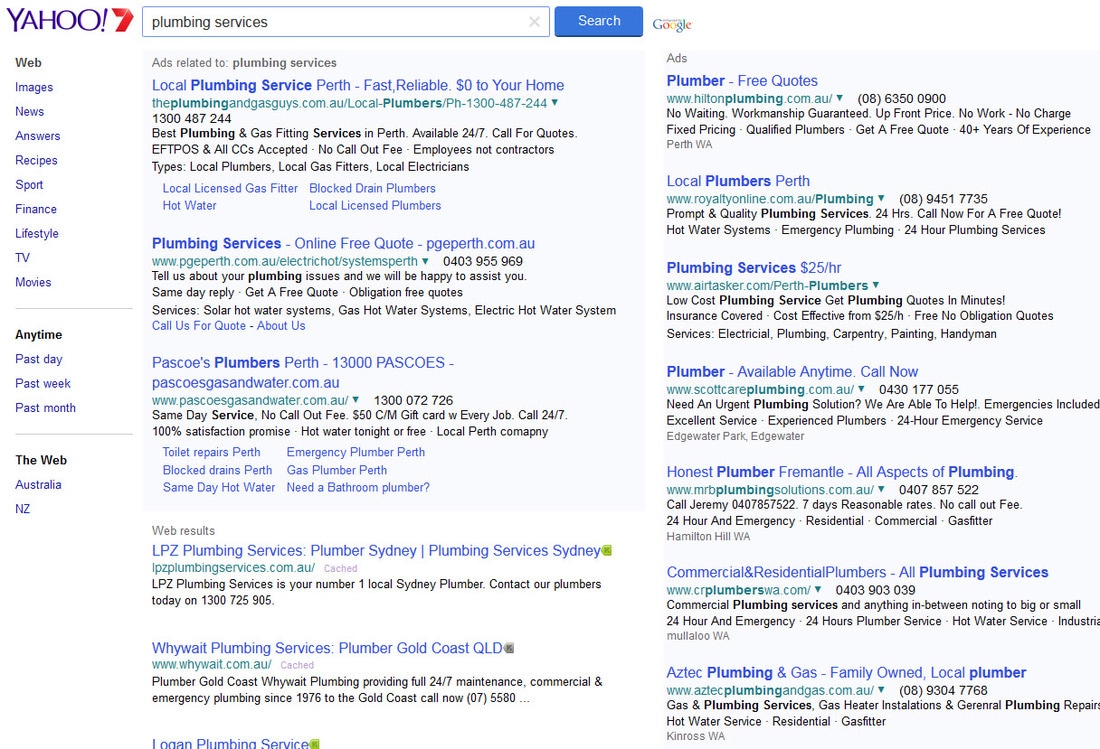
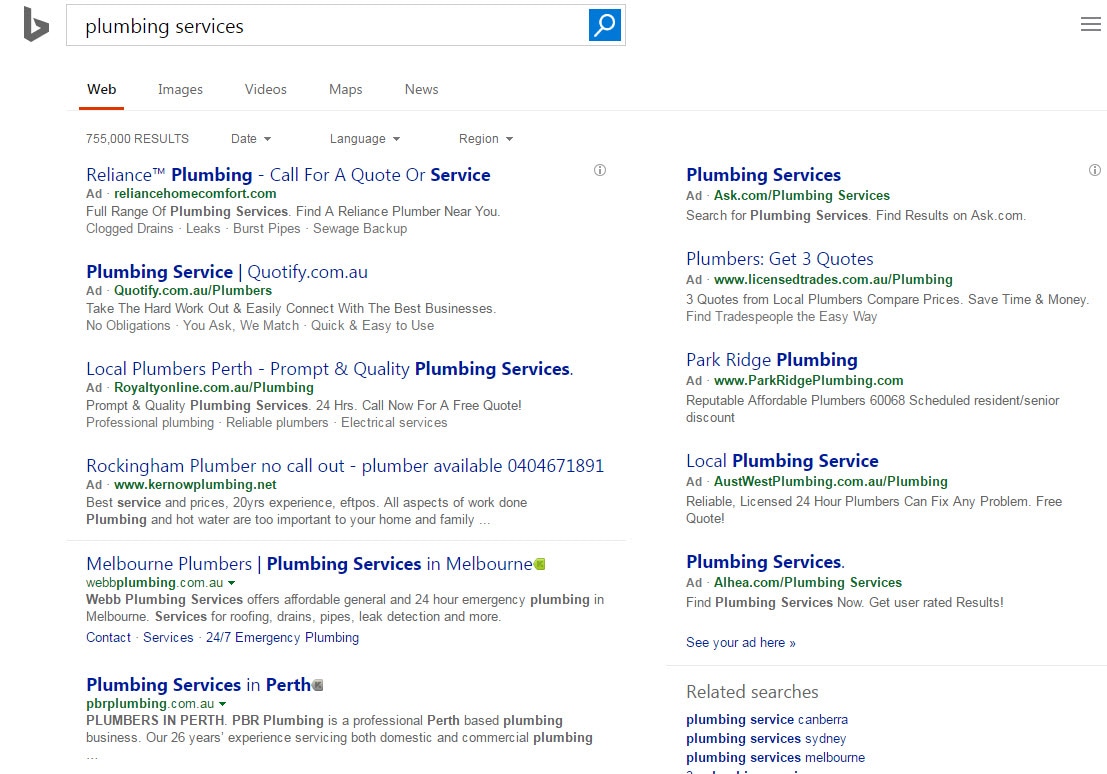

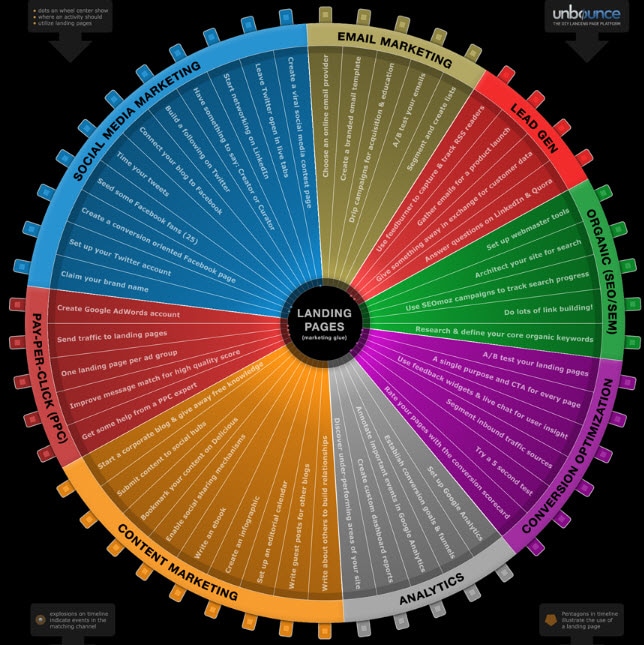
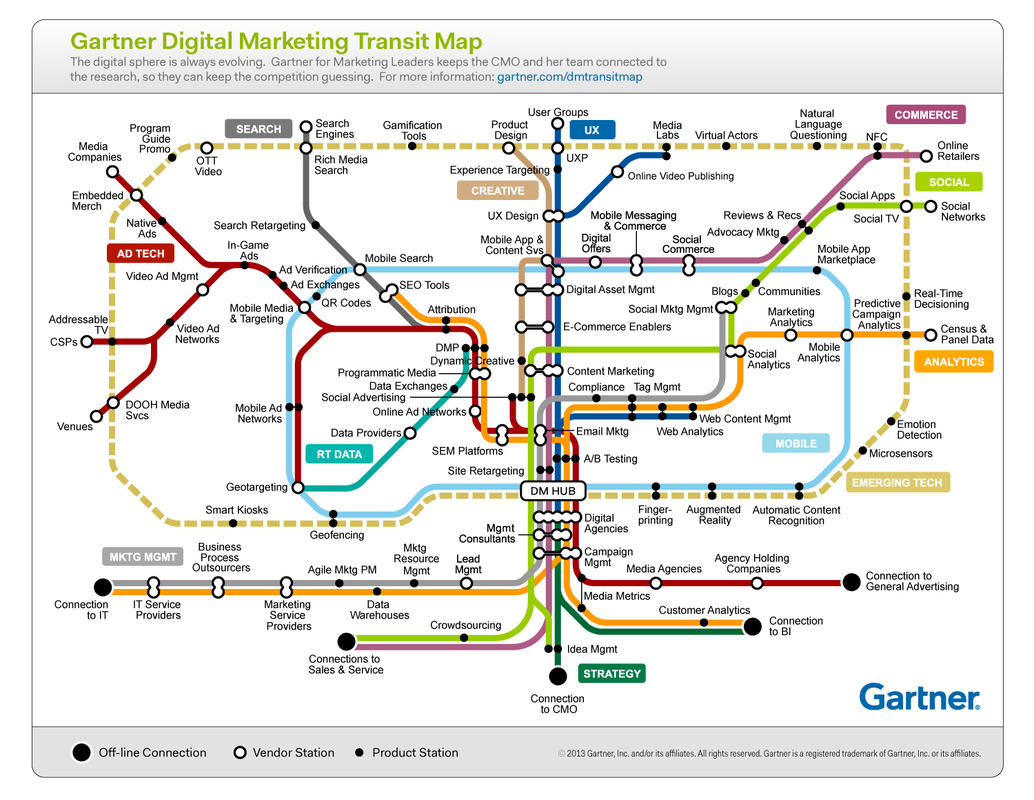

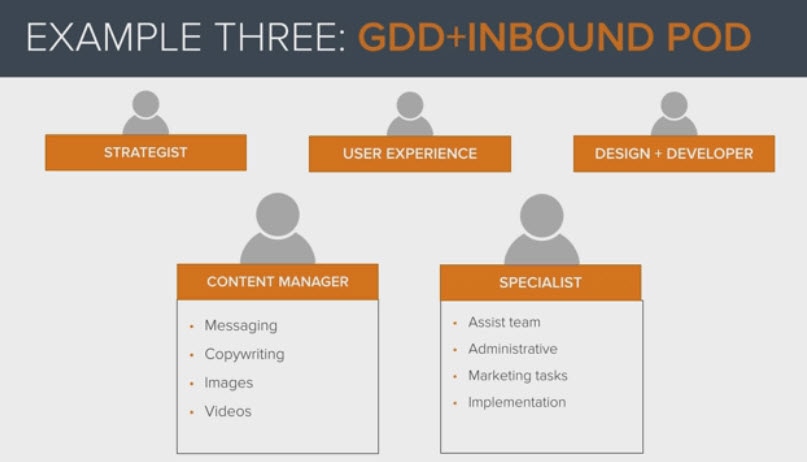


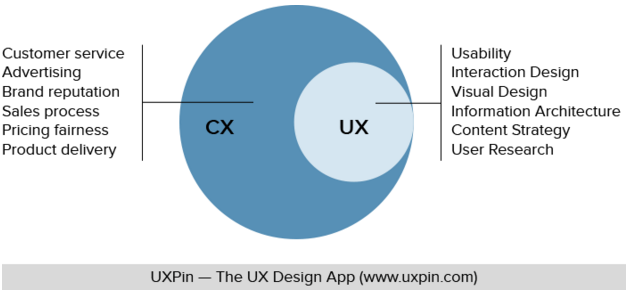

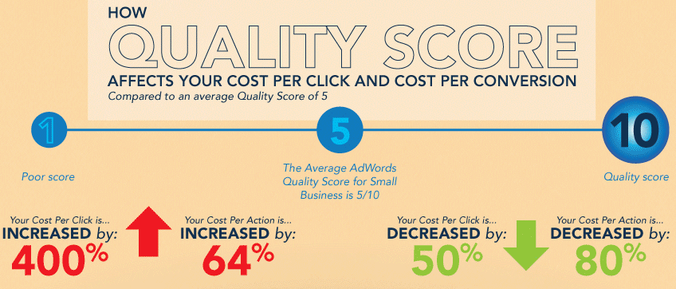

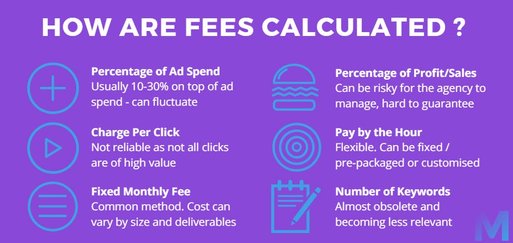
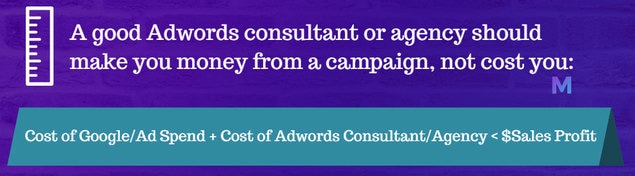

 RSS Feed
RSS Feed
