
Search Engine Optimisation (SEO) can be all too easily dismissed by smaller businesses as 'something the big guys do'. Learn why it still matters...
0 Comments
What if a customer took the time to search for your business; they found you on Google, confirmed your opening hours, looked you up on on Google Maps and drove to your store...
... only to find out that you were closed?
With over 20 years of web development experience, we often get asked... 'why on Earth did we choose Weebly to build our latest website?'
Importantly -
Here we set out to answer these questions, sharing our own 6 month journey from launching a brand new website to page one rankings. The Rise of Online Website Builders
A topic that regularly has web developers up-in-arms is the debate over using a free or paid website builder versus a custom built website.
Even as recently as a few years back, this debate was much easier to win. But these days, online website builders such as Weebly are more advanced than ever. Even if going with the argument that 'some website is better than no website' - using one of these online builders is often far preferable over paying a freelancer to create a (potential) mess of HTML that could break with the next browser update or get hacked. Even Google agree that these days 'you don't need to know how to code to build a great website'. Along with their latest free 'website builder' offering as part of Google My Business - there are a number of website builders that make it to Google's 'recommended list' on Google Domains: Weebly, Wix, Squarespace, Shopify and Blogger.
Why We Chose Weebly Over a Custom Build
1. It's Fast to Set Up Once we'd decided on the site structure and content, setting up the 6 page Weebly site took less than a day to get up and running (and a fair chunk of this time was spent on custom icons/images and SEO housekeeping). 2. It Just Works Even the excellent Wordpress is far from 'plug-and-play' and requires some developer knowledge to really get the best out of it. If you're only customising one of the base themes in Weebly, it really is difficult to break it. Also massive time savings on cross browser testing and mobile testing here. 3. Security We're targeting Wordpress* again here (perhaps unfairly), since it is often the subject of hack attempts. With builders like Weebly, the security is taken care of since the entire solution is hosted. * It should be noted that there are secure hosted solutions available for Wordpress such as WPEngine that are an option. And the down side... It's not all roses though. There are definitely limitations to using a website builder like Weebly which can be frustrating. Moving the site to another provider isn't particularly easy either if you decide to go elsewhere later, so do consider all options before making a final decision. Weebly for SEO: The Good
So what about Weebly for SEO? Is it any good?
Here are a few of the highlights: 1. Easy to access 'SEO' areas for pages and posts in Weebly allow you to add meta descriptions, SEO page titles, alt tags for images and permalinks. It's also quite simple to drop in header code for Google Analytics or Google Tag Manager (GTM) to start monitoring or tagging your site.
2. URL formatting is mostly quite SEO friendly out of the box and doesn't need much work. As mentioned above you can also tweak the permalinks for internal pages quite easily via the side panel.
3. Weebly automatically adds Facebook Opengraph (OG) code by default - making it more user friendly to share articles on Facebook (though Twitter cards are not automatically added) 4. Load times / performance grade was reasonable with a bit of basic image optimisation. The page loaded in under 3 seconds despite being 1.4MB in size (though this did get worse once we added widgets - see below points) Weebly for SEO: The Bad
Here are some of the areas we found that Weebly fell short:
Our site's pagespeed scores tell the story - not terrible, but 'needs work': Our Results
So what was the end result after 6 months?
Technical challenges and lack of perfect PageSpeed score aside... not many sites make it to page one in Google within the first 6 or even 12 months. BUT - at last count in Google Search Console, machdigital.com.au was showing impressions for around 100+ non-branded phrases on page one and this is improving steadily. One of the most competitive terms is 'digital marketing help'. Is this thanks to Weebly? Or is it due to some solid SEO principles and good quality content applied to a site? From our experience, we'd have to suggest the latter. Weebly SEO Tips: Get Your Weebly Site to Show Up on Google
Apart from some SEO basics (and this article is NOT) an SEO guide, here are some Weebly-specific tips we came across:
Firstly as a minimum - you must upgrade from Weebly's free website builder to the paid version in order to “get search indexing". If you plan to go anywhere with SEO in Weebly, this is a critical step. Weebly also provide some pretty useful SEO tips and suggestions in their Help Center, complete with advice on:
For more general tips on SEO visibility, check out our articles: The Weebly SEO Review: Final Verdict
Weebly is certainly not a magic pill from an SEO point of view. However, if good SEO practices are applied to a Weebly site, along with an understanding of how the website builder works - SEO success is certainly achievable.
Coupled with security and time-saving benefits, Weebly and other website builders are a viable option for those looking to get a decent quality website up and running quickly.
'Getting more visible in Google' is firstly a case of changing old thinking away from 'ranking for keywords' and more towards maximising a 'Page 1 share of voice', or 'share of SERP'.
(Check out our recent blog post to better understand why this is becoming so important). Just to be clear - we're not saying that keywords aren't an important part of an earned strategy... But in the world of SEO, where even Google suggests that it can take at least 4-12 months to start seeing tangible results and the competition is increasing every day - starting with a focus to improve Share of SERP makes sense. Improving visibility and Share of SERP can give small businesses (and large ones) 'quick wins' and more opportunities to be in front of your most relevant customers when it's most relevant. What are The Benefits?
Take Up More of the Room
One on-the-front-foot way of thinking about Share of SERP is as this SMX presentation puts it:
Don't Miss Online Opportunities
Or for the risk-averse, it's also a case of getting the basics right so that your business isn't potentially leaving leads on the table - or even worse - throwing them away. 11 Things You Can Do Right Now to Improve
How can you work towards more 'share of SERP'?
In a number of ways - some of which you can implement easily and right away: Note: we're assuming in this article that you've covered the basics such as submitting your site and XML sitemap to Google Search Console to ensure there are no errors and are now looking to take the next step to earn more visibility. 0. Don't Waste the Space You've Already Earned
Step '0' is to consider the very basics of on page optimisation and the bare minimum info Google displays in a search result:
Make sure these are well-written, free from typos, descriptive, relevant and ideally include a 'call to action' in your meta description. Most modern web content management systems should allow you access to these things either by default or with the help of a plugin. In short - Don't waste the space you already have. 1. Google My Business
It might seem basic, but - ensure your Google My Business ('GMB') listing is optimised, completed, up to date and appears when you search for your business name .
I.e.: If you want people to be able to use the 'Call' and 'Navigate' options from the search results, you need to have the 'phone' and 'address' information filled out. Makes sense, right? Get started at: https://business.google.com/ While you're there, try the brand new Google Posts feature in Google My Business to publish your events, products, and services directly to Google Search. 2. Add Structured Data
Implement and maximise your structured data (especially if you are a museum, movie theatre, musician or sports group).
Get noticed, potentially appear in the knowledge graph or even just to help your business stand out in the organic search results. One example of structured data is starred reviews:
How?
There are a number of ways to add structured data and countless articles online, so we won't go into detail here. Some of the most common ways are:
3. Consistent NAP Details
Ensure your NAP details (Name, Address, Phone Number) are up to date and added to any high quality, relevant directory sites that rank for your search terms.
Consistency also helps Google and other search engines 'see' your different business listings as the same business. This strengthens your presence rather than diluting it. Again, this one might seem obvious - but we see it all too often. A quick word of warning:
If you have a large number of location listings to manage, or need some help claiming listings, you could consider a third party service like Yext or Moz Local to make things easier. 4. Get Creative
Check the search results for other creative avenues that appear alongside your search terms.
Think along other lines such as...
5. Look to The Community
Get active on Social Media
Participate on industry group sites and relevant online communities, aim for a citation or link. Again, this one comes with a big 'take care' warning. For example - Old spammy back linking techniques are high risk and mostly don't even work these days. In short - your guest post should of quality and provide value in it's own right or be highly relevant... not simply a reason to back link to your own site to 'get more links'. Here's a video from Google's Matt Cutts which addresses the question of guest blogging (even back in 2012 it was getting into a grey area).
And here in a more recent 2017 video - Google's Marie Haynes discusses which type of links you can get that do/don't comply with Google's guidelines:
6. Buy it With Adwords
The phrase "if you can't beat 'em, join 'em" comes to mind. But in reality, ads take up more space on SERPs than ever before... especially on mobile.
A few thoughts:
7. Match Content to User Intent
Don't become blinkered and optimise content for single keywords (or broad topics) - try to anticipate and solve user's needs.
In general - Write naturally, match content to the intent of the user who is searching for the page and provide a solution. An example of keywords matched to user intent: 8. Give the Best Answer
Taking point 7 a step further...
Strive to create the very best answer to the question or solution to the problem that the user may be looking for with quality content – a great response that truly deserves to rank on page one organically. As a bonus result, possibly earn a spot as a featured answer directly on the SERP: 9. Think Beyond Text on a Page
Google also displays info such as Videos, Images, News, Maps, Books, Products and Twitter feeds on the search results page.
Could your great answer from point 7-8 be better served as a how-to video, infographic or a PDF e-book? 10. Hijack The Knowledge Graph
Think of other ways to (respectfully) hijack the knowledge graph...
Perhaps build a glossary page or aim to achieve a '#0 ranking' in Google for answers
Here is a possible result:
11. Wear a White Hat. Don't Be That Guy...
Lastly (it needs to be said) - don't try to game or trick the search engines.
Most of those techniques have long been marked as black hat and if they aren't, it's probably not long before they end up on Google's radar. Even if you're winning now with black hat, you might be one algorithm update away from getting a slap down and losing all of your hard work.
(12) What we haven't covered here ('other stuff')...
We'd call these separate topics in their own right and there is plenty of info online that covers these in detail:
In Conclusion
We still see many small, medium (and some large) businesses missing the basics when it comes to visibility online, when it's more critical than ever to start from a solid foundation.
This does leave opportunities on the table for those who can adjust their thinking and start considering the way the modern SERP works and looks - ultimately, maximising their share of SERP. We hope this guide offers some practical, actionable steps to improve your business' visibility online and improve your share of SERP. Get the Infographic
Additional reading:
This article on PPC Hero expands further on 'share of SERP' and this SMX post on Slideshare gives further tips (including some more advanced ones on implementation and optimisation.
(7 min read)
Taking a real example from our own website not long after launch we wanted to share a few tricks and techniques to stand out from your competitors in Google, no developer required!* * Tips provided here can mostly be done by small or medium businesses through a combination of your website content management system ('CMS') if you have one, plugins and Google Tag Manager. Disclaimer: This is a basic level introduction to search engine visibility and not an SEO guide - these are tips to improve visibility in SERPs (not rankings). Individual experiences may differ depending on your website and situation. Lastly - Nothing can be guaranteed with Google. Step 0: Google Search Console (formerly Google Webmaster Tools)
We're calling this one 'Step 0' because before moving to the other steps you should first:
Step 1: Google My Business
'Google My Business' is free. For almost all businesses, this is an essential place to start.
You can see below that we even had some difficulty ranking for our own business name initially (more on that later). A Google search of 'mach digital' returned over 14 million results. Position 1 was initially held by the Facebook page of an unrelated printing company. The red box on the right is where our Google business listing should have been.
Step 1
Hey presto! Almost immediately after verification our business map listing started to appear:
*Note that appearing in the map/business results is different to appearing in the main/organic results of Google.
This is a common confusion point. This article explains the difference in more detail. Step 2: Social Media
Next mission - push down that competitor's Facebook page.
We were having some issues initially verifying our business Facebook page. Since we're primarily a web-based business and don't have a phone number publicly listed, Facebook wouldn't allow us to verify the page by this phone method. We would tackle that later. Note: Facebook states in it's page settings "Verified Pages show up higher in search results." Step 2
Google+? What? You're crazy! We're hearing some people say.
For anyone who's generally lost faith in Google+ and doubting it has any effect on web results, check out Mike Blumenthal's excellent local SEO video here.
Step 3: Structured Data
As a bit of extra housekeeping, we added structured data to our page, at this stage focusing on our business details, reviews and social media pages.
There are a number of guides online for adding structured data to your site, so we won't cover it in detail here. As a quick mention, here are some ways to go about it: Step 3 1. Via Google Tag Manager using the JSON-LD method. This one may not be best in all cases, but it is particularly good if you already have GTM code installed on your side and/or don't want to hassle a developer every time you need something implemented. In the case of some CMS' like Weebly where things are a bit 'locked down' at times, using GTM can also be good as a workaround to add schema to blog posts etc. 2. If your site is on Wordpress -
3. Or you can try Google's Structured Data Highlighter within Google Search Console (formerly Google Webmaster Tools) to apply structured data to page elements without any coding needed.
The social media structured data is to tell search engines that the social pages are the same business/entity as the website.
The social media 'sameAs' data looks like this when implemented (partial code shown only):
"sameAs" : [ "https://plus.google.com/+MachdigitalAu", "https://www.linkedin.com/company/17988833", "https://twitter.com/machdigitalAu", "https://www.facebook.com/MACHDigitalAu" ] Step 3.5: Reviews / Ratings Data
Working towards positive Google (and other online) reviews is important for any business online. Users rely on social proof more than ever before making a purchase decision.
Being mostly white labelled, we found that we had a number of positive reviews from other sources but couldn't directly display these online or ask our clients to post these in Google. Note: The method below is NOT a substitute or replacement for getting real, authenticated user reviews, but it can help as a start. The code for products looks a bit like this when implemented (partial code shown only). "@type" : "Product", "name" : "Digital Marketing Consulting", "image" : "http://www.machdigital.com.au/uploads/9/8/2/3/98239458/icon-fix-digital-skills-gap-1_orig.png", "description" : "Fix your digital skills gaps - Digital Marketing Help on Demand - Training, Strategy, Consulting", "aggregateRating" : { "@type" : "aggregateRating", "ratingValue" : "4.7", "reviewCount" : "13" } The Results
In the space of only a couple of weeks, there was quite a dramatic change:
After a bit of time we also noticed our LinkedIn page appearing in search results. Our Next Action/s
Getting that Facebook page verified and showing about the competitor
At the time of writing, we're still fighting to get our Facebook business page verified. Once we do, we'll post further updates. Since it's almost impossible to get much organic visibility in Facebook these days unless you have at least a few people following you, along with micro-boosting, we ran a small Facebook paid ads campaign to increase likes and thereby reach and engagement of our Facebook posts. It's also perfectly fine to invite a few friends and colleagues to like your business page. This campaign resulted in around 60 page followers in 5 days for a spend of around $100. We're now getting some good engagement with our posts which is starting to work as another channel. Once you've created some valuable content on your site, hopefully you will start to see some of this get amplified and shared via social media, which all helps. Other Things You Could Do
The list goes on.
Most steps from here on will depend on your own business goals, the type of business you run, your industry and a number of other factors. For example:
If you're at this stage and wondering how to get started or take it to the next step, check out our free 35 point digital marketing checklist we hope this gives you a start. Or, check out more detailed tips and strategy around gaining more 'Share of SERP' here. As a final note: When Googling your business name like this (or other keywords), results can vary based on a number of factors such as user location. Also, if you're logged in to Google, preferences and web history can affect search results if this is not turned off, so for better accuracy and less skewed data ideally:
(2:30 min read)
"We've launched a new website. It's disappeared from Google search results pages." There are a number of reasons why this can happen and to what extent it can happen. Here are some important points to keep in mind when launching a new website - to have a fighting chance of keeping your Google rankings and 3 things you should never do if you want to avoid a bigger fallout. SEO Planning For A New Site
It's always best to start with proper planning.
This SEO planning should start way before getting ready to 'push the button' and launch a new site. There are some excellent articles online that explain the reasons why in more detail, so we won't cover it here. There are also plenty of technical checklists online such as this one from SEO Powersuite and SEO migration checklists like this one from Moz designed for web design teams to follow when they launch a new site.
But if you're reading this article, we'll take a bet that ship has already sailed and things are now at the 'holy s**t, what's going on?' stage...
How Bad Is It? A Few Things to Consider First
Keep in mind that it's natural for the rankings of a site to change when a new website is launched, even if the domain name stays the same and things might seem relatively 'unchanged'.
This is especially true if the content, sitemap/structure, page URLs or CMS platform are different. Even in cases where the sitemap and content is the same, this 'bump' in rankings still occurs if URLs and structure are different. * Note: You can minimise the severity of 'the bump' by following some of the steps below. Why? Google 'sees' the change and will re-index the website. But Google isn't smart enough to immediately understand that your old site is your new site and which specific pages have changed - it needs some help. 3 Things You Should Never Do
"No, it's more than a bump. My website really has disappeared completely from Google."
Ok. There are number of (sadly) quite common reasons that could be to blame: 1. 301 redirects not properly set from old content to new content Remember we said Google needs some help? Redirects are set to help Google and other search engines understand that the old content has moved to a new URL. This is even more important if the domain name has changed.
2. Forget to 'Unblock' the Website from Search Engines
One line of code can hurt so much. At a code level: Your developer may have left a line in the robots.txt file that looks like this: User-agent: * Disallow: / Or this meta information might be left behind in the html head tag of the pages: <META NAME="ROBOTS" CONTENT="NOINDEX, NOFOLLOW"> The result in both cases... No Google ranking. Or, in your CMS: Sometimes it's a configuration setting in the website content management system (CMS) which someone has simply forgotten to 'turn off'.
3. Put Large Blocks of Important Text Flattened in Images
Don't do it. Ever. Google as of yet is still unable to recognise text in images and use this information in it's ranking algorithm. Resist the temptation to shortcut CSS for design's sake and flatten important text into images. What Can I Do Right Now?
Confirm the points above, then you can also add the site in Google search console (previously Google Webmaster Tools) and check the following:]
While you're in Google Search Console you can also:
Any other good points to add? We'd love to hear from you.
7 min read
Stop judging your Google ranking performance by a few isolated keywords alone. No, seriously... Just stop it. If you've seen Google's search results pages recently, you may have noticed that a bit more than only 10 organic listings show on the page. It's a fact: Google is providing more information than ever on it's Search Engine Result Pages ('SERPs') such as reviews, menus, recipes and event times; the goal is to provide answers to users questions quickly and effectively. Yes, that's providing answers before users even hit your website. In 2017 and beyond it's more important than ever to take an '800 foot view' and be thinking about earning and maximising your share of space on page one of Google, rather than only focusing on one small section of the organic (or paid) text listings. * Even though we first wrote about these concepts back in 2015, this is a topic that still comes up regularly. Below is the 2017 update with new mobile and desktop heat map data hot off the press. So, What is Share of SERP?
'Share of SERP' is the share of available space on a search engine results page (or 'SERP') that can be earned by a single entity or web page through SEO and other website optimisation techniques.
Improving share of SERP is therefore about earning and maximising your share of space on page one of search engines (such as Google). Understanding 'Traditional SEO' Vs 'Share of SERP'
No, SEO is not dead, it's just changed.
Most importantly - it's not done like it was 5 or 10 years ago. The fundamental change being that Google is no longer simply about ranking web pages for keywords; it's about providing answers to peoples' questions. This is often done in the way that is of highest value (and shortest time) to the user. This means that sometimes the answer is provided directly on the SERPs. And Google is becoming smart. VERY smart. Not only does the search engine try to predict what the searcher is typing is as they type it, there has also been the introduction of more complex AI into Google search (aka 'Rankbrain'), improvements in semantic search (so that the keywords you enter aren't even what comes out the other end any more), universal search and a host of extra structured data which now appears alongside standard text results, not to even mention changes to Adwords ads.
Google is improving the data present on the SERPs, changing and growing all the time.
Below are just a few examples of how the SERP can look on any given search, complete with heat maps of where people are paying the most attention. Have any trouble noticing the organic listings? Your #1 Organic Listing Is Weak
So what's the effect of all of these changes? That there really is just so much 'extra stuff' on the page for people to click on?
According to a recent 2017 WordStream article, the value of a #1 Google Ranking is down by 37% in the last two years. Are you still clinging to those #1 organic listings you have for a handful of keywords?
The effects of this are even more prevalent on mobile devices where screen real estate is so limited.
When the SERP is stacked out with knowledge graph results and ads, it's quite a lot of scrolling that users have to do to even get to the first organic results. According to a recent Mediative study -
The findings from the study suggest: What About When More Ads Appear On The Page?
The #1 organic listing still gets most of the clicks (according to the same study), but this is greatly reduced, especially for mobile - down to around 30.4% when 3 sponsored ads appear on the page.
Comparatively, the #1 PPC Ad on mobile gets as much as 18.3% of the clicks: What Can You Do Right Now to Improve?
If you haven't already done so... it's a case of changing your thinking away from 'ranking for keywords' and more towards maximising a 'Page 1 share of voice', or 'share of SERP'.
Check out our recent blog post which gives 11 tips and quick wins for small (or large) businesses to get more opportunities to be in front of your most relevant customers when it's most relevant: In Conclusion
It's quite surprising how many businesses (and even some SEOs) have been slow to act in this area and start thinking 'Share of SERP' rather than focusing solely on ranking for keywords.
This does (for now) however, still leave opportunities and quick wins on the table for those who are proactive to do more than just the bare minimum and more importantly, can adjust their thinking towards 'Share of SERP'. Google is now more than ever about providing the most relevant information to users, understanding their intent and answering their questions. The more businesses that start following this lead will ultimately start winning the battle for Share of SERP. Other potential good side effects include improving ROI from earned online channels, along with ROI from their overall multi channel digital marketing strategies.
2 min read
We find this question comes up a lot. Here's one answer; we hope it helps. The scenario... You've recently created a local Google My Business listing and added your business details to Google Maps, received the code and verified the business. Then this happens - "It's been nearly three weeks and the business still does not show when searching for 'Dentists in Sydney'. I've checked my profile to make sure there are no errors and everything is correct. Why isn't my business showing up in Google search results?" Displaying Google Results: Two Possible Cases
Broadly, there are two possible cases with this:
1. If your business listing has been verified and you search for your exact business name or phone number, your listing should appear. 2. If you search for a business category or keywords related to your business - such as category, location (for example 'Dentists Sydney') your business listing may not appear. How Google determines which businesses appear in the map listings in the second case is decided from over 200 ranking factors. The Basic Idea of How Google Displays Results
It's important to note that Google's algorithm to determine what shows in the map listings and the standard 'organic' listings is slightly different.
When general keywords are used, the results displayed are decided from over 200 Google ranking factors, some of which (in the map display, especially since Google's Possum update) may be more heavily weighted towards location. And as far as we're aware, simply having a high number of reviews does not mean you will rank higher - though it may contribute to other improved website engagement metrics (click through rate, time on site etc.), so could indirectly impact website rankings. Beyond this - exploring ways for your business to appear higher in the organic search results listings in Google is definitely moving into the realm of 'SEO'. If high organic rankings are a requirement for your business, it might be worth discussing your options with an SEO professional in your area. Check this article for more info about what's involved with SEO - including costs, as well as additional explanation and tips on choosing SEO providers.
The video below from Google (as well as this support article) give a detailed explanation and cover some of the other possible reasons why you may not be able to find your business on Google.
7 min read
Whether you are in a large or small business; engaging with an SEO provider can come with it's share of uncertainty, as well as a minefield of SEO myths to navigate. This continues in part because the industry remains unregulated and also because of a significant knowledge gap - leading to the perception by many that SEO is a type of 'black magic' (when really, it isn't). Even Google has recently released a video about the topic in an attempt to help businesses choose an SEO provider and steer clear of the pitfalls. This article covers top level detail about SEO as well as aiming to answer the question 'how much does SEO cost?', for both small and large businesses. Understanding What's Involved (the short version)
Unlike many things, SEO is an intangible product and few people understand it really well.
Hence the dilemma. A recent SEJ article mentions a survey in which 38% of small businesses believe investing less than $100 a month will net them major SEO results. Another 33% believe it's very likely that their businesses will rank on the first page of Google results. To us, this is a clear (and somewhat alarming) illustration of the knowledge gap that exists. The short explanation of what's involved: In terms of SEO - everyone is climbing to the top of the same pile. And, this 'pile' keeps changing as new competitors enter the ring and invest in their own SEO; at last check a new website goes live about every 1.6 seconds. To add to it, Google keeps refining their search algorithm (read: 'changing their mind about how they rank websites') and shifting the goal posts. SEO therefore, is NOT a 'set and forget' solution. It requires regular checks and constant vigilance to have any chance of keeping up, let alone making it to the top of the pile. So...
Furthermore, nobody knows 100% 'what needs to be done' for SEO; nobody knows Google's 'secret sauce' (don't listen to anyone who tries to convince you otherwise). Even though there are guidelines, the most you can ever do is to put your best foot forward and see how Google responds and ranks your site. Most of SEO then is educated trial and error. It's not one-size-fits all, and it's never guaranteed to work. So... How Much Does SEO Cost ?
A comprehensive industry survey by Moz and AYTM Market Research (albeit a little old now, from 2012) covered 490 respondents in 10 countries - USA, UK, Canada, Australia, New Zealand, Germany, France, Italy, Netherlands, India - and had the following findings.
Most agencies will work and provide services and pricing either packaged/per-project usually based on deliverables, or a monthly retainer model usually based on hours:
The thing to keep in mind for most agencies is that it all comes down to hours one way or another; pricing will based on hours, which is indicative of the amount of work being done. Client side, it's important to be clear on the scope of work and expectations (as per points above). Pricing model and deliverables aside, at very least the agency should be able to show 'we did this many hours, carried out X tasks with Y results' (and explain the reasons WHY they did those things). How Cheap is Too Cheap?
With SEO more than some things it really is a case of getting what you pay for. Good SEO providers can deliver great long term results and achieve positive ROI for your business - small or large.
Armed with a thorough understanding of what's involved and realistic expectations based on your budget and competitors/industry, it's also fine to go searching for value for money. But how cheap is too cheap? Keep in mind the points raised above. Ask questions. Check contracts and be clear on what work is being done. Also, consider some of the risks of going 'too cheap':
A good rule of thumb is that if it seems too good to be true, it probably is. * This Forbes article discusses these points and goes into more detail. Then, Is SEO the Wrong Tool for Some Businesses?
Yes,it certainly can be.
Factors such as complexity, longer time frame to see results/get ROI and uncertainty can mean that SEO is not the best (or ONLY) tool for all business cases. Remember: SEO is not easy. You won't get anywhere for $100 a month. It takes time to work. Other examples:
As always, bring it back to:
Briefly... on Choosing an SEO Agency
We thought this point was important to include. However, since there are many great articles online which cover this, we won't go into detail here.
In short:
Some of the best articles we've come across for 'How to Choose an SEO Agency':
In Conclusion
SEO is not black magic, but it can be challenging and it takes time and effort to do properly.
The Upside If it's done well, the rewards and ROI from SEO can be great - but it's important to be aware of what's involved, choose an SEO/agency partner wisely and be clear and realistic with expectations. Keep in Mind... Due to the longer time frame, complexity and uncertainty, SEO may not be the best solution for all businesses. In almost all cases, it's worth considering SEO as one part of a holistic digital marketing strategy which may include other channels such as paid ads. We'd love to hear your comments and any personal experiences. |



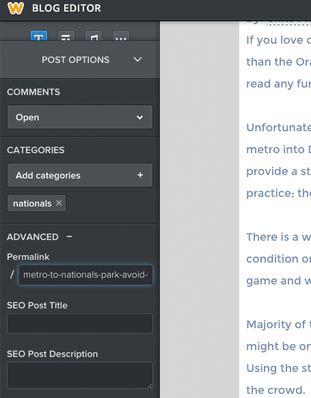
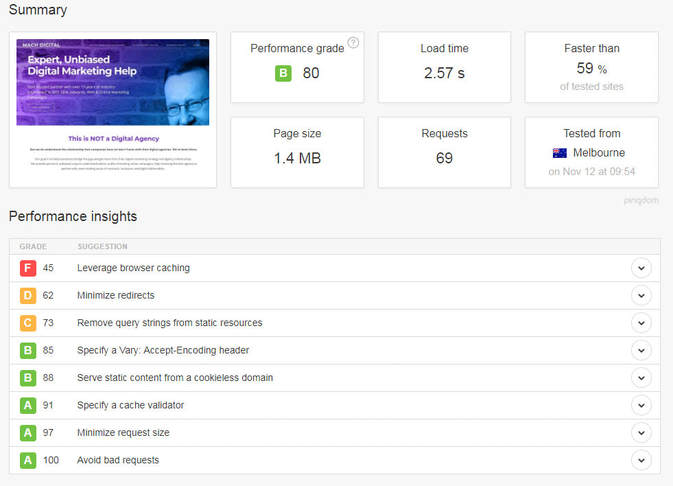
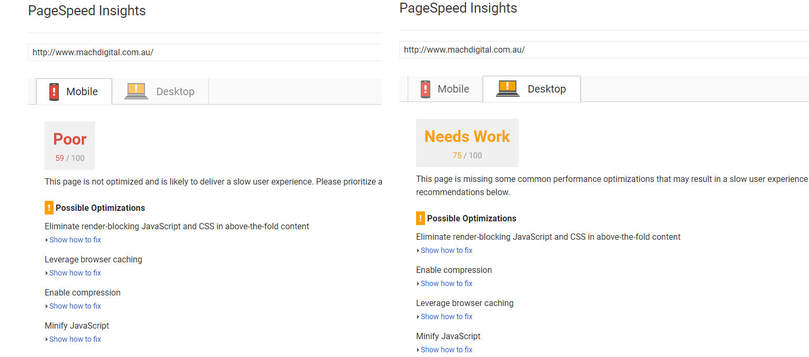

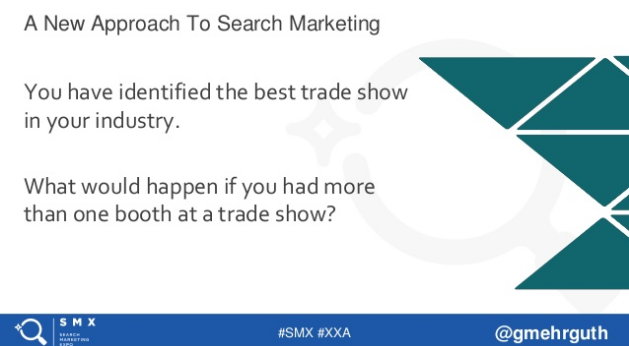
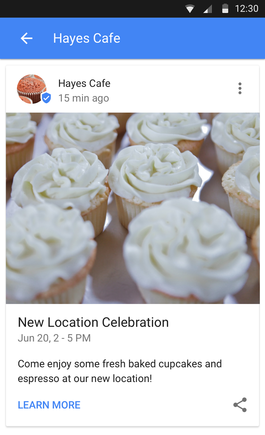
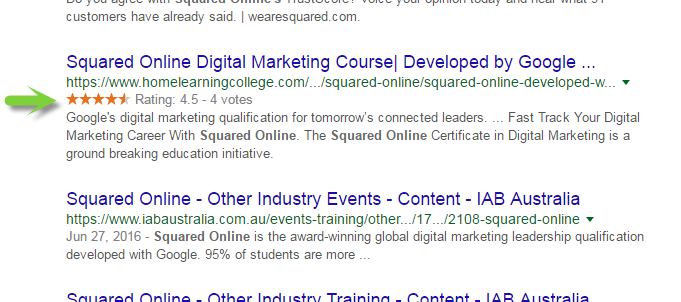
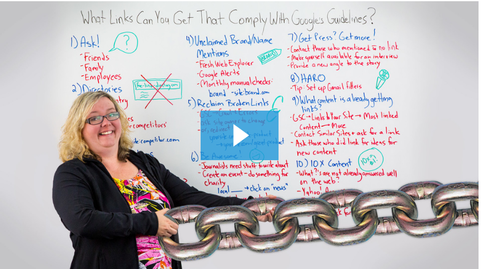

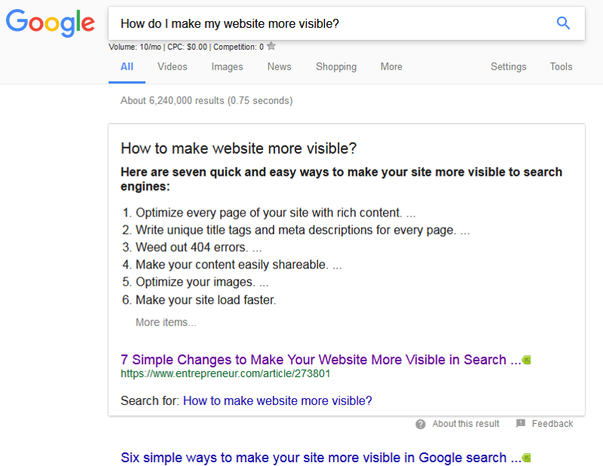
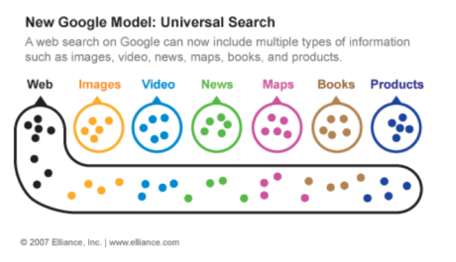
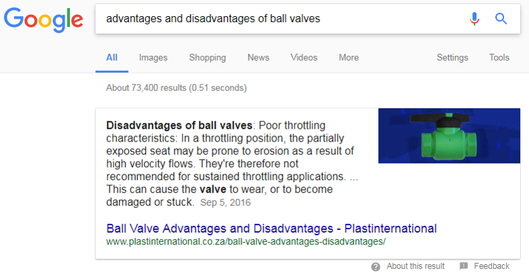
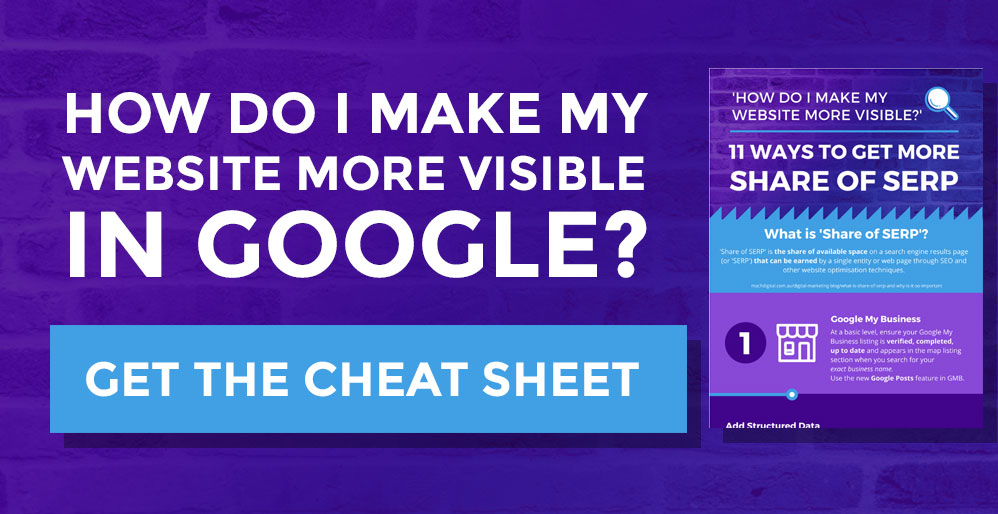

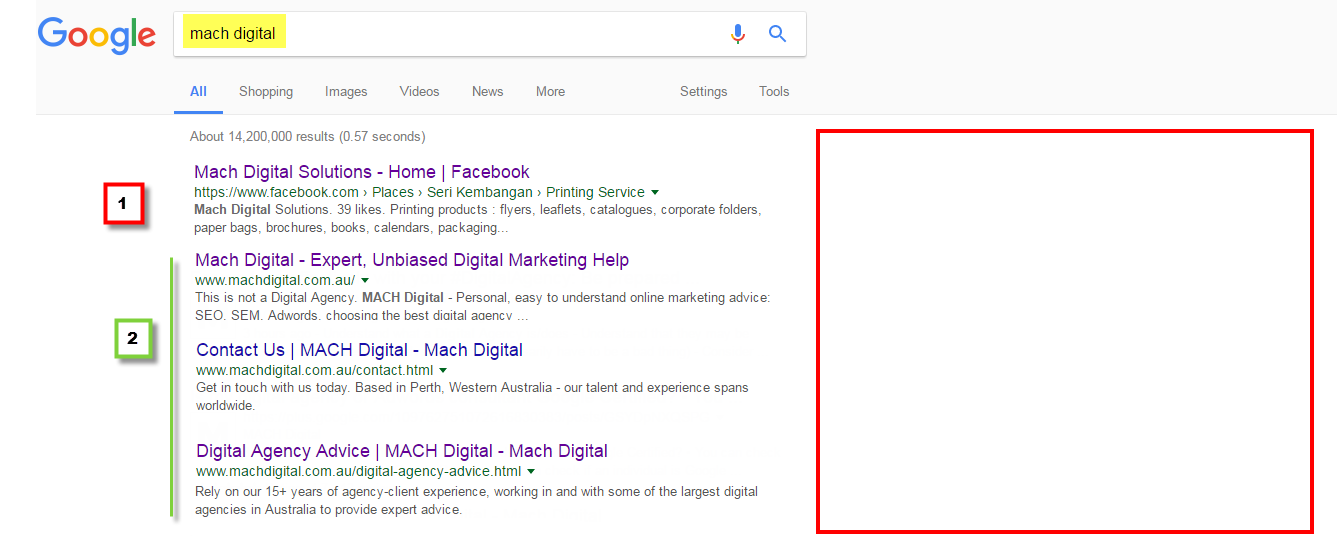
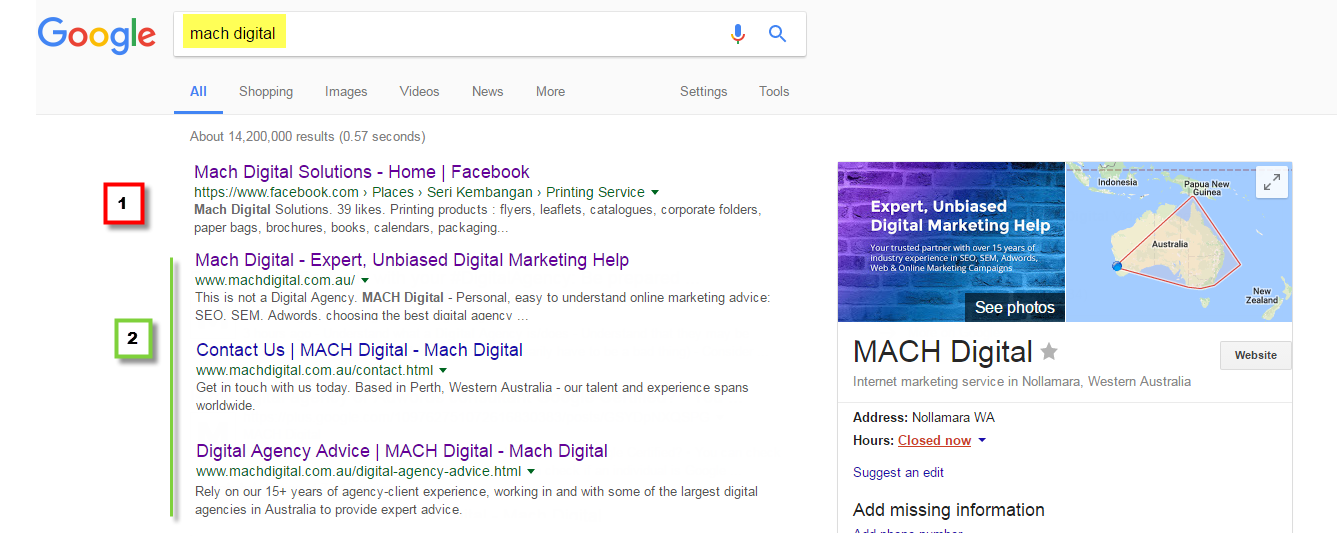
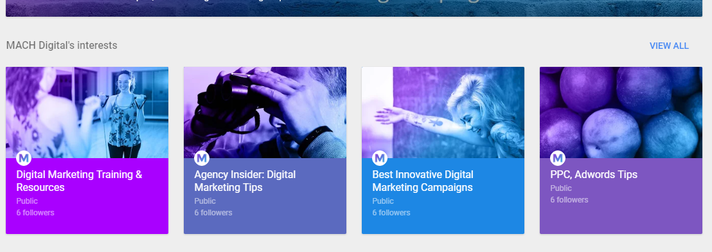
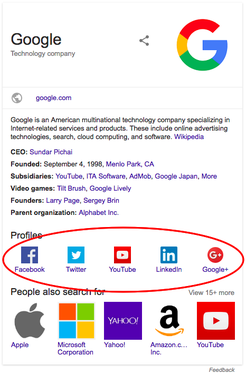
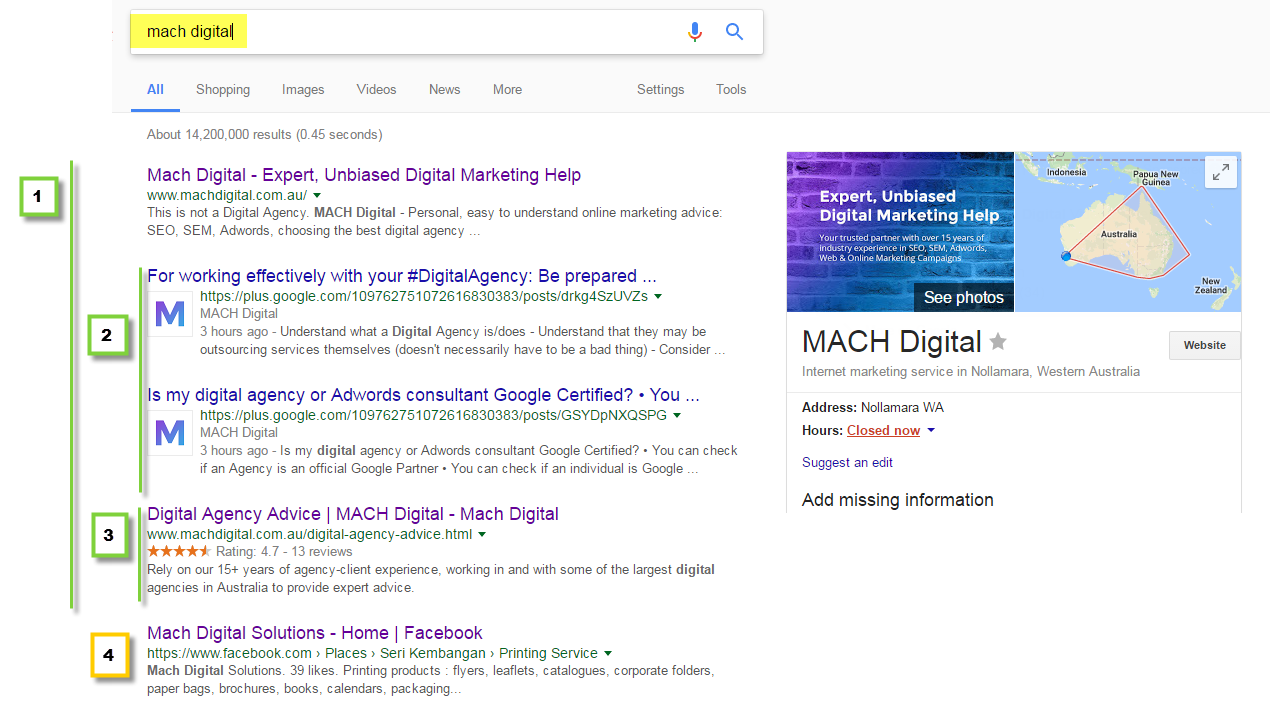

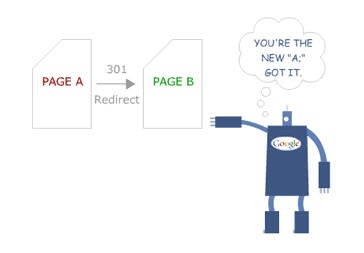
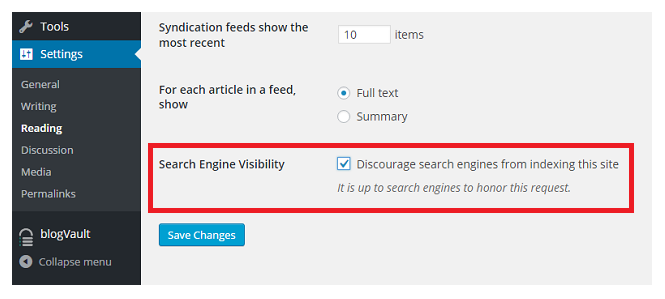
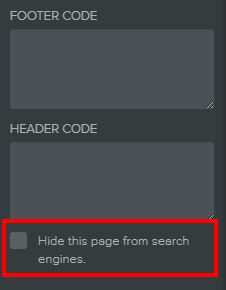
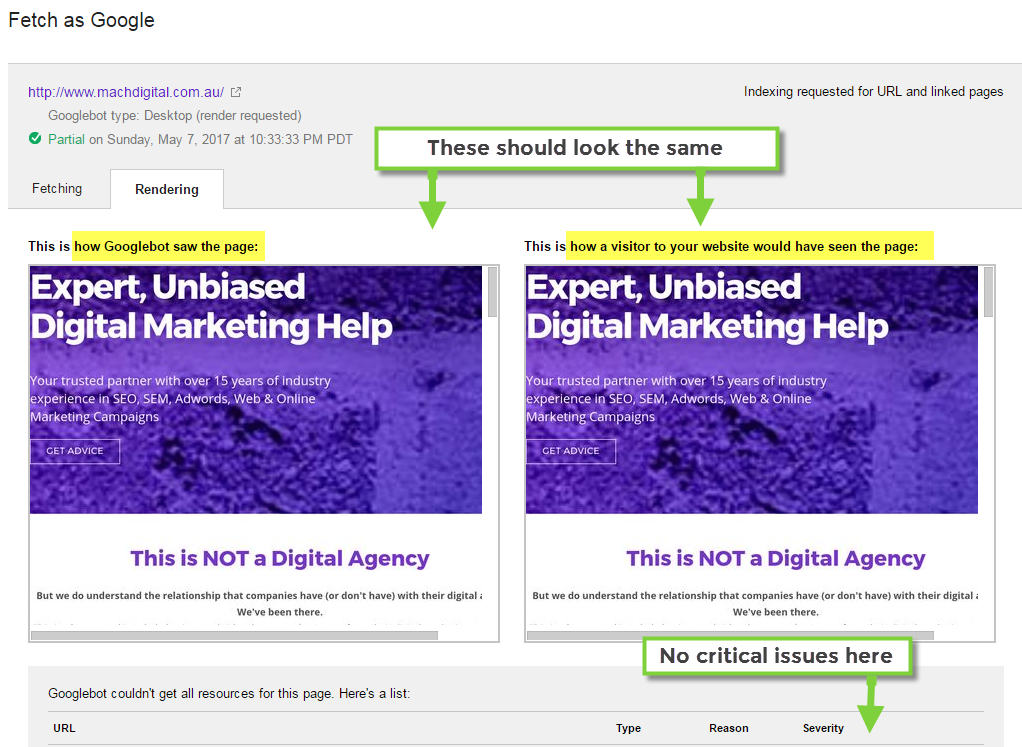


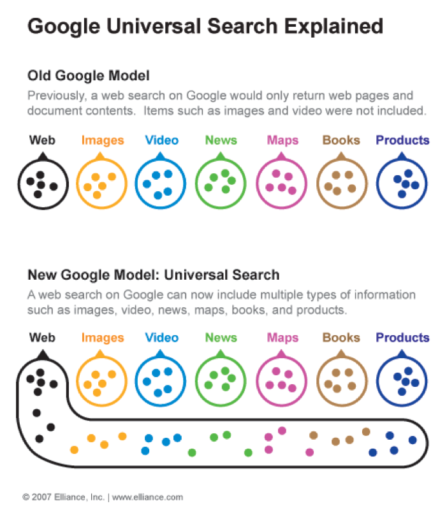
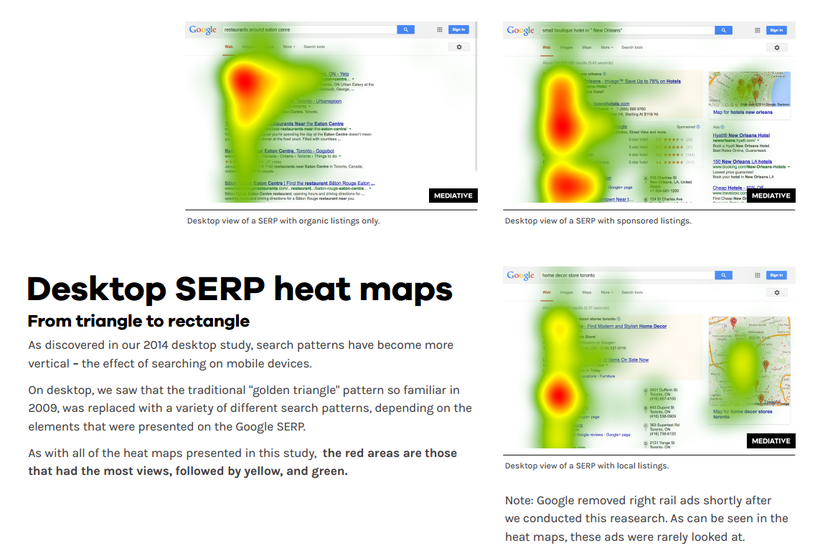

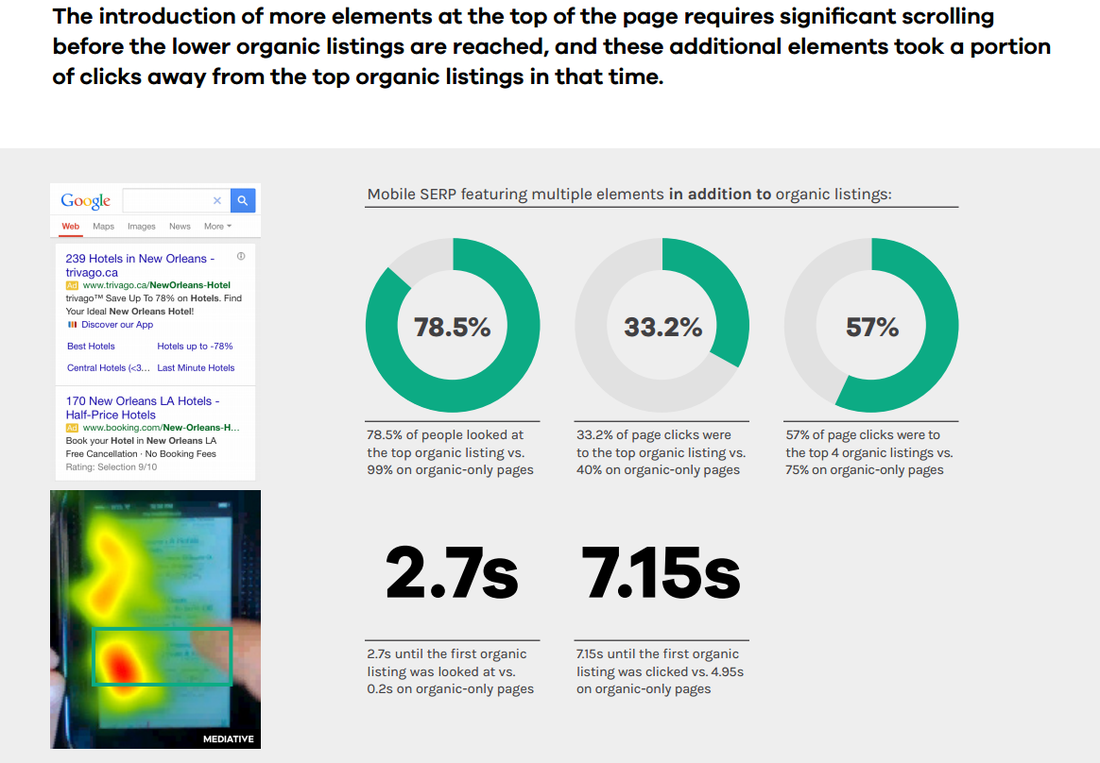
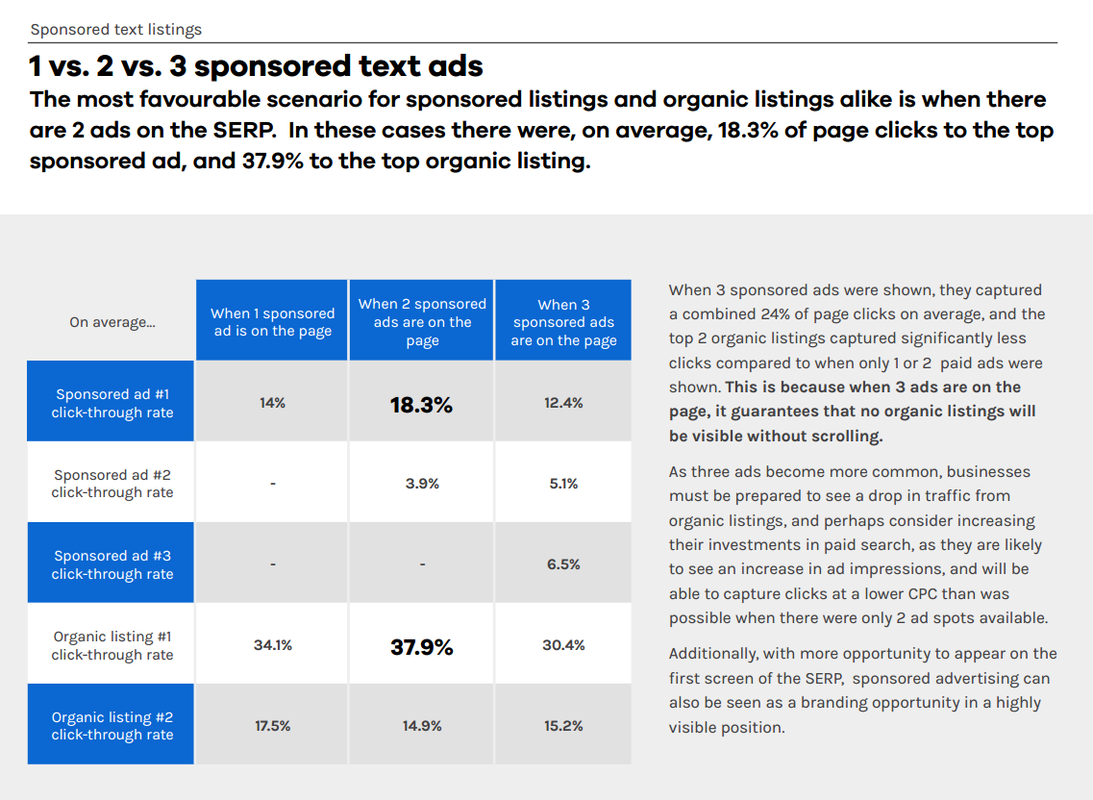




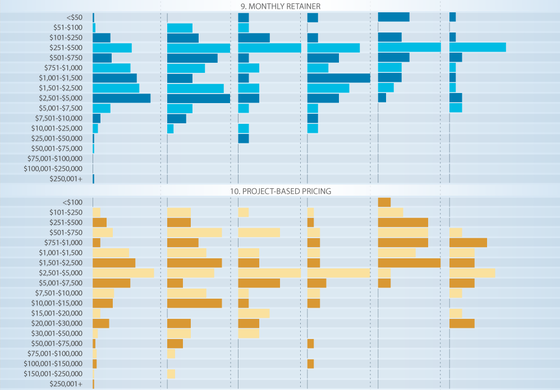


 RSS Feed
RSS Feed
