|
(2:30 min read)
"We've launched a new website. It's disappeared from Google search results pages." There are a number of reasons why this can happen and to what extent it can happen. Here are some important points to keep in mind when launching a new website - to have a fighting chance of keeping your Google rankings and 3 things you should never do if you want to avoid a bigger fallout. SEO Planning For A New Site
It's always best to start with proper planning.
This SEO planning should start way before getting ready to 'push the button' and launch a new site. There are some excellent articles online that explain the reasons why in more detail, so we won't cover it here. There are also plenty of technical checklists online such as this one from SEO Powersuite and SEO migration checklists like this one from Moz designed for web design teams to follow when they launch a new site.
But if you're reading this article, we'll take a bet that ship has already sailed and things are now at the 'holy s**t, what's going on?' stage...
How Bad Is It? A Few Things to Consider First
Keep in mind that it's natural for the rankings of a site to change when a new website is launched, even if the domain name stays the same and things might seem relatively 'unchanged'.
This is especially true if the content, sitemap/structure, page URLs or CMS platform are different. Even in cases where the sitemap and content is the same, this 'bump' in rankings still occurs if URLs and structure are different. * Note: You can minimise the severity of 'the bump' by following some of the steps below. Why? Google 'sees' the change and will re-index the website. But Google isn't smart enough to immediately understand that your old site is your new site and which specific pages have changed - it needs some help. 3 Things You Should Never Do
"No, it's more than a bump. My website really has disappeared completely from Google."
Ok. There are number of (sadly) quite common reasons that could be to blame: 1. 301 redirects not properly set from old content to new content Remember we said Google needs some help? Redirects are set to help Google and other search engines understand that the old content has moved to a new URL. This is even more important if the domain name has changed.
2. Forget to 'Unblock' the Website from Search Engines
One line of code can hurt so much. At a code level: Your developer may have left a line in the robots.txt file that looks like this: User-agent: * Disallow: / Or this meta information might be left behind in the html head tag of the pages: <META NAME="ROBOTS" CONTENT="NOINDEX, NOFOLLOW"> The result in both cases... No Google ranking. Or, in your CMS: Sometimes it's a configuration setting in the website content management system (CMS) which someone has simply forgotten to 'turn off'.
3. Put Large Blocks of Important Text Flattened in Images
Don't do it. Ever. Google as of yet is still unable to recognise text in images and use this information in it's ranking algorithm. Resist the temptation to shortcut CSS for design's sake and flatten important text into images. What Can I Do Right Now?
Confirm the points above, then you can also add the site in Google search console (previously Google Webmaster Tools) and check the following:]
While you're in Google Search Console you can also:
Any other good points to add? We'd love to hear from you.
2 Comments
2 min read
We read a job ad for a 'Digital Marketing Manager' today and laughed. Not in a good way.
'This needed to be shared', we immediately thought.
We've written at length about why true Digital Marketing Specialists don't exist and how important it is to understand the real scope of digital marketing when hiring and building your digital marketing team. This is why a job ad that lists an exhaustive range of digital marketing skills as a requirement attached to a mediocre salary package does 2 potentially damaging things: 1. Devalues Digital Marketing Skills in general 2. Risks spreading and creating a precedent that the expectations are acceptable and/or reasonable To someone who has been in the industry for 15+ years, it can sometimes feel a bit like this is the expectation of what's possible:
We won't name the employer or post the full ad, but here is an excerpt of the listed abilities required:
Key Abilities
The Salary Expectation? AUD $40,000 - $49,999 plus super* In Conclusion
We hope this serves as an education piece for businesses to consider when hiring for digital marketing skills.
For job seekers in the digital space, understand that digital marketing knowledge gaps exist and most importantly, don't underestimate your worth. There are many salary reports online with useful data. One tool (for Australia employees) Hudson's salary calculator gives up to date salary information to help you get a better understanding of what you're really worth. * For a comparison, 'Digital Campaign Manager' in Perth is listed in Hudson's calculator as AUD $85,000-120,000
7 min read
Stop judging your Google ranking performance by a few isolated keywords alone. No, seriously... Just stop it. If you've seen Google's search results pages recently, you may have noticed that a bit more than only 10 organic listings show on the page. It's a fact: Google is providing more information than ever on it's Search Engine Result Pages ('SERPs') such as reviews, menus, recipes and event times; the goal is to provide answers to users questions quickly and effectively. Yes, that's providing answers before users even hit your website. In 2017 and beyond it's more important than ever to take an '800 foot view' and be thinking about earning and maximising your share of space on page one of Google, rather than only focusing on one small section of the organic (or paid) text listings. * Even though we first wrote about these concepts back in 2015, this is a topic that still comes up regularly. Below is the 2017 update with new mobile and desktop heat map data hot off the press. So, What is Share of SERP?
'Share of SERP' is the share of available space on a search engine results page (or 'SERP') that can be earned by a single entity or web page through SEO and other website optimisation techniques.
Improving share of SERP is therefore about earning and maximising your share of space on page one of search engines (such as Google). Understanding 'Traditional SEO' Vs 'Share of SERP'
No, SEO is not dead, it's just changed.
Most importantly - it's not done like it was 5 or 10 years ago. The fundamental change being that Google is no longer simply about ranking web pages for keywords; it's about providing answers to peoples' questions. This is often done in the way that is of highest value (and shortest time) to the user. This means that sometimes the answer is provided directly on the SERPs. And Google is becoming smart. VERY smart. Not only does the search engine try to predict what the searcher is typing is as they type it, there has also been the introduction of more complex AI into Google search (aka 'Rankbrain'), improvements in semantic search (so that the keywords you enter aren't even what comes out the other end any more), universal search and a host of extra structured data which now appears alongside standard text results, not to even mention changes to Adwords ads.
Google is improving the data present on the SERPs, changing and growing all the time.
Below are just a few examples of how the SERP can look on any given search, complete with heat maps of where people are paying the most attention. Have any trouble noticing the organic listings? Your #1 Organic Listing Is Weak
So what's the effect of all of these changes? That there really is just so much 'extra stuff' on the page for people to click on?
According to a recent 2017 WordStream article, the value of a #1 Google Ranking is down by 37% in the last two years. Are you still clinging to those #1 organic listings you have for a handful of keywords?
The effects of this are even more prevalent on mobile devices where screen real estate is so limited.
When the SERP is stacked out with knowledge graph results and ads, it's quite a lot of scrolling that users have to do to even get to the first organic results. According to a recent Mediative study -
The findings from the study suggest: What About When More Ads Appear On The Page?
The #1 organic listing still gets most of the clicks (according to the same study), but this is greatly reduced, especially for mobile - down to around 30.4% when 3 sponsored ads appear on the page.
Comparatively, the #1 PPC Ad on mobile gets as much as 18.3% of the clicks: What Can You Do Right Now to Improve?
If you haven't already done so... it's a case of changing your thinking away from 'ranking for keywords' and more towards maximising a 'Page 1 share of voice', or 'share of SERP'.
Check out our recent blog post which gives 11 tips and quick wins for small (or large) businesses to get more opportunities to be in front of your most relevant customers when it's most relevant: In Conclusion
It's quite surprising how many businesses (and even some SEOs) have been slow to act in this area and start thinking 'Share of SERP' rather than focusing solely on ranking for keywords.
This does (for now) however, still leave opportunities and quick wins on the table for those who are proactive to do more than just the bare minimum and more importantly, can adjust their thinking towards 'Share of SERP'. Google is now more than ever about providing the most relevant information to users, understanding their intent and answering their questions. The more businesses that start following this lead will ultimately start winning the battle for Share of SERP. Other potential good side effects include improving ROI from earned online channels, along with ROI from their overall multi channel digital marketing strategies.
2 min read
We find this question comes up a lot. Here's one answer; we hope it helps. The scenario... You've recently created a local Google My Business listing and added your business details to Google Maps, received the code and verified the business. Then this happens - "It's been nearly three weeks and the business still does not show when searching for 'Dentists in Sydney'. I've checked my profile to make sure there are no errors and everything is correct. Why isn't my business showing up in Google search results?" Displaying Google Results: Two Possible Cases
Broadly, there are two possible cases with this:
1. If your business listing has been verified and you search for your exact business name or phone number, your listing should appear. 2. If you search for a business category or keywords related to your business - such as category, location (for example 'Dentists Sydney') your business listing may not appear. How Google determines which businesses appear in the map listings in the second case is decided from over 200 ranking factors. The Basic Idea of How Google Displays Results
It's important to note that Google's algorithm to determine what shows in the map listings and the standard 'organic' listings is slightly different.
When general keywords are used, the results displayed are decided from over 200 Google ranking factors, some of which (in the map display, especially since Google's Possum update) may be more heavily weighted towards location. And as far as we're aware, simply having a high number of reviews does not mean you will rank higher - though it may contribute to other improved website engagement metrics (click through rate, time on site etc.), so could indirectly impact website rankings. Beyond this - exploring ways for your business to appear higher in the organic search results listings in Google is definitely moving into the realm of 'SEO'. If high organic rankings are a requirement for your business, it might be worth discussing your options with an SEO professional in your area. Check this article for more info about what's involved with SEO - including costs, as well as additional explanation and tips on choosing SEO providers.
The video below from Google (as well as this support article) give a detailed explanation and cover some of the other possible reasons why you may not be able to find your business on Google.
|

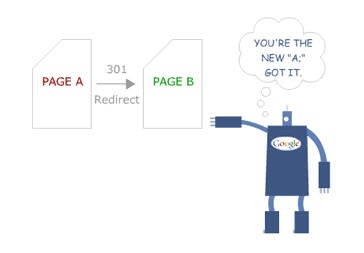
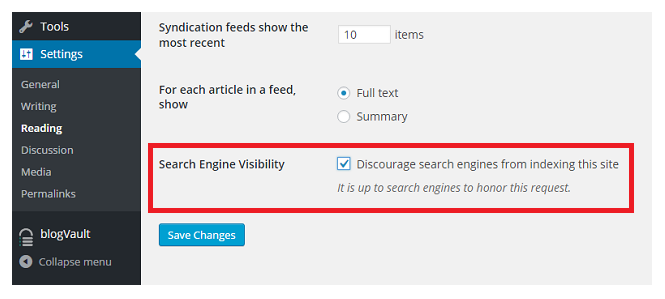
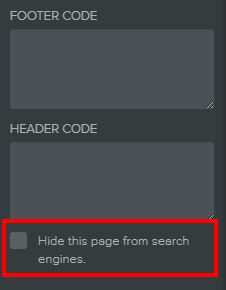
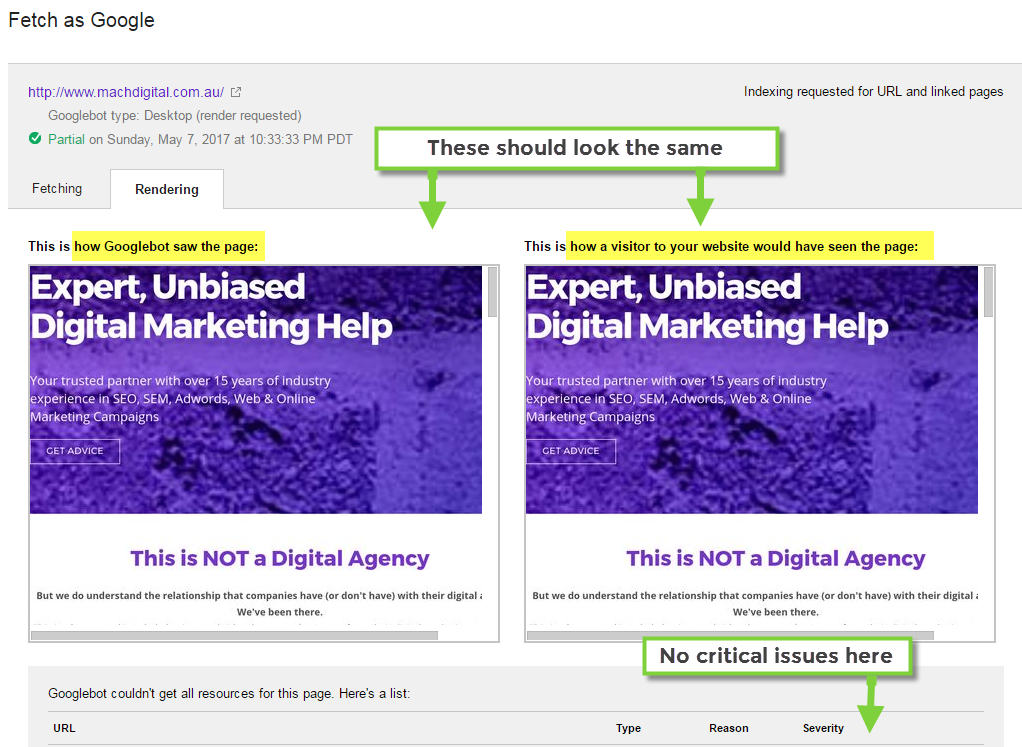



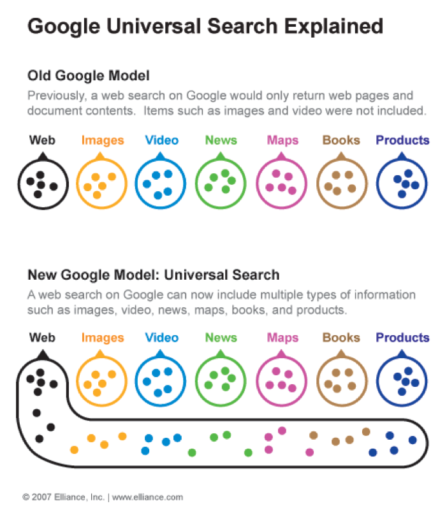
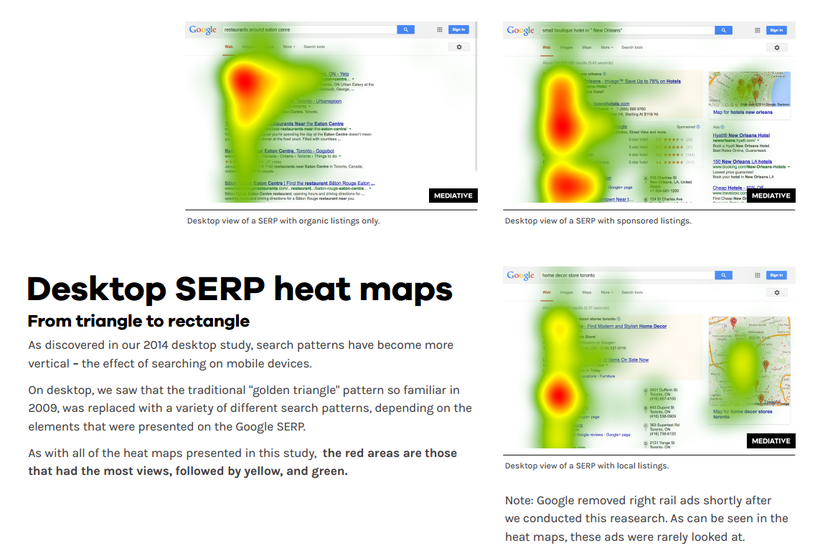

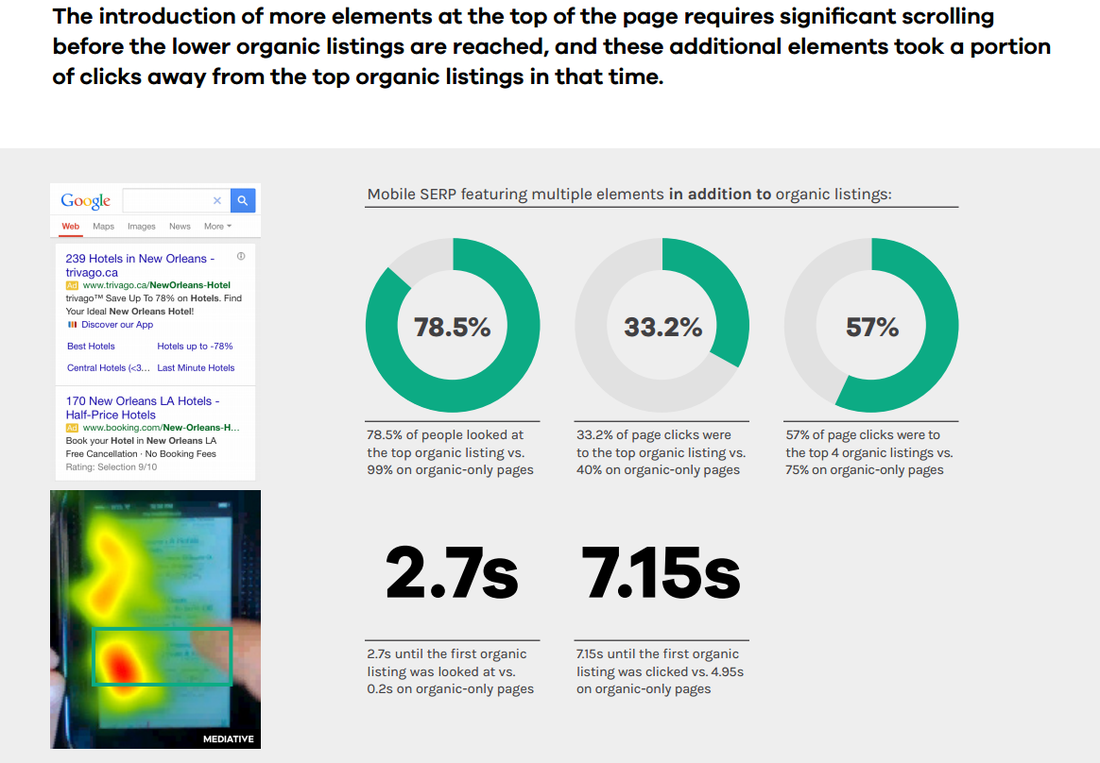
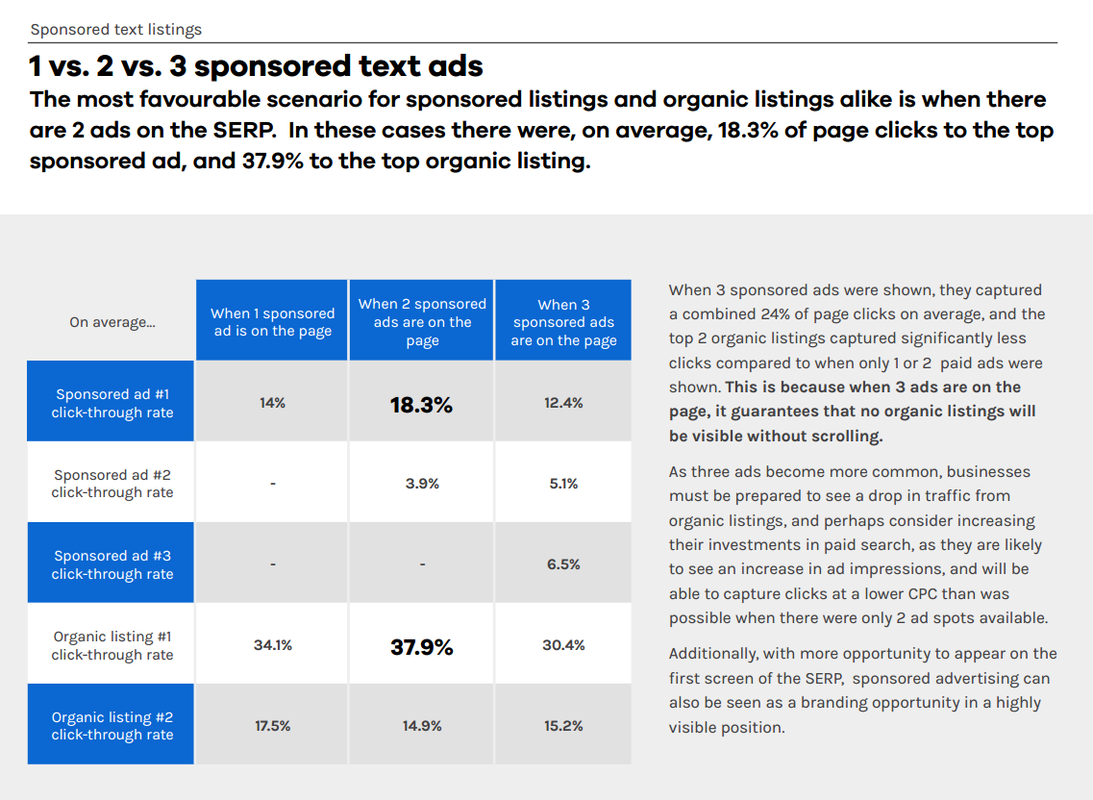


 RSS Feed
RSS Feed
