|
(2:30 min read)
"We've launched a new website. It's disappeared from Google search results pages." There are a number of reasons why this can happen and to what extent it can happen. Here are some important points to keep in mind when launching a new website - to have a fighting chance of keeping your Google rankings and 3 things you should never do if you want to avoid a bigger fallout. SEO Planning For A New Site
It's always best to start with proper planning.
This SEO planning should start way before getting ready to 'push the button' and launch a new site. There are some excellent articles online that explain the reasons why in more detail, so we won't cover it here. There are also plenty of technical checklists online such as this one from SEO Powersuite and SEO migration checklists like this one from Moz designed for web design teams to follow when they launch a new site.
But if you're reading this article, we'll take a bet that ship has already sailed and things are now at the 'holy s**t, what's going on?' stage...
How Bad Is It? A Few Things to Consider First
Keep in mind that it's natural for the rankings of a site to change when a new website is launched, even if the domain name stays the same and things might seem relatively 'unchanged'.
This is especially true if the content, sitemap/structure, page URLs or CMS platform are different. Even in cases where the sitemap and content is the same, this 'bump' in rankings still occurs if URLs and structure are different. * Note: You can minimise the severity of 'the bump' by following some of the steps below. Why? Google 'sees' the change and will re-index the website. But Google isn't smart enough to immediately understand that your old site is your new site and which specific pages have changed - it needs some help. 3 Things You Should Never Do
"No, it's more than a bump. My website really has disappeared completely from Google."
Ok. There are number of (sadly) quite common reasons that could be to blame: 1. 301 redirects not properly set from old content to new content Remember we said Google needs some help? Redirects are set to help Google and other search engines understand that the old content has moved to a new URL. This is even more important if the domain name has changed.
2. Forget to 'Unblock' the Website from Search Engines
One line of code can hurt so much. At a code level: Your developer may have left a line in the robots.txt file that looks like this: User-agent: * Disallow: / Or this meta information might be left behind in the html head tag of the pages: <META NAME="ROBOTS" CONTENT="NOINDEX, NOFOLLOW"> The result in both cases... No Google ranking. Or, in your CMS: Sometimes it's a configuration setting in the website content management system (CMS) which someone has simply forgotten to 'turn off'.
3. Put Large Blocks of Important Text Flattened in Images
Don't do it. Ever. Google as of yet is still unable to recognise text in images and use this information in it's ranking algorithm. Resist the temptation to shortcut CSS for design's sake and flatten important text into images. What Can I Do Right Now?
Confirm the points above, then you can also add the site in Google search console (previously Google Webmaster Tools) and check the following:]
While you're in Google Search Console you can also:
Any other good points to add? We'd love to hear from you.
2 Comments
23/3/2018 09:56:02 am
This is a great list of what to do when updating a website or moving to a new domain. As you say, planning in advance is the biggest help of all. Luckily we have GA and search console to help with any drastic mistakes... :)
Reply
MACH Digital
24/3/2018 11:26:44 am
Thank you for your comments Tess - we really appreciate the feedback.
Reply
Your comment will be posted after it is approved.
Leave a Reply. |

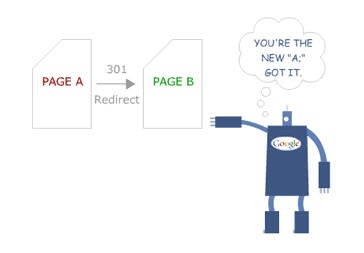
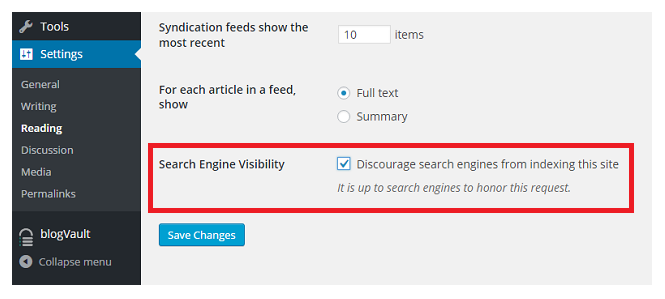
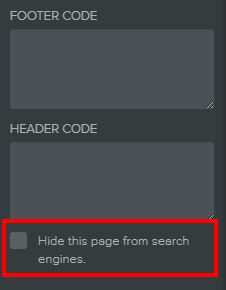
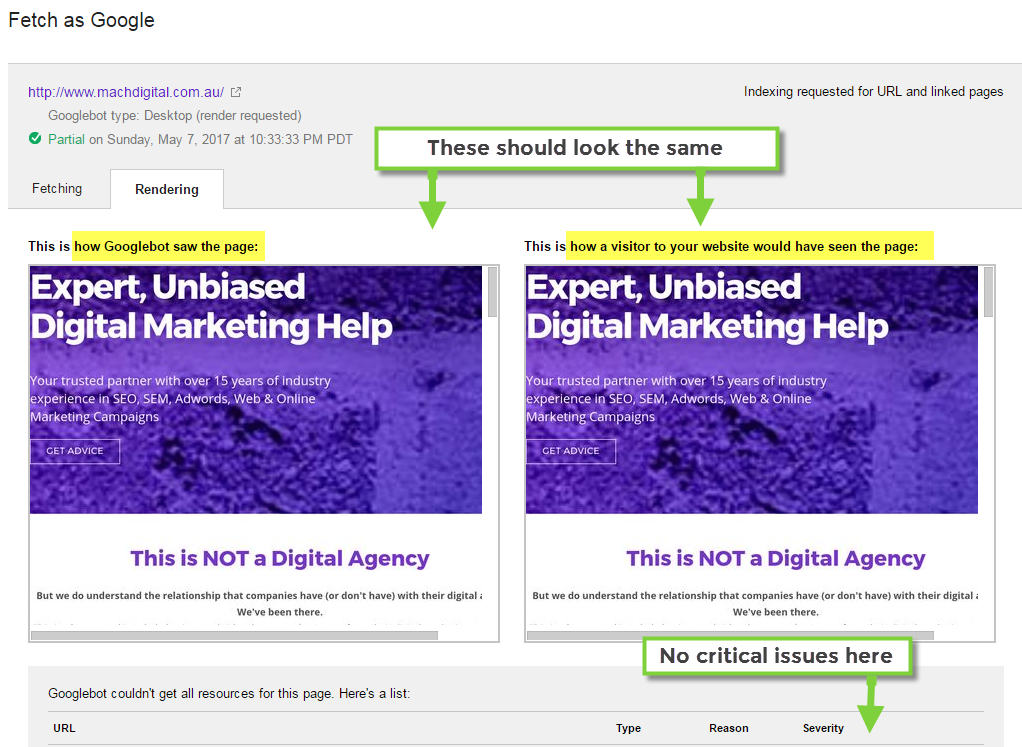

 RSS Feed
RSS Feed
