|
What if a customer took the time to search for your business; they found you on Google, confirmed your opening hours, looked you up on on Google Maps and drove to your store...
... only to find out that you were closed?
0 Comments
(2:30 min read)
"We've launched a new website. It's disappeared from Google search results pages." There are a number of reasons why this can happen and to what extent it can happen. Here are some important points to keep in mind when launching a new website - to have a fighting chance of keeping your Google rankings and 3 things you should never do if you want to avoid a bigger fallout. SEO Planning For A New Site
It's always best to start with proper planning.
This SEO planning should start way before getting ready to 'push the button' and launch a new site. There are some excellent articles online that explain the reasons why in more detail, so we won't cover it here. There are also plenty of technical checklists online such as this one from SEO Powersuite and SEO migration checklists like this one from Moz designed for web design teams to follow when they launch a new site.
But if you're reading this article, we'll take a bet that ship has already sailed and things are now at the 'holy s**t, what's going on?' stage...
How Bad Is It? A Few Things to Consider First
Keep in mind that it's natural for the rankings of a site to change when a new website is launched, even if the domain name stays the same and things might seem relatively 'unchanged'.
This is especially true if the content, sitemap/structure, page URLs or CMS platform are different. Even in cases where the sitemap and content is the same, this 'bump' in rankings still occurs if URLs and structure are different. * Note: You can minimise the severity of 'the bump' by following some of the steps below. Why? Google 'sees' the change and will re-index the website. But Google isn't smart enough to immediately understand that your old site is your new site and which specific pages have changed - it needs some help. 3 Things You Should Never Do
"No, it's more than a bump. My website really has disappeared completely from Google."
Ok. There are number of (sadly) quite common reasons that could be to blame: 1. 301 redirects not properly set from old content to new content Remember we said Google needs some help? Redirects are set to help Google and other search engines understand that the old content has moved to a new URL. This is even more important if the domain name has changed.
2. Forget to 'Unblock' the Website from Search Engines
One line of code can hurt so much. At a code level: Your developer may have left a line in the robots.txt file that looks like this: User-agent: * Disallow: / Or this meta information might be left behind in the html head tag of the pages: <META NAME="ROBOTS" CONTENT="NOINDEX, NOFOLLOW"> The result in both cases... No Google ranking. Or, in your CMS: Sometimes it's a configuration setting in the website content management system (CMS) which someone has simply forgotten to 'turn off'.
3. Put Large Blocks of Important Text Flattened in Images
Don't do it. Ever. Google as of yet is still unable to recognise text in images and use this information in it's ranking algorithm. Resist the temptation to shortcut CSS for design's sake and flatten important text into images. What Can I Do Right Now?
Confirm the points above, then you can also add the site in Google search console (previously Google Webmaster Tools) and check the following:]
While you're in Google Search Console you can also:
Any other good points to add? We'd love to hear from you.
2 min read
We find this question comes up a lot. Here's one answer; we hope it helps. The scenario... You've recently created a local Google My Business listing and added your business details to Google Maps, received the code and verified the business. Then this happens - "It's been nearly three weeks and the business still does not show when searching for 'Dentists in Sydney'. I've checked my profile to make sure there are no errors and everything is correct. Why isn't my business showing up in Google search results?" Displaying Google Results: Two Possible Cases
Broadly, there are two possible cases with this:
1. If your business listing has been verified and you search for your exact business name or phone number, your listing should appear. 2. If you search for a business category or keywords related to your business - such as category, location (for example 'Dentists Sydney') your business listing may not appear. How Google determines which businesses appear in the map listings in the second case is decided from over 200 ranking factors. The Basic Idea of How Google Displays Results
It's important to note that Google's algorithm to determine what shows in the map listings and the standard 'organic' listings is slightly different.
When general keywords are used, the results displayed are decided from over 200 Google ranking factors, some of which (in the map display, especially since Google's Possum update) may be more heavily weighted towards location. And as far as we're aware, simply having a high number of reviews does not mean you will rank higher - though it may contribute to other improved website engagement metrics (click through rate, time on site etc.), so could indirectly impact website rankings. Beyond this - exploring ways for your business to appear higher in the organic search results listings in Google is definitely moving into the realm of 'SEO'. If high organic rankings are a requirement for your business, it might be worth discussing your options with an SEO professional in your area. Check this article for more info about what's involved with SEO - including costs, as well as additional explanation and tips on choosing SEO providers.
The video below from Google (as well as this support article) give a detailed explanation and cover some of the other possible reasons why you may not be able to find your business on Google.
2 min read
Anyone who regularly visits the Google Analytics login page will have noticed their navigation bar has grown rapidly over the past 12 months. Along with a subtle name change from 'Google Analytics' to 'Google Analytics Solutions' and a swathe of new offerings to bulk out their Analytics 360 suite, it's fair to assume that Google has been lining up for a big swing at Adobe' Marketing Cloud suite for a while. * Adobe Analytics was formerly called SiteCatalyst - the flagship web analytics product by Omniture, which Adobe acquired in 2009. So what's next? Is Google's Analytics Suite ready to tackle Adobe in the Enterprise space? The Navigation Changes
Visually it's clear to see Google's new expanded products and scope of offerings:
Note: Google's 'Adometry' (or was it 'Adobetry'?) was also renamed to 'Attribution 360'.
Google Makes a Move
If it looks like things happened quickly - it did. Of course, Google is not exactly known for being slow. Before the navigation changes - around mid last year a host of new offerings aggressively appeared as beta products.
These have now taken their seat as fully fledged products in some shape or form.
Why the move?
It's no secret that digital marketing is becoming more data driven by the minute. It makes sense for Google to expand a wider selection of familiar, easy-to-use (and some completely free) products and tie these in with their existing Analytics suite. It certainly seems that larger/enterprise companies who currently use a disjointed collection of software - for example, Optimisely for A/B testing or Qualaroo for user surveys - have at least one all-in-one alternative to Adobe's Marketing Cloud for consideration. What's Next?
The secret of Adobe's success to date seems to be in it's enterprise users.
While Google Analytics has 7x more users, Adobe Analytics sells to bigger companies. This would appear then, to be the ground that Google needs to make gains on. Is Google ready to tackle Adobe yet? It's hard to say. We'd love to hear your feedback. One thing for sure - it will be interesting to see how thing continue to play out over the coming months. Further reading: Why Google Analytics Has Not Killed Adobe Analytics (…Yet) |


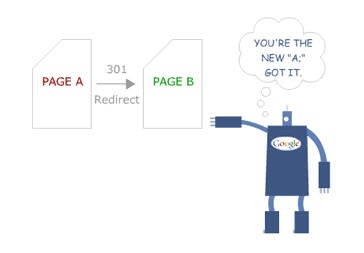
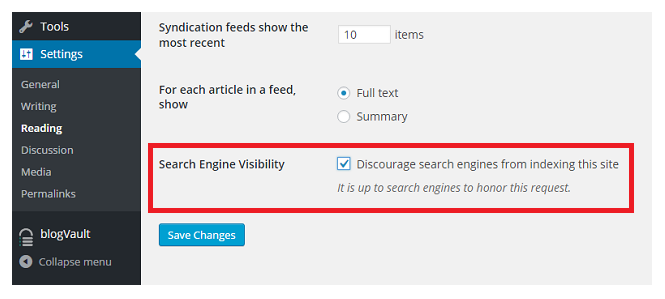
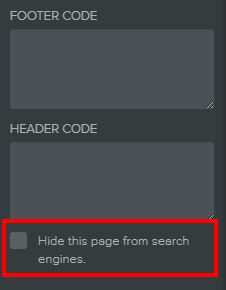
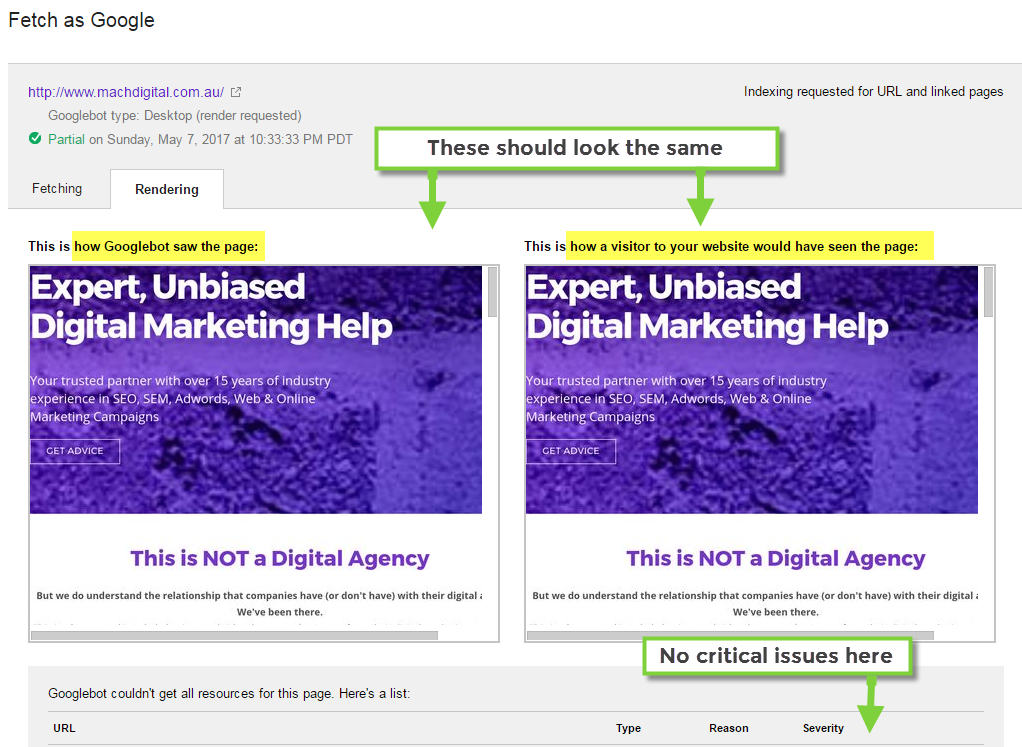



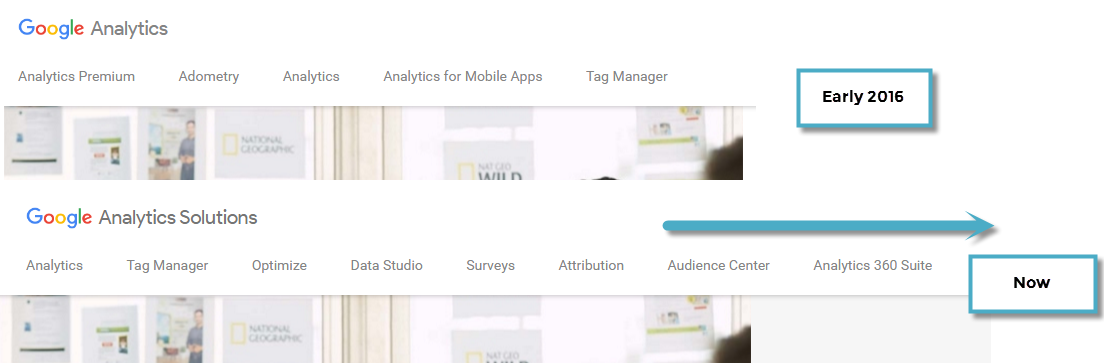
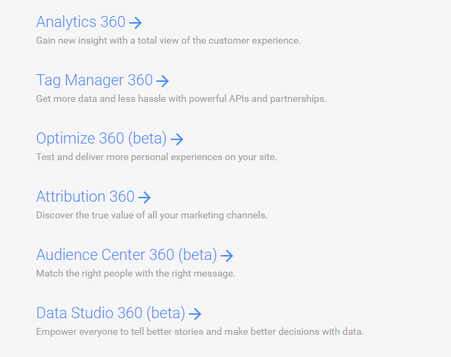
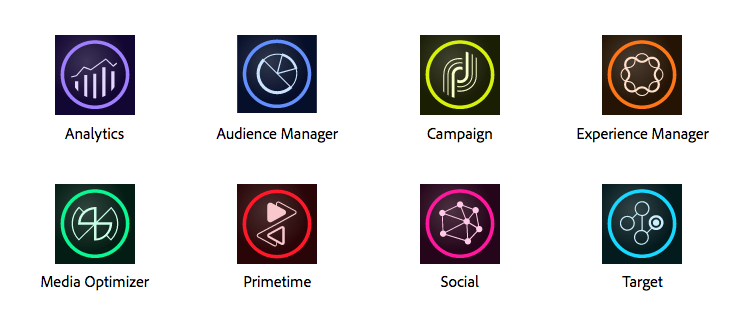
 RSS Feed
RSS Feed
