|
(7 min read)
Taking a real example from our own website not long after launch we wanted to share a few tricks and techniques to stand out from your competitors in Google, no developer required!* * Tips provided here can mostly be done by small or medium businesses through a combination of your website content management system ('CMS') if you have one, plugins and Google Tag Manager. Disclaimer: This is a basic level introduction to search engine visibility and not an SEO guide - these are tips to improve visibility in SERPs (not rankings). Individual experiences may differ depending on your website and situation. Lastly - Nothing can be guaranteed with Google. Step 0: Google Search Console (formerly Google Webmaster Tools)
We're calling this one 'Step 0' because before moving to the other steps you should first:
Step 1: Google My Business
'Google My Business' is free. For almost all businesses, this is an essential place to start.
You can see below that we even had some difficulty ranking for our own business name initially (more on that later). A Google search of 'mach digital' returned over 14 million results. Position 1 was initially held by the Facebook page of an unrelated printing company. The red box on the right is where our Google business listing should have been.
Step 1
Hey presto! Almost immediately after verification our business map listing started to appear:
*Note that appearing in the map/business results is different to appearing in the main/organic results of Google.
This is a common confusion point. This article explains the difference in more detail. Step 2: Social Media
Next mission - push down that competitor's Facebook page.
We were having some issues initially verifying our business Facebook page. Since we're primarily a web-based business and don't have a phone number publicly listed, Facebook wouldn't allow us to verify the page by this phone method. We would tackle that later. Note: Facebook states in it's page settings "Verified Pages show up higher in search results." Step 2
Google+? What? You're crazy! We're hearing some people say.
For anyone who's generally lost faith in Google+ and doubting it has any effect on web results, check out Mike Blumenthal's excellent local SEO video here.
Step 3: Structured Data
As a bit of extra housekeeping, we added structured data to our page, at this stage focusing on our business details, reviews and social media pages.
There are a number of guides online for adding structured data to your site, so we won't cover it in detail here. As a quick mention, here are some ways to go about it: Step 3 1. Via Google Tag Manager using the JSON-LD method. This one may not be best in all cases, but it is particularly good if you already have GTM code installed on your side and/or don't want to hassle a developer every time you need something implemented. In the case of some CMS' like Weebly where things are a bit 'locked down' at times, using GTM can also be good as a workaround to add schema to blog posts etc. 2. If your site is on Wordpress -
3. Or you can try Google's Structured Data Highlighter within Google Search Console (formerly Google Webmaster Tools) to apply structured data to page elements without any coding needed.
The social media structured data is to tell search engines that the social pages are the same business/entity as the website.
The social media 'sameAs' data looks like this when implemented (partial code shown only):
"sameAs" : [ "https://plus.google.com/+MachdigitalAu", "https://www.linkedin.com/company/17988833", "https://twitter.com/machdigitalAu", "https://www.facebook.com/MACHDigitalAu" ] Step 3.5: Reviews / Ratings Data
Working towards positive Google (and other online) reviews is important for any business online. Users rely on social proof more than ever before making a purchase decision.
Being mostly white labelled, we found that we had a number of positive reviews from other sources but couldn't directly display these online or ask our clients to post these in Google. Note: The method below is NOT a substitute or replacement for getting real, authenticated user reviews, but it can help as a start. The code for products looks a bit like this when implemented (partial code shown only). "@type" : "Product", "name" : "Digital Marketing Consulting", "image" : "http://www.machdigital.com.au/uploads/9/8/2/3/98239458/icon-fix-digital-skills-gap-1_orig.png", "description" : "Fix your digital skills gaps - Digital Marketing Help on Demand - Training, Strategy, Consulting", "aggregateRating" : { "@type" : "aggregateRating", "ratingValue" : "4.7", "reviewCount" : "13" } The Results
In the space of only a couple of weeks, there was quite a dramatic change:
After a bit of time we also noticed our LinkedIn page appearing in search results. Our Next Action/s
Getting that Facebook page verified and showing about the competitor
At the time of writing, we're still fighting to get our Facebook business page verified. Once we do, we'll post further updates. Since it's almost impossible to get much organic visibility in Facebook these days unless you have at least a few people following you, along with micro-boosting, we ran a small Facebook paid ads campaign to increase likes and thereby reach and engagement of our Facebook posts. It's also perfectly fine to invite a few friends and colleagues to like your business page. This campaign resulted in around 60 page followers in 5 days for a spend of around $100. We're now getting some good engagement with our posts which is starting to work as another channel. Once you've created some valuable content on your site, hopefully you will start to see some of this get amplified and shared via social media, which all helps. Other Things You Could Do
The list goes on.
Most steps from here on will depend on your own business goals, the type of business you run, your industry and a number of other factors. For example:
If you're at this stage and wondering how to get started or take it to the next step, check out our free 35 point digital marketing checklist we hope this gives you a start. Or, check out more detailed tips and strategy around gaining more 'Share of SERP' here. As a final note: When Googling your business name like this (or other keywords), results can vary based on a number of factors such as user location. Also, if you're logged in to Google, preferences and web history can affect search results if this is not turned off, so for better accuracy and less skewed data ideally:
0 Comments
Your comment will be posted after it is approved.
Leave a Reply. |

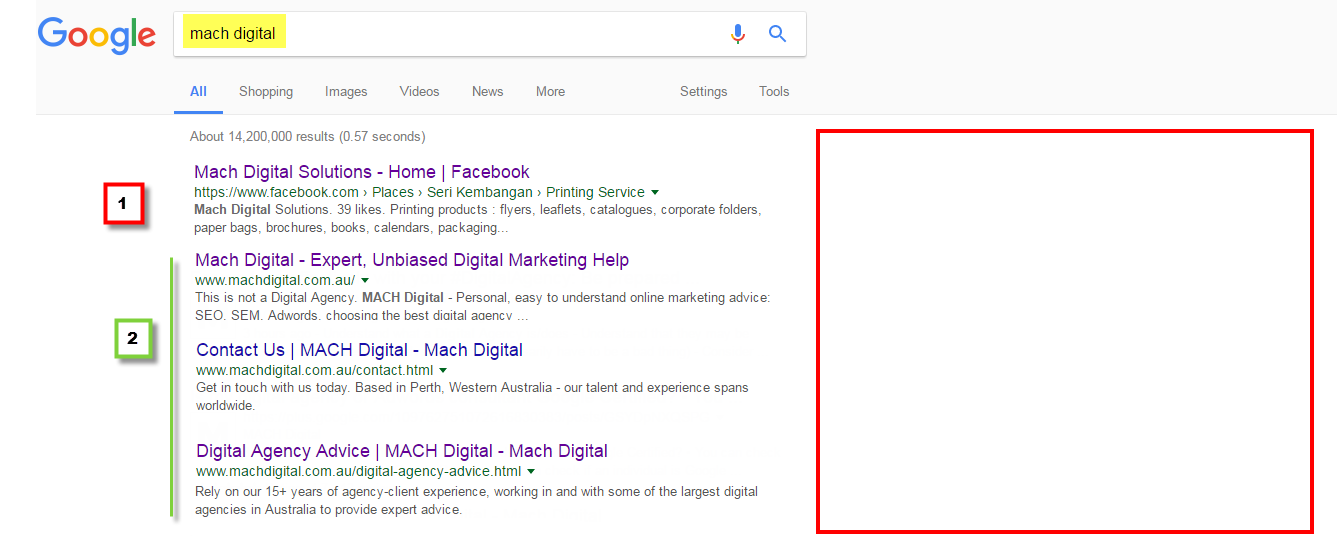
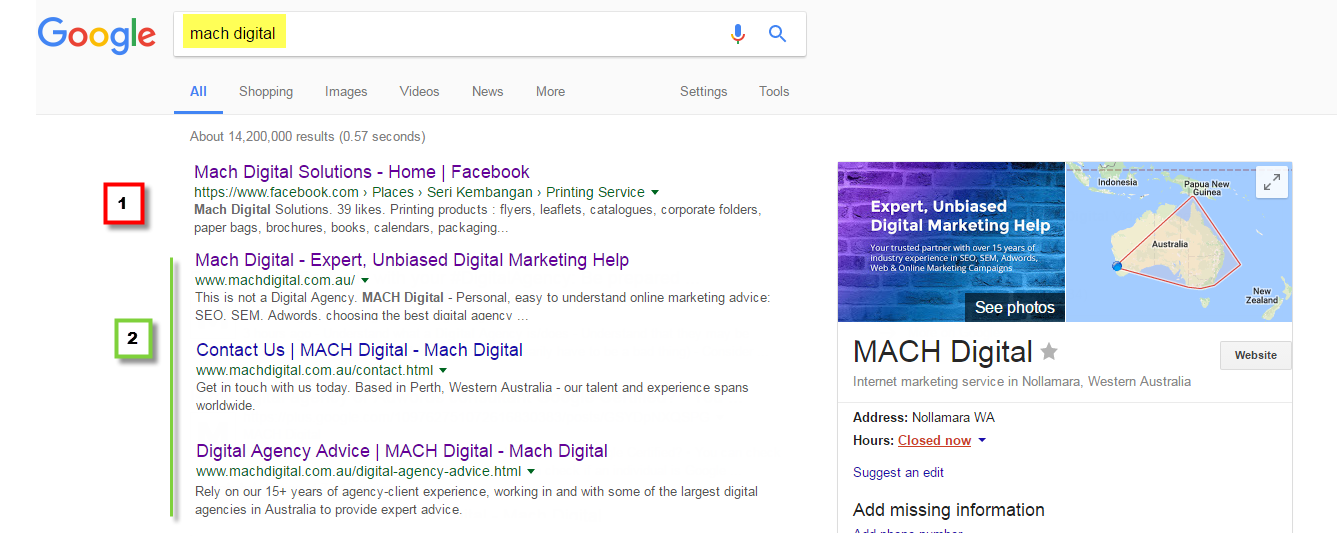
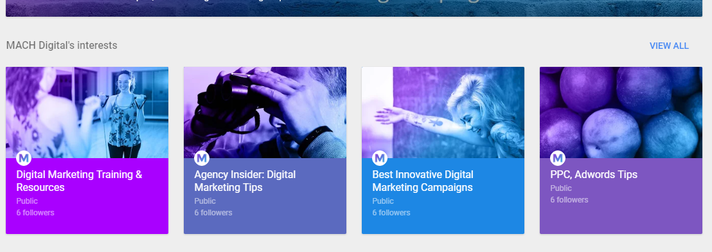
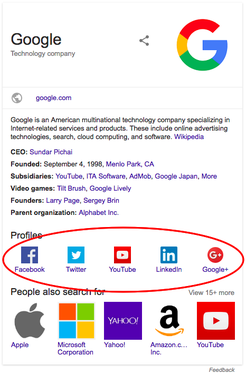
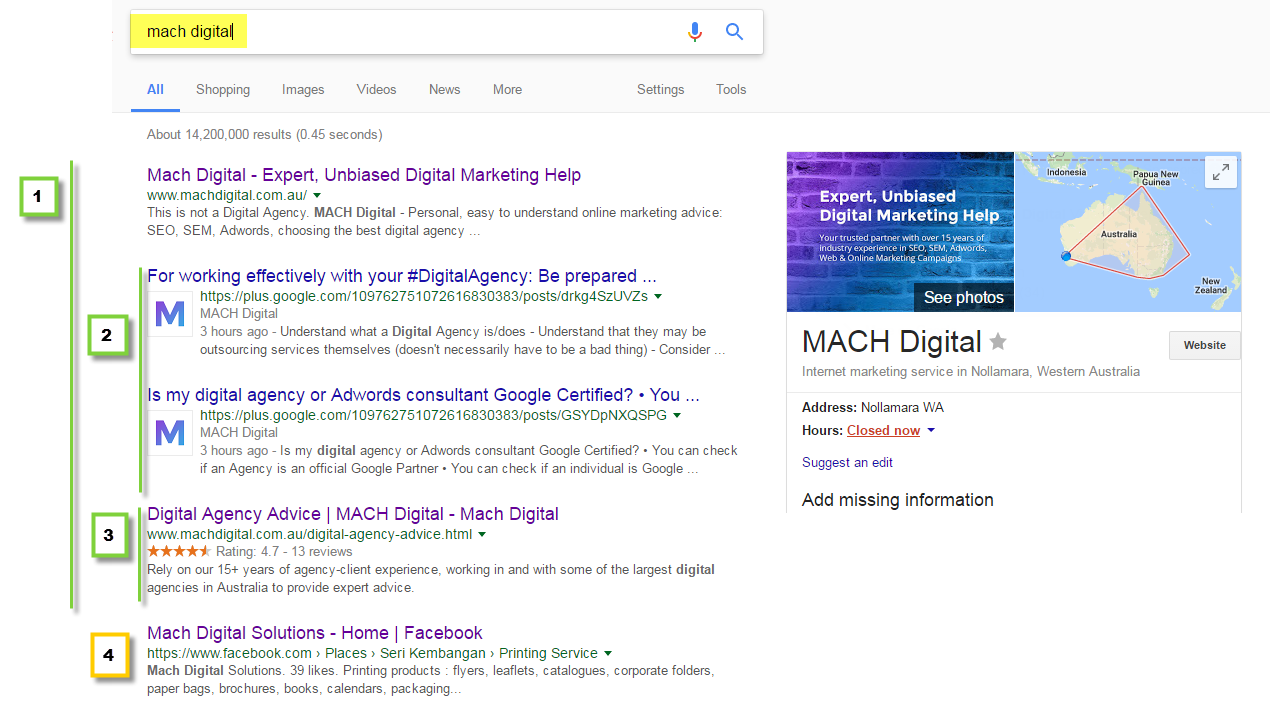
 RSS Feed
RSS Feed
